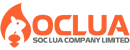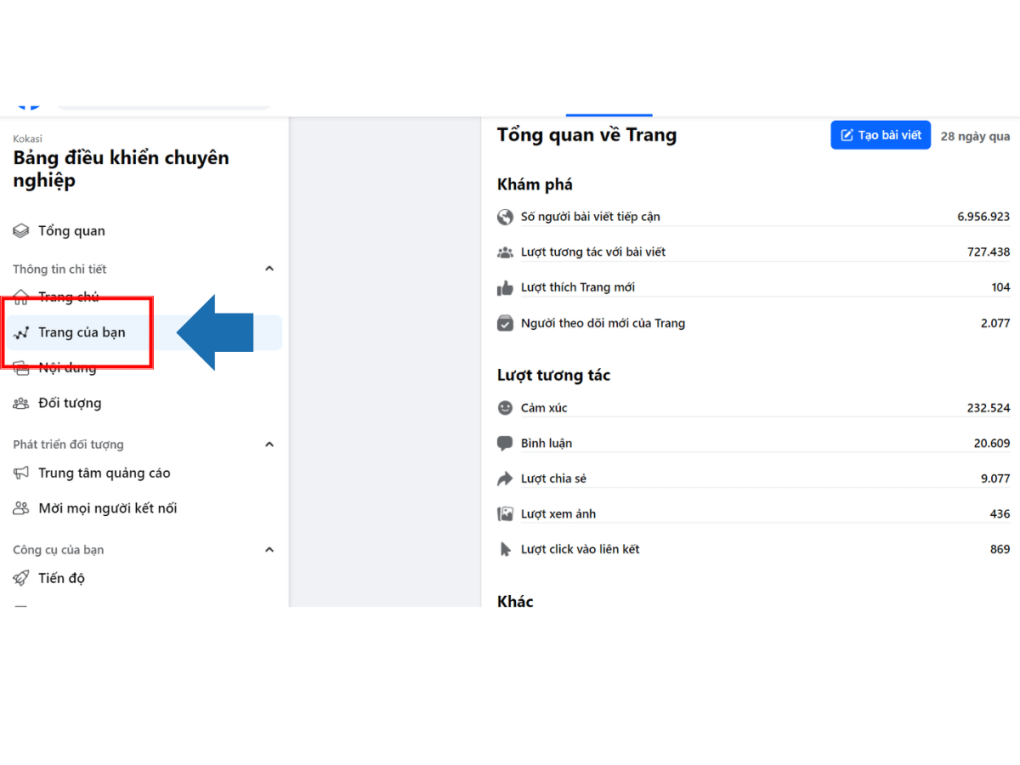Post map
ToggleOne of the popular forms of making money online that brings in huge income is Google Adsense. By building a website, attracting traffic and taking advantage of that traffic to display ads and make money from them. If you have a website or blog with stable traffic, take advantage of Adsense to increase your income today. In this article, let's learn about Google Adsense and how to earn extra income from this form with Soc Lua Agency!
What is Google Adsense?
An advertising network developed by Google in June 2003 that acts as an intermediary connecting those who need to advertise and those who place ads. In which, those who want to place ads are individuals and businesses running Google Ads, and those who place ads are those who have websites with stable traffic, creating quality content to make money.
This form allows website owners to make money from displaying ads on their pages. When a user visits the website and clicks on the ad, the website owner will receive a sum of money. Ads can be in the form of text, images, videos or interactive ads that are automatically targeted based on the website content and user audience. Advertisers will not need to search for websites with high traffic to place ads and vice versa.
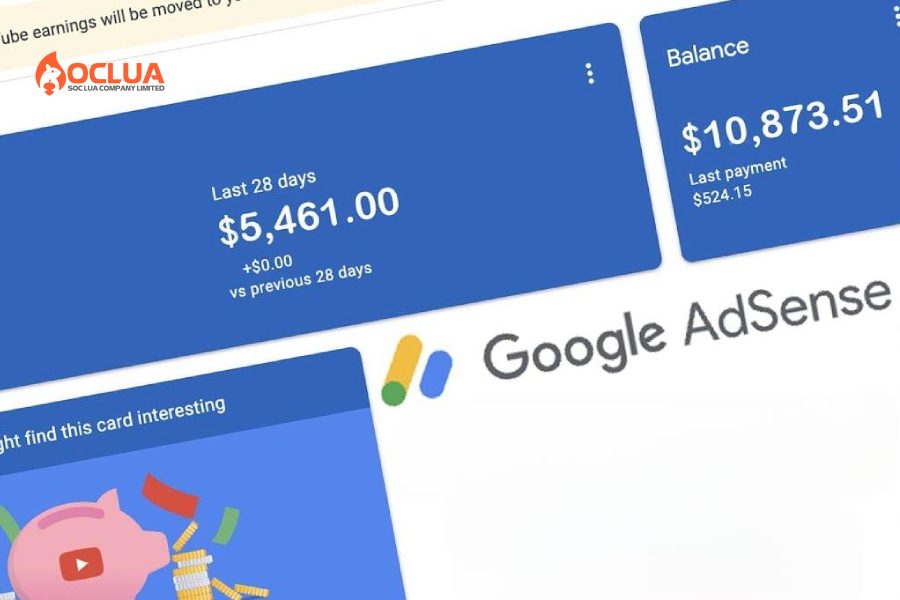
How Google Adsense Works
After registering for Adsense, you will receive a code from Google. Advertisers can then paste this code on their websites and choose the position for ad display. Ads will undergo a bidding process, and the ad with the highest bid will be displayed on the website. Besides the bid, Google will select ads with content most relevant to the website and display them.
Every time someone clicks on the ad, you will earn a commission at a certain rate. Once you reach the minimum payout threshold, you can withdraw the money to your linked account. Google will compile and process the ad revenue on your website. The earnings depend on the amount of website or channel traffic, the quality of the content, the ad placement, ad type, and the cost-per-click (CPC).
Advantages of Earning Money with Google Adsense
The process of registering for Google Adsense to earn money is completely free and straightforward. With just a compliant blog, website, or YouTube channel, you can start earning without incurring significant costs.
Google Adsense is the largest pay-per-click advertising platform, helping businesses expand their reach to more target customers while promoting their products. Content publishers can monetize their website traffic to generate additional income.
It offers a variety of ad formats, including text, images, and videos, allowing publishers to choose the format that best suits their needs. The ad distribution process is automated based on Google’s AI system.
With a single Google Adsense account, advertisers can run ads on multiple websites. Advertisers can customize the ad appearance to match their website, making the ads seamless and less intrusive to users.
With AI support, Google Adsense provides comprehensive reporting tools to help advertisers monitor performance and make data-driven decisions for their campaigns. Additionally, Google Adsense offers multiple payment options, such as checks and bank transfers, making it easy to receive earnings.
Google Adsense sets flexible click rates depending on the keyword and country. If you earn around $100 through Google Ads, you will be paid monthly.
Types of Google Adsense Accounts
The earnings of advertisers through the Google Adsense model are calculated based on cost-per-click (CPC) and cost-per-thousand-impressions (CPM). The revenue calculation varies depending on the type of account, such as:

Google Adsense AdMob Account
Google Adsense AdMob is an advertising platform designed specifically for mobile apps, allowing developers to earn money by displaying ads within their applications. Typically, app developers receive 68% of the total ad revenue, including CPC and CPM earnings.
Google Adsense Hosted Account
This account is registered through Google's content-hosting platforms such as YouTube, Blogspot, etc. If you use this type of account to run Google Adsense, ads will only appear on Google-managed platforms. For YouTube, you earn 55% of ad revenue, while for Blogger, the share is 68%.
Google Adsense Search Account
This account allows website owners to monetize by integrating Google’s search tool into their websites. When users perform a search and click on ads that appear in the search results, the website owner earns a share of the revenue from Google. The revenue-sharing rate is typically 51%.
Google Adsense Content Account
This is the most popular Adsense account, enabling website owners to earn money by displaying ads on their web content. Ads are automatically displayed based on the content of the page and user preferences, helping website owners maximize their revenue. For this account type, the revenue-sharing rate is 68%.
Conditions for Registering Google Adsense
Among the four types of Adsense accounts mentioned above, AdSense hosted and AdSense content accounts are the most popular ones you need to understand. Accordingly, to register each type of account, there will be different conditions:
AdSense Hosted Account for YouTube
If you want to register an Adsense account for YouTube, you need to meet the conditions such as the YouTube channel needs at least 1,000 subscribers. Moreover, the channel needs to achieve at least 4,000 watch hours within 12 months. In addition, video content must comply with YouTube policies. According to the latest updates from YouTube, videos related to children will be banned or restricted from monetization.
AdSense Content Account for Websites
To register for this Adsense account, ensure that the website needs a steady amount of traffic. Websites need at least 300 visits per day, equivalent to 9,000–10,000 traffic per month, as a criterion for Google to approve monetization. On the other hand, content on the website needs to be useful for readers and absolutely must not copy content from other websites.
Blogs operating for at least 1–2 months to increase the chance of approval by Google should ensure it operates for at least 6 months. The website must not violate Google’s content policies, with a minimum of 30 articles. At the same time, the website must be clean, without malware or user data theft. If you are a content creator and want to earn from Adsense on your website, you must not violate the law or Google’s rules.
The source of traffic to the website plays an important role in the process of earning from Adsense. Using tools to increase fake traffic to deceive Google is not encouraged. If you want your AdSense Content account to be approved, focus on increasing natural traffic from Google’s search engine.

Instructions for registering an Adsense account to make money online
Create an AdSense account for Youtube
In case you have a Youtube channel with a stable number of subscribers and views. Then you can create and link an Adsense account to the Youtube channel to receive advertising money. The steps to register for Adsense for Youtube are as follows:
Log in to the link: https://studio.youtube.com/ then select the Monetization tab and select Apply Now. Next, click the Start button on the Google Adsense Registration tab. Next, select an email account to create an Adsense account and fill in the required information, select the appropriate country.
Then, check the box to agree to the terms and select Create account. At this time, the Google Adsense account registration interface appears, enter the required information and select Submit application. Now you will see a confirmation message that Google has received your Adsense account application.
When the account is approved, Google Adsense will send a notification email after about 2-3 days. From here you can log in and earn money from Google Adsense via Youtube. If the Youtube channel earns enough $100, you need to provide information about the receiving address and PIN code and Google will pay according to regulations.

Register Google AdSense Content for your website
Create a professional website
First, you need to create a professionally designed website with unique content that provides useful information to users. The articles on the website must not be copied from other websites and must not contain content that violates policies or is illegal. To be approved by Google for your Adsense registration request, you must ensure the quality and quantity of articles as required above.
Register for an Adsense account
Access the link: https://www.google.com/adsense/signup and log in to the email you want to use to create and manage your own Google AdSense account. In the Your website section, enter the URL of the website you want to register to display ads. Enter the domain name of the website you just created above. In the Harness the Power of AdSense section, you can choose Yes or No to receive or not receive suggestions and optimizations from Google to help improve advertising performance
Next, fill in the fields for information about the Country and Territory. Read carefully and accept Google's registration terms. After filling in the required information fields, click Start using Adsense
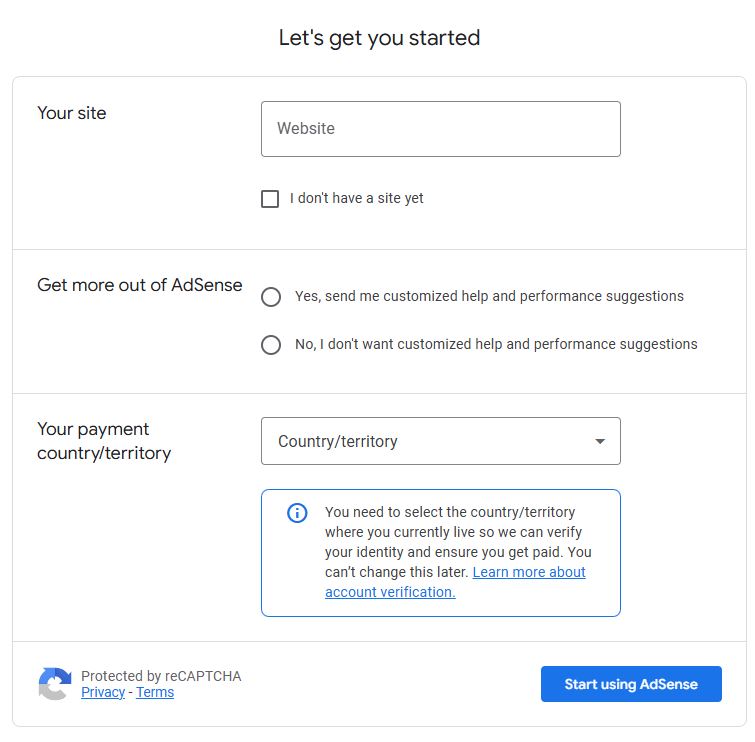
Activate account
After creating an Adsense account, activate the account by adding some payment information, linking the website to Google Adsense, and previewing the ad interface when placed on the website. After completing the information, Google will review whether your website is eligible to place ads or not to activate the Adsense Content account to earn money.
When the website review process is complete, Google will send an email with detailed notification of the account activation status. Usually, this process will take a few days or last about 2-4 weeks. When the website is approved, you can place ads and earn money. Log in to Google Adsense, fill in the details, then get the ad code to integrate into the website and customize the appropriate location. To make money from Google Adsense, you can set up automatic ads or choose the appropriate ad type.
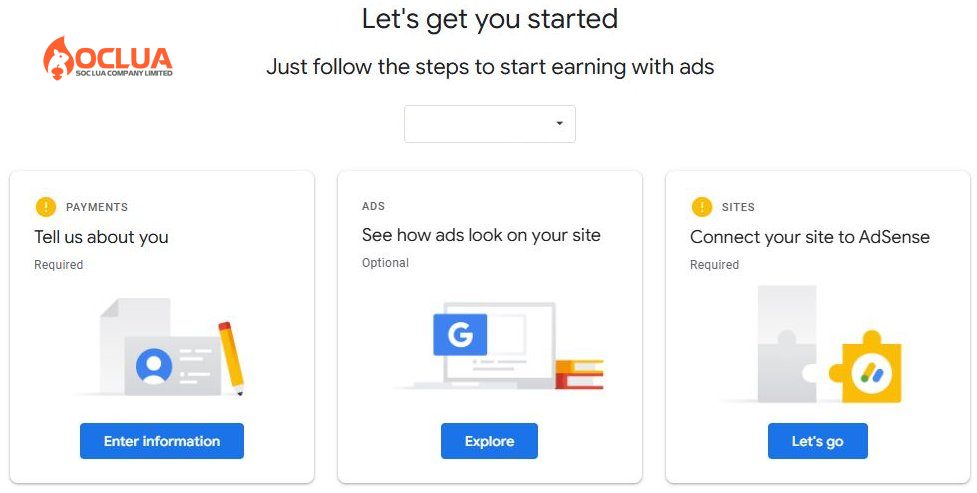
Verify PIN and billing address
Here, please fill in your personal information including address, phone number, Postal Code, ... matching the information on your ID and bank account to verify your identity. Google will then send a confirmation PIN to the registered email address. Next, Google will provide a code to paste into the Head tag on the website for you to confirm your website ownership.
Then, select I've Pasted the Code Into My Site. After completing the Adsense registration for the website, Google will notify you of the results within 3 days. If the application is approved, you will receive a notification and can start creating and attaching advertising codes to your website.
Then, select I've Pasted the Code Into My Site. After completing the Adsense registration for the website, Google will notify you of the results within 3 days. If the application is approved, you will receive a notification and can start creating and attaching advertising codes to your website.
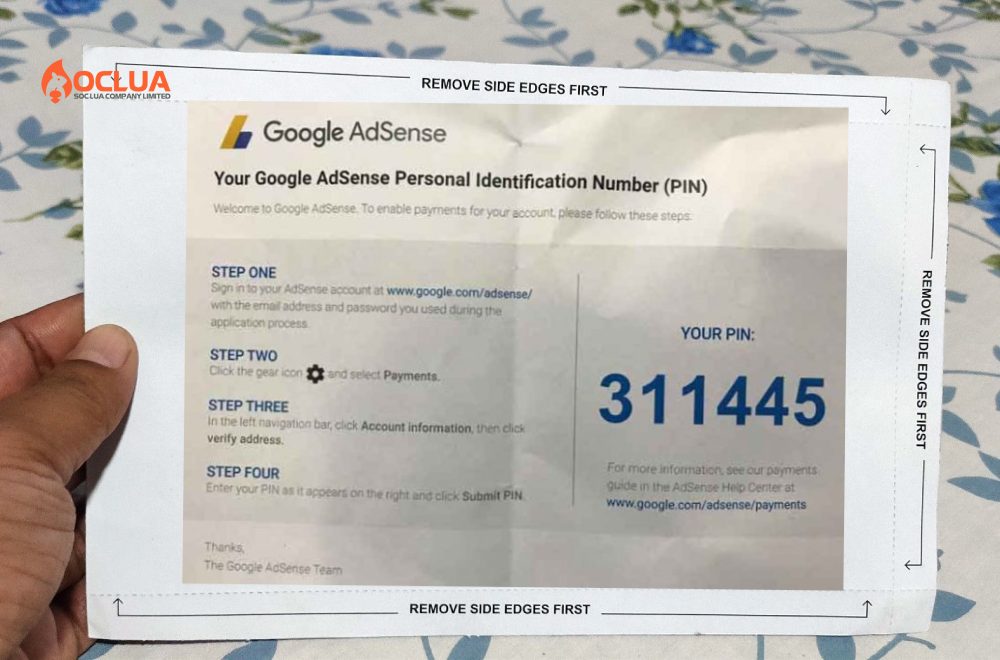
Frequently Asked Questions
To make money from Google Adsense, there is no exact number of visits because it depends on the quality and quantity of visits, click-through rate and value per click and the type of advertising content. If you want to make money from Adsense, your website needs to have at least a few thousand visits per month, specifically about 10,000 visits.
Adsense works on a pay-per-click or cost-per-thousand-impression model. The amount of money earned from Google Adsense varies depending on factors such as position, content quality, ad format, keyword competition, etc. You should focus on quality content and attracting your audience to increase your ability to make money from Adsense.
When creating an account and making money from Adsense, the publisher will be paid through the payment method selected in the Adsense account. Payment methods include bank transfer, invoice sending, cash pick up at the nearest Western Union location. In addition, you can convert to AdSense points and use these points to advertise on the Google Ads platform. Normally, Google Adsense will make payments on the 21st to 26th of each month via Check or bank transfer.