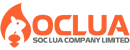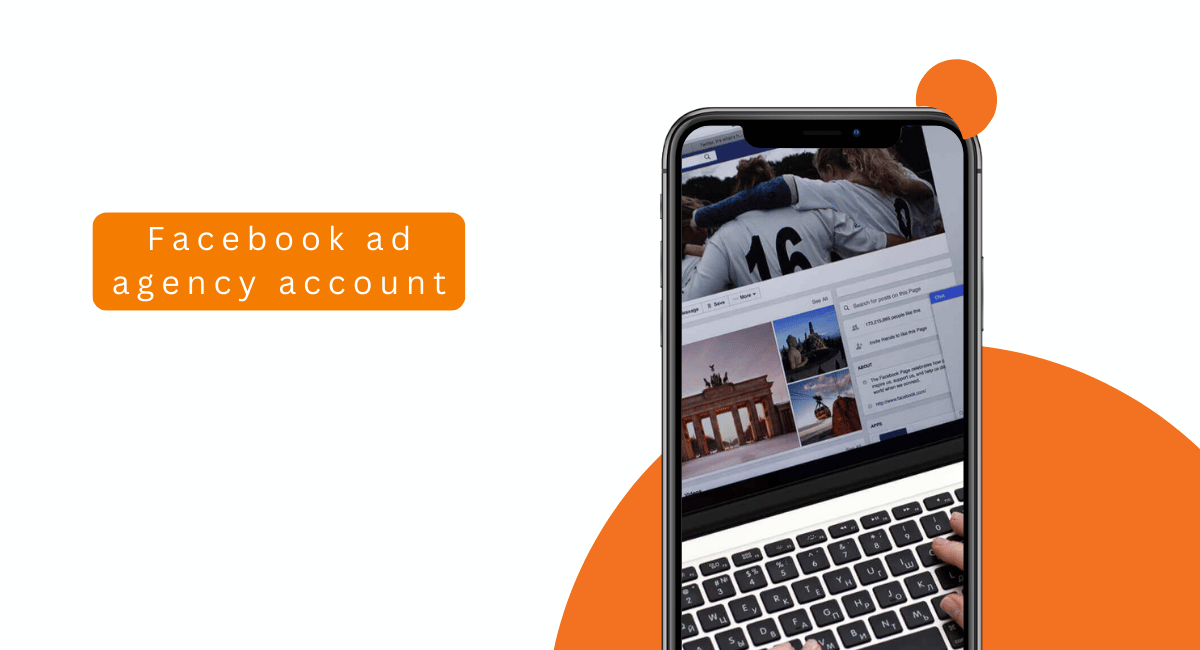Post map
ToggleUnlike Google Search Ads, Google Discovery Ads reach target customers when they are exploring information. This is a powerful form of advertising that helps businesses expand their reach, and promote products and services to customers effectively. Because of the ability to display on Google's ecosystem such as YouTube, Gmail and Discover Feed with an attractive visual format. Let's explore with Soc Lua the power of Google Discovery Ads in driving sales!
What are Google Discovery Ads?
Also known as discovery ads, a new type of online advertising from Google launched in May 2019, at the Google Marketing Live event. This form of advertising allows businesses to reach target audiences across multiple Google platforms as they discover new content.
Instead of ads being displayed based on specific search keywords, Discovery Ads proactively display ads to people based on user behavior, interests and concerns. This provides a natural, non-intrusive and highly attention-grabbing advertising experience. Especially when Discovery Ads reach target customers with high-quality images and videos to create a strong impression, and stimulating interaction.
With the support of AI and machine learning technology to analyze user data based on search history, installed applications, or visited websites. The system will then create a target audience file and display appropriate ads. Ads will be displayed on Google platforms including YouTube, Gmail, and Google Discover. Thanks to that, businesses' ads will reach target audiences everywhere.
In addition, Google also provides many automation tools to help advertisers save time and effort in setting up and managing Discovery Ads campaigns. Businesses can focus on creating ads with attractive, engaging content to encourage customers to learn about products and services. According to some studies, Discovery Ads campaigns can achieve a conversion rate of 25% higher than conventional advertising.
Google Discovery Ads is the perfect solution for businesses that want to increase conversion rates on a large scale. Specifically, increase sales, newsletter subscription rates, or website visits. Businesses want to use their channels to reach new users and increase brand awareness. In addition, businesses can use Google Discovery ads to reconnect with valuable customers.
According to the latest update from Google, in 2023, Google Discovery Ads will be upgraded and renamed to Demand Gen Ads. The change aims to focus on promoting customer demand and improving conversion. Advertisers will experience a full range of new features to optimize effective campaigns in attracting attention and creating deep connections with target customers.

Google Discovery Ads display formats
Google Discovery Ads give advertisers flexibility to create and optimize their ad campaigns, including:
Standard Discovery Ads
This is a basic form of advertising that uses visual, vivid images that are relevant to the product or service to promote. The elements needed to create a complete Google Discovery ad are:
Destination URL: This is the website that the ad leads users to after they click on the ad. If you want the ad to achieve the best quality with a high conversion rate, set the destination URL to a specific page that is directly related to the product or service being advertised.
Images: Make your ad stand out by using striking colors and contrasting images. You can use Google's suggestions to create unique ads. For a Discovery ad, businesses can upload up to 15 different images for Google to test. Experiment with different image sizes and ratios (1:1 square and 1.91:1 landscape) to get the greatest reach.
Headline: This is the first bold line that users see first in the ad. You can create up to 5 different headlines and the maximum limit for each headline is 40 characters.
Description: Displayed below the headline to provide additional information to help users better understand the product or service. In Standard Discovery ads, you can create up to 5 descriptions with a length of no more than 90 characters.
Call to action button (optional): You can add to the ad available call to action buttons including Buy now, ... Or let Google automatically test and optimize the action button that best suits your ad.
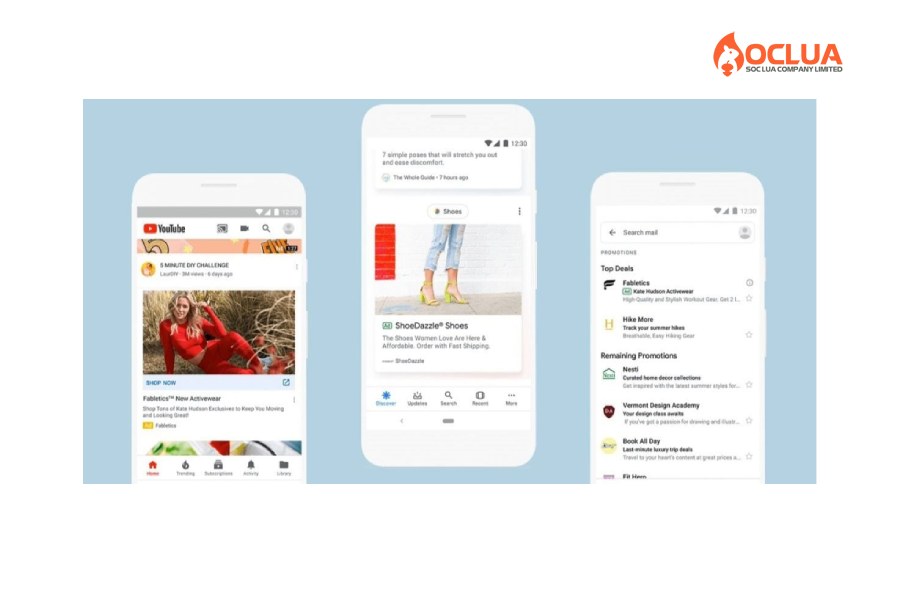
Discovery Carousel Ads
Similar to Standard Discovery ads, however, this ad format allows users to scroll through and view multiple images in a carousel. Advertisers can upload 2 to 10 images to use in the carousel cards and Google will display them in the order they are posted
In this ad format, Google only supports square images or landscapes with a 1.91:1 ratio for the cards in the carousel ad. All images in the ad must comply with a certain ratio for the ad to be approved.
Why should businesses use Google Discovery Ads?
Businesses today often prioritize using Google Discovery Ads over other forms. Because it brings outstanding benefits to businesses as follows:
Wide customer reach
According to statistics, Google has more than 800 million monthly users on Discover, more than 1 billion monthly users on YouTube, and more than 1.5 billion monthly users on Gmail. When deploying discovery ads on Google, businesses can reach many target customers. This is very useful for businesses that want to expand their market and increase brand coverage.
Accurate Targeting
With the support of AI, Discovery Ads will be displayed to the right audience that is likely to be interested in the product or service at the right time they are exploring information. Businesses can target accurately based on analyzed data: search history visited websites, etc. From there, it is the basis for selecting locations and displaying ads to the right audience on Google.
Drive engagement and conversions
Using visually appealing, dynamic image and video ad formats to quickly convey messages and attract the attention of new customers. Discovery Carousel ads provide more information to customers, helping to drive more engagement than other forms of advertising. Thanks to the ability to target precisely and attract high attention, especially when ads appear on websites that customers frequently visit with content related to products and services. Discovery Ads can help drive conversions and increase revenue for businesses. Based on data
Increase brand awareness
When ads are displayed on Google platforms including YouTube, Gmail and Discover, it will help increase brand awareness, build trust with customers. Ads are displayed naturally without interrupting the user experience and strongly attract the attention of new customers. Especially when the ad has high-quality, attractive and useful content for users.
Optimize costs and improve advertising effectiveness
Google's algorithm is very smart when it can rely on user analysis data to display appropriate ads. When ads receive many impressions and appear on many Google platforms with intuitive, attractive content related to users, they often have a low cost per interaction. Moreover, Google allows advertisers to set budgets flexibly, by their financial capacity. Google provides advertising effectiveness metrics including impressions, click-through rates, and conversion rates. Through this, businesses can use this data to optimize advertising campaigns.
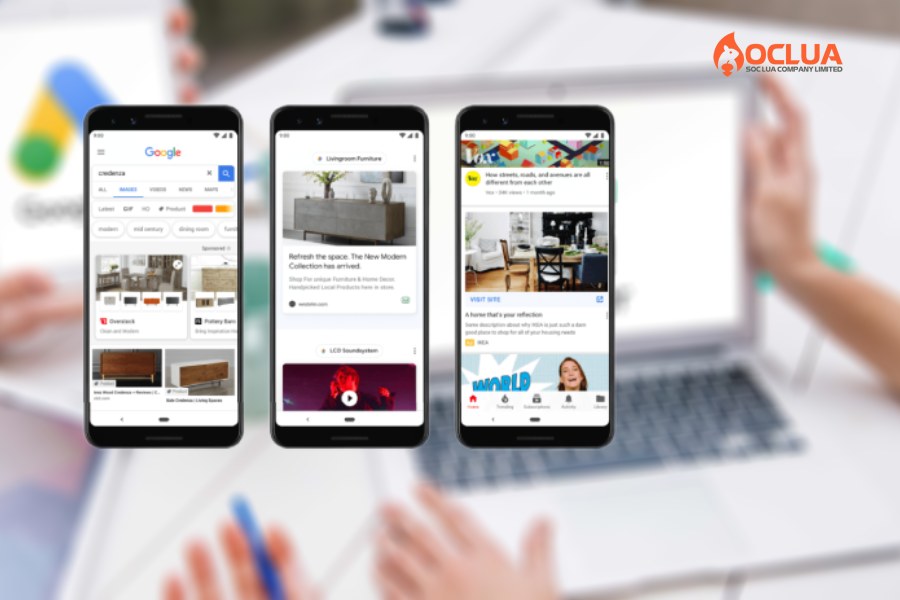
Instructions on how to set up a Google Discovery Ads campaign
Before starting to deploy a discovery advertising campaign on Google, you need to clearly define your goals, audience and budget to create a suitable advertising strategy. In addition, you need to invest in designing high-quality images and videos with short, concise advertising content highlighting the benefits of products and services. Then, you can start creating and managing your Google Discovery Ads campaign as follows:
Create a new campaign
Access your Google Ads account, on the Overview page, select Campaigns, then click the (+) icon and select New Campaign to create a campaign. Next, select the appropriate Campaign Objective to support the Google Discovery Ads campaign or you can create a campaign without guidance on the objective. Next, select the Campaign Type as Discovery and click Continue.
Campaign Settings
On the next screen, name the campaign and select Location, Language, and Device appropriate to the target. At the same time, select the specific campaign goals of Conversions, Clicks and Conversion Value. Next, select the bid strategy and budget. You can choose Conversions or Conversion Value, but the bid strategy for Conversions is usually preferred.
Then, set the budget and schedule for running the advertising campaign. Here you have 2 options: daily budget or lifetime budget. If you choose a lifetime budget, you need to select the start date and end date. Now, complete the other settings and click Continue.
Set up an ad group
In the next interface, name the ad group and target the audience. To create a targeting audience, go to the Audience section and select Create a new audience. Next, name the audience and create an audience segment with audience files including custom audiences, interest audiences and remarketing audiences. Or you can target the audience according to the criteria: age, interests, behavior, gender, ... then select Save to save the changes and click Continue to move to the next step. In the Optimized Targeting section, you should turn off Use targeting.
Create an ad
Click the Create ad button to create an ad and then Upload high-resolution images and videos with sizes that meet Google's requirements. If you choose a video, choose a video with a suitable length, good quality and attractive content. Next, create the ad content with a title, description and destination URL. Fill in the final URL you want to redirect customers to after clicking on the ad.
Upload up to 15 – 20 images and use images from the Suggested, Elements Library, Website or Social Media, or Free Stock Images sections. You can create multiple ads in the same ad group to test different versions. Or you can create multiple ad groups to target different audiences. In addition, name your Business and click Save.
Check the campaign and publish
After setting up the ad campaign, check the information is correct with Google to edit if necessary. When the campaign is ready, click Publish campaign and you're done. At this point, the campaign will be reviewed by Google before being displayed to the target audience. During the advertising implementation process, you should monitor and measure advertising effectiveness based on indicators: impressions, clicks, click-through rate, conversion rate, ROAS, etc. to optimize the campaign.
Google Discovery Ads offer a great opportunity for businesses to reach target customers while they are exploring information on the Google platform at optimal cost and achieve the best results. Through the content we have shared above, you will know how to deploy a successful campaign!
Frequently Asked Questions
If with Google Search Ads you will need to build a set of search keywords, Google Discovery Ads will not require you to provide keywords. This form is deployed based on data, information collected about interests, behaviors and user data. The approach of this type of advertising is to proactively display ads to users in attractive visual images and video formats. This form of advertising helps reach a wide audience, low cost with high interaction rates.
There is no specific regulation on the minimum budget when running Google Ads Discovery. When you first start, run with a moderate budget and when you see that this form is effective, gradually increase it. To evaluate the effectiveness of the ad to optimize the campaign, please see the detailed report provided by Google. Important metrics you should track include click-through rate, conversion rate, ROI, etc. After tracking, optimize campaign effectiveness by setting a budget that fits the size and goals of your business.