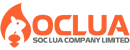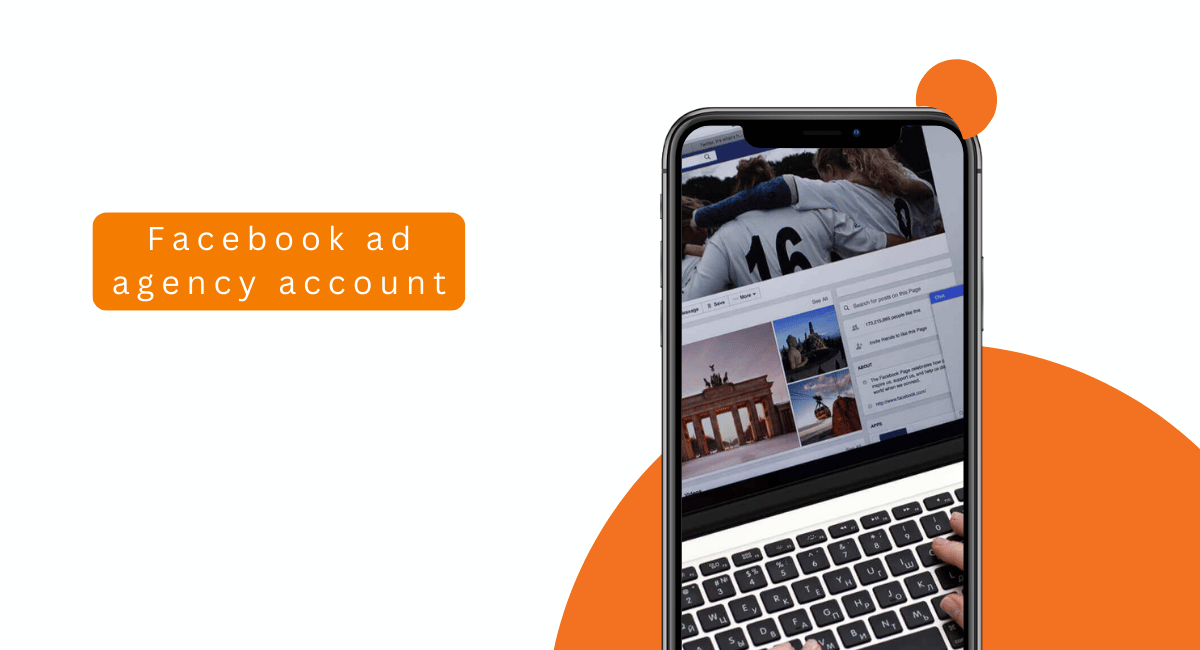Post map
ToggleDuring the implementation, the crucial criteria to decide whether Facebook ads is succeed or not is to optimize its performance. One of the most important techniques for improving performance is controlling where your ads placements. Many advertisers assume that placing ads everywhere will reach more people, however, this approach can increase costs and reduce quality. To improve efficiency, you should select only the placements that align with your strategy. In this article, Soclua will guide you on How to remove placements in Facebook ads, which allows you to reduce waste, focus your budget, and improve your conversion rates.
What is placements in Facebook ads?

Ad placements refer to the locations where your ads are shown. You ads campaign can be displayed across the Meta platforms. These include Facebook, Instagram, Messenger, Threads, and Meta Audience Network. Your ad type and settings will determine which placements you can use. Not all ads can use all placements. Facebook divides placements into different types, such as feed, stories, reels, in-stream video, search results, right column, Messenger inbox, or in partner apps and websites.
Typically, when creating an ad campaign, Facebook will suggest that users choose “automatic placements” so that the platform can automatically deliver ads based on an optimization algorithm. However, this method does not always bring the best results. Some placements can reduce the quality of the experience, causing costs to increase without bringing equivalent results.
Thus, if you want more control over where your ads appear, choosing your placements yourself is essential. And in some cases, you'll want to remove some placements that don't fit your Facebook strategy.
Why you should remove placements in Facebook ads?
Not all placements offer the same value. Some placements, like the Meta Audience Network, may appear on low-quality apps or irrelevant websites. Therefore, it can reduce the reach quality to the target customers.
Besides, each placement has its own format requirements. For example, Stories or Reels need short vertical videos, while Facebook feeds are better suited to horizontal photos or longer videos. If the content you create isn’t compatible with certain placements, your ads may be cropped, distorted, or skipped. Additionally, unmanaged ads may end up in inappropriate places, which can negatively impact your strategy, especially if you’re running ads for large, important projects.
By removing the unnecessary Facebook ads placements, you can put all your budget into the places that bring out the actual outcome, and, enhance your advertising campaign performance and business output.
How to remove placements in Facebook ads?
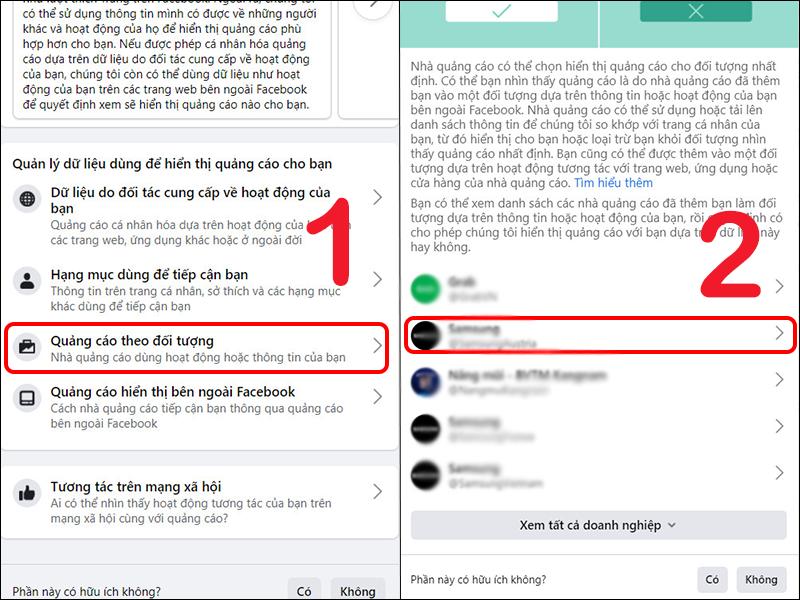
To remove ad placements, you must access the Ad Set level in Facebook Ads Manager. Follow the steps below to make changes safely and effectively.
Access Facebook Ads Manager and choose campaign or ads set
First, you need to log in to the ad manager at the link: https://www.facebook.com/adsmanager. Then, select the ad account you want to work on. Find the campaign you need to edit and access the corresponding ad group.
Edit ad placement
In the ad group editing interface, you will see a section called “Ad Placements” or “Placements”. Here, Facebook will default to “Automatic Placements”, which means allowing the platform to automatically deliver ads to all available placements.
Edit or delete ad placements
To remove a placement, you need to change the selection from “Automatic Placements” to “Manual Placements.” Facebook will immediately display a detailed list of ad placements including many different platforms such as Facebook, Instagram, Messenger and Audience Network. Each platform has many smaller sections such as news feed, stories, short videos, inbox,...
At this point, you can manually uncheck (uncheck) the locations where you don't want your ads to appear. For example, if you don't want your ads to appear in Messenger or on Audience Network, just uncheck those two boxes. The system will understand that you don't want your ads to be served there.
Once you have finished making adjustments, you need to click the “Publish” button to save the changes. Facebook will update the new configuration and apply it to the ad group you have edited.
Note when removing placements in Facebook ads
To optimize campaign effectiveness, you need to rely on actual data and analyze user behavior. Here are a few notes to help you avoid making mistakes when adjusting ad positions:
Avoid deleting too many locations at once
The fewer placements you keep, the less data Facebook has to optimize. If your campaign is new and doesn’t have enough data, you should keep more placements to give Facebook a chance to test and find the optimal channel. After a few days, when you have clear data, you should limit the main placements.
Analyze ad performance before removing placement
You can track the performance of each placement in Ads Manager’s reporting section. Create custom reports, adding a “Placement” field to compare metrics like CPM (cost per 1,000 impressions), CPC (cost per click), CTR (click-through rate), or conversion rate. These metrics will help you identify which placements are “consuming money” but not providing value, thereby making more accurate decisions to remove.
Consider the right ad format
Next, you need to make sure your ad copy is compatible with the remaining placements after deletion. If you’re only keeping placements like Stories or Reels, your copy should be designed for a 9:16 vertical video ratio. On the other hand, if you’re only keeping feeds, you have more flexibility with formats. Don’t let the right placements be left with content that doesn’t meet the requirements, which can lead to your ad not being as effective as it could be.
Recommended placements based on campaign goals
There is no set formula for choosing ad placements for every industry. However, based on campaign goals, Soclua suggests some priority placements as follows:
- If you want to increase brand awareness, places like Facebook newsfeed, Instagram Feed, and Reels are ideal. These are where users are most likely to stop and interact.
- When the goal is to increase post engagement or shares, Stories on Facebook and Instagram are highly effective. This is where users tend to react quickly and often consume short content.
- If you're focused on conversions or sales, prioritize Facebook feed, Instagram, and In-stream video placements. These are where users spend time and are more likely to make purchases.
- If you want to expand your messaging sales channels, Messenger Inbox and sponsored message ads are a better fit. However, you need a customer service team that is ready to respond quickly to maximize your reach.
Removing Facebook ad placements is an important step to help you better control your campaign, save costs, and focus on high-performing channels. You need to understand how to remove ad placements to truly control and understand where your advertising budget is going and what it brings. However, you should rely on real data, track metrics, and continuously adjust to optimize ad performance.
Frequently Asked Questions
Deleting Facebook placements can reduce your campaign performance on a case-by-case basis. Removing underperforming placements based on real data will help your ads focus your budget on placements with higher conversion rates, which can help your campaign perform better. However, removing too many placements without enough data can hurt your performance.
Yes. You can edit your ad set to change or remove placements at any time, even after your campaign has been approved and is running. Once you’ve made your adjustments, simply hit “Publish” to apply your changes.