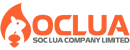Post map
ToggleFacebook has become the world’s largest and most popular advertising platform, with millions of businesses using the social network to reach potential customers. One of the most important decisions in an advertising campaign is choosing the right audience and placement. For some businesses and campaigns, running ads only on desktop can be more effective. In this article, SOC LUA will explain why some ad campaigns should only show on desktop and how to advertise on Facebook for desktop only.
Where do Facebook ads displace?
Before exploring Facebook ads desktop only, you need to understand the available ad placements on Facebook. Facebook allows ads to appear on various platforms, including the Facebook News Feed, Right Column, Facebook Marketplace, Instagram, Messenger, and Audience Network. Each placement has its own strengths and limitations. Desktop ads, however, have some distinguishing features compared to mobile devices.
Before exploring Facebook ads desktop only, you need to understand the available ad placements on Facebook. Facebook allows ads to appear on various platforms, including the Facebook News Feed, Right Column, Facebook Marketplace, Instagram, Messenger, and Audience Network. Each placement has its own strengths and limitations. Desktop ads, however, have some distinguishing features compared to mobile devices.
- Facebook News Feed is the most common ad placement, appearing on both desktop and mobile. However, desktop users tend to interact more with ads in the News Feed, as they have larger screens and more time to engage with the content.
- Right Column is a placement exclusively for desktop, appearing in the right sidebar of the Facebook interface. Ads in this placement typically have lower engagement rates but remain effective for long-term product promotion or remarketing campaigns.
- Instagram ads can reach both mobile and desktop users, but mobile usage is predominant.
- Audience Network is a form of advertising outside Facebook, appearing on third-party websites and apps.
When deciding to run ads, you need to understand which Facebook ad placements will be most effective for your campaign goals, and especially for your desktop audience.
Why should you run ads exclusively on desktop?

Higher Conversion Rate
One important reason to run ads on desktop is that conversion rates tend to be higher compared to mobile devices. Desktop users typically spend more time browsing and researching products since they work in a fixed space with larger screens. This allows them to absorb detailed information and complete more complex tasks, such as filling out forms or making payments, more easily. The larger screen helps reduce feelings of urgency, creating a more comfortable environment for users to take the desired action without the interruptions common on mobile devices.
Reach Professional Audiences
Desktop ads are especially effective when targeting professional users such as entrepreneurs, executives, and office workers. These individuals frequently use desktops for work and may have higher budgets for products or services related to their professional or personal needs. Complex products like business software, financial services, and B2B solutions are easily accessible to this audience when advertised on desktop. They tend to conduct thorough research before making decisions, and the large screen of desktops enables them to engage with detailed product information without the limitations of mobile screens. This helps build long-term relationships with high-demand customers.
Larger Display for Detailed Information
Desktop computers offer more display space, allowing you to use clearer images, videos, and more detailed text than on mobile devices. On a desktop screen, users can absorb more information, which is especially important for campaigns that need to convey complex messages or multiple factors. Users can easily understand detailed information about products like software, financial services, or online courses without the need to zoom in or scroll as they would on a phone. Additionally, completing shopping tasks, filling in information, or making payments on desktops becomes more convenient thanks to the full keyboard and comfortable input space.
Advantages and Disadvantages of running Facebook ads on desktop only
Advantages of running Facebook ads desktop only
First, desktop users typically spend more time on online platforms, including Facebook. They can take their time to research products or services carefully, which is especially important for high-value items or those requiring careful purchasing decisions.
Second, desktops are frequently used by entrepreneurs, office workers, or individuals in specialized fields. Therefore, running ads on desktop can help reach this audience, who have higher purchasing power or require complex products/services such as software, financial services, or B2B solutions.
Third, on desktops, ads have a larger display space, allowing for clearer images and text. This is particularly important for campaigns that require customers to read detailed information or watch ad videos.
Fourth, research shows that desktop users tend to take conversion actions (like making purchases, filling out forms, downloading content, etc.) more frequently than mobile users, due to the larger space and more convenient interaction.
Finally, some products or services require users to take multiple steps to complete a transaction, such as entering detailed information or filling out forms. Desktop computers make this process more convenient and reduce input errors.
Disadvantages of running Facebook ads desktop only
Despite the many advantages, running ads exclusively on desktop isn’t always the best option. Here are some limitations to consider:
The number of desktop users is much smaller compared to mobile users. This means if you run ads only on desktop, you will miss a large portion of potential customers, especially smartphone users. Running ads exclusively on desktop may increase your cost-per-click (CPC) because you are targeting a smaller group compared to covering both desktop and mobile. Additionally, desktop ad competition can be higher, especially in industries with many competitors.
Another limitation is that running ads only on desktop may limit your ability to optimize ads based on user behavior on other devices. Facebook offers campaign optimization tools, but focusing solely on desktop ads may reduce your ability to analyze and optimize based on mobile user behavior, interaction rates, or other mobile-related metrics.
How to run Facebook ads on desktop only?
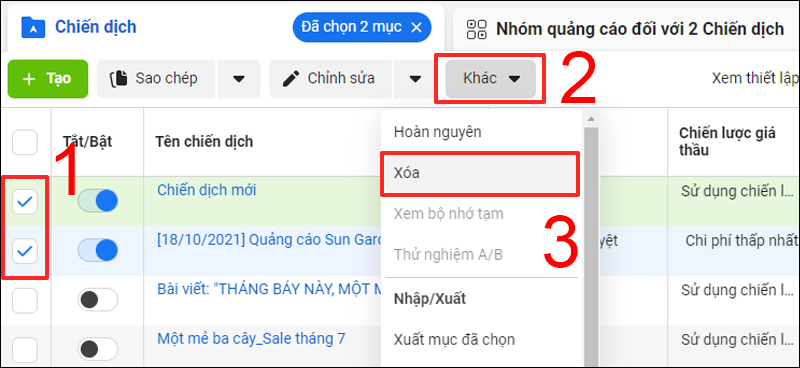
To create Facebook ads only for desktop users, follow these simple steps:
Create a New Ad Campaign and Define the Target Audience
Start by going to Facebook Ads Manager and selecting "Create Campaign."
Next, cprovide the necessary information about your target audience, such as age, gender, interests, location, and campaign budget (daily or lifetime).
Choose Ad Placement and Customize the Ad
At the Ad Set level, select “Manual Placement” instead of “Automatic Placement.” Then, uncheck all mobile placements and only keep desktop placements, including:
- Facebook News Feed (desktop)
- Facebook Right Column (desktop)
You must ensure that your ad is designed for desktop screens, with clear images and easy-to-read text. If you are using video, make sure the video is of high quality and loads quickly.
Review and Launch
Before finalizing, review all campaign options and ensure the ads will only display on desktop. Once everything looks good, click "Confirm" to launch the campaign.
Running Facebook ads exclusively on desktop can be a great strategy if you want to target a specific user group or promote complex products/services. However, before deciding to use this method, carefully consider your campaign goals, target audience, and the advantages and disadvantages it offers. Through testing and optimization, Sóc Lửa hopes you can apply this strategy and achieve the best results for your campaigns.
Frequently Asked Questions
Desktop ads help reach a professional audience, offer higher conversion rates, and allow for detailed product/service information to be displayed clearly on larger screens, making it easier for users to interact and complete transactions.
You should choose to run ads only on desktop when your products or services require users to spend time researching carefully, such as complex products, financial services, or online courses.
Desktop ads primarily target professional users such as entrepreneurs, office workers, and executives who seek complex products and services.