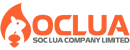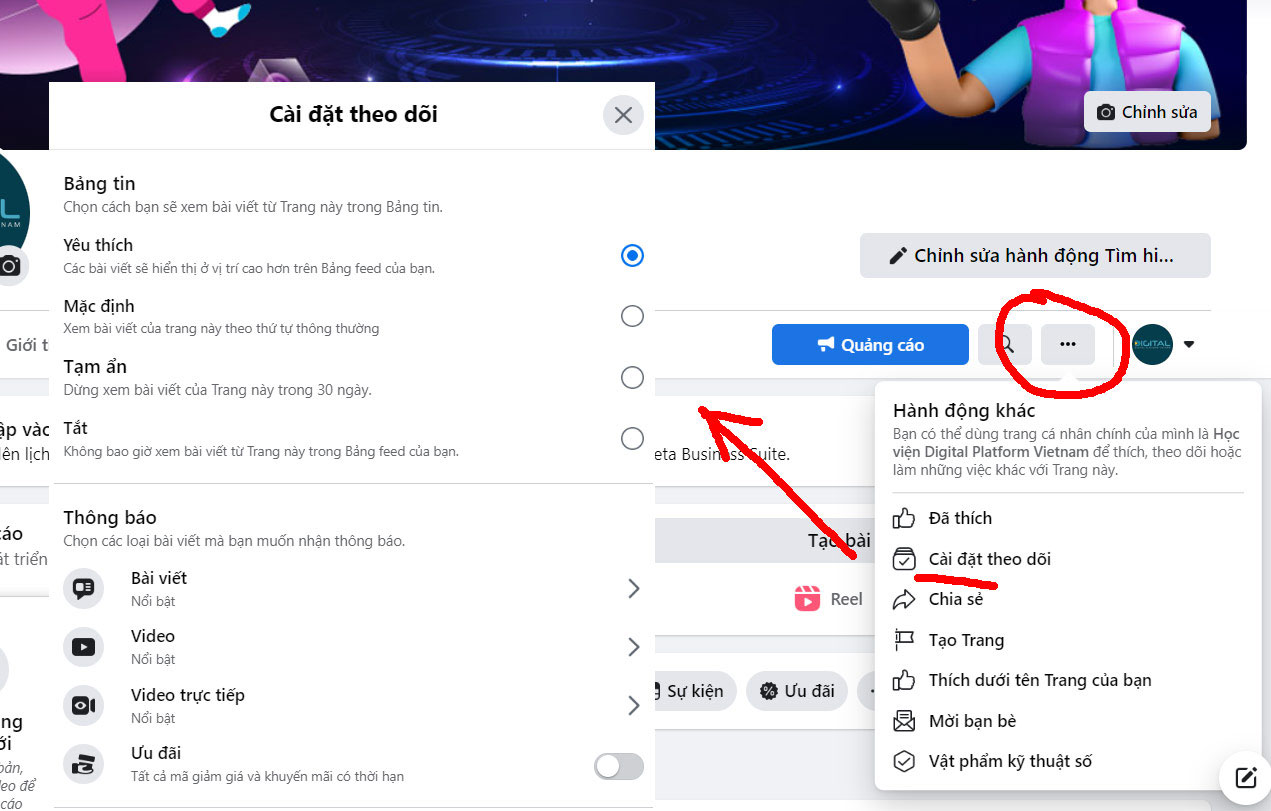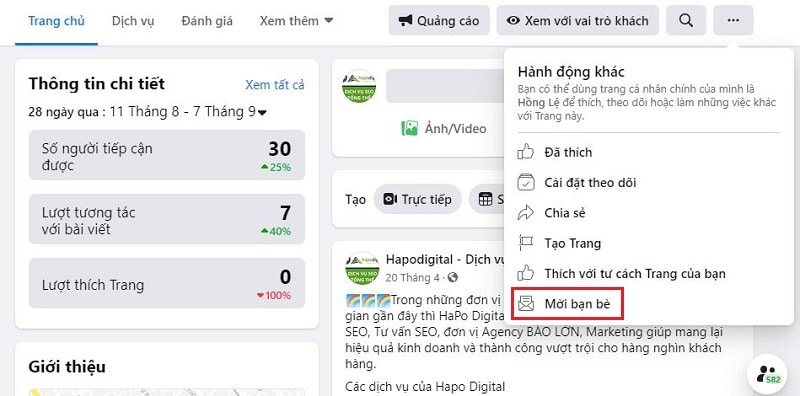Post map
ToggleIn the digital age, having a website is not enough. You need a strategy to attract visitors, and Instagram is a powerful free tool that you should not ignore. With over 1 billion monthly users, the platform is a potential gold mine for building your brand and driving sales. Through this article, SOC LUA will help you explore the promote Instagram account free website channels to harness the power of this platform.
How to Optimize Your Profile to promote Instagram account free website

An Instagram profile is the face of your brand. An optimized profile not only attracts viewers but also serves as the gateway to your website. You need to pay attention to the content below to optimize your Instagram profile:
Username and display name
The username (@username) should be short, easy to remember, and relevant to your brand. The display name is where you can add keywords related to your industry. This helps you to be easily found when users search for relevant keywords.
Avatar (Profile Picture)
You should use your brand logo or a high-quality, easily recognizable image. The profile picture is the first element that users see, so it needs to be professional and consistent with your brand identity on your website.
Link in bio: The only gateway
This is the prime location for you to place your website link. Instagram only allows one link in the bio, so you should make the most of it. To increase the possibility of interaction, you should place your link as follows:
- Direct link: This leads directly to your homepage, a new blog post, or a featured product page.
- Use link aggregation tools: Use Linktree, Shorby, or Lnk.bio to create a landing page that contains multiple important links. This is very useful when you want to promote multiple types of content at the same time, such as your blog, store, and other social media channels.
- Call to Action (CTA): Always include a strong and clear CTA. For example: "Click the link to explore the latest collection!", "Read more on the blog here!", or "Download the free document!".
Content strategy
Advertising content is the soul of Instagram. To attract users to click on your website link, you need to create content that is not only beautiful but also valuable.
Diversify content formats
You should flexibly use the formats that Instagram provides:
- Image Posts: Post high-quality, aesthetic photos related to your website.
- Carousel Posts: Tell a story through multiple photos. You can introduce a product, provide a step-by-step guide, or summarize a blog post. You should use the last slide to call on viewers to click the link in your bio.
- Video and Reels: Short videos are a trend. Reels are a great way to create entertaining content, quick tutorials, or product introductions. Captivate viewers in the first 3-5 seconds and end with a CTA for them to visit the website.
- Stories: Use Stories to post daily news updates. This is an ideal place to share behind-the-scenes content, surveys, and especially to use the Link Sticker to lead directly to a specific page. This feature is extremely useful for promoting products or new blog posts.
Build a consistent posting schedule
By posting frequently and on time helps you maintain a presence on your followers' feeds. You should find out when your audience is most active and schedule posts accordingly.
Optimize Captions and Alt Text
A caption is not only a photo description but also a place where you can tell stories, share knowledge, and place a CTA. You can write valuable captions, use emojis to increase visual appeal, and end with a call to action. In addition, use Alt Text (alternative text) to describe images. This helps Instagram understand your post's content, thereby displaying it to people with similar interests.
Expand the reach of your posts
Good content becomes meaningless if there are no viewers. Below are the strategies to help you expand the reach of your Instagram account:
Use hashtags effectively
A hashtag is Instagram's "keyword," which helps your post appear when users search. You should research and use hashtags strategically:
- Combine hashtag types: Use popular hashtags (with millions of posts), medium hashtags (hundreds of thousands of posts), and niche hashtags (under 50,000 posts). This helps your posts have a higher chance of being seen.
- Use relevant hashtags: Only use hashtags that are relevant to your content and target audience. Avoid using irrelevant hashtags just because they are popular.
- Create brand hashtags: Create a unique hashtag for your brand to encourage users to use it and follow your campaigns.
Interact with the community
Interaction is key to building relationships and increasing credibility. The ways to interact with other users are:
- Reply to comments and messages: Actively respond to comments and messages from followers. This shows professionalism and concern for customers.
- Interact with other accounts: Spend time interacting with accounts in the same field. You can like and leave sincere comments on their posts. This helps you get noticed and can attract their followers.
- Collaborate with Influencers/Micro-influencers: Partner with influencers or micro-influencers in your industry. They can help you promote products or a website to their target customers.
Analyze and measure results
To know which strategy is effective, you need to track and analyze the data. You can use the following tools to measure the results of your posts:
Use Instagram Insights
If you have a business or creator account, take advantage of Instagram Insights. This tool provides detailed information about your audience, the performance of your posts, Stories, and Reels. You can view profile visits, clicks on the link in your bio, and many other metrics. Based on this data, you can adjust your content strategy.
Integrate Google Analytics
To track traffic from Instagram in detail, use Google Analytics. By adding UTM parameters to the link in your bio, you can know exactly how many users clicked the link, what they did on your website, and from there, measure the conversion effectiveness.
A/B test content
You should not be afraid to try different types of content. Try posting photos, videos, or Reels with different CTAs and track which content type generates the most clicks. This helps you understand your audience's preferences and optimize content for the highest effectiveness.
Tips to increase interaction on Instagram to promote Instagram account free website

In addition to the major strategies, the following small tips also contribute significantly to increasing interaction on your Instagram page.
Use the Product Tags feature
If you have an online store, enable the Instagram Shopping feature and tag products directly in your posts. When a user clicks on the tag, they can view product information and be led to the website to make a purchase.
Convert your account to Business or Creator
You should switch your account to a business (Business) or creator (Creator) account to access important features like Insights and add direct contact buttons.
Use interactive stickers in Stories
Besides the Link Sticker, use other stickers like Polls, Quiz, or Countdown. This not only increases interaction but also helps you gather user opinions and guide them to relevant content on your website.
Host Live sessions and Q&A
You can conduct live streams to introduce products or answer questions directly. During the Live session, you can regularly remind viewers about the link in your bio. Afterward, save the Live session and repost it as a Reel or Video to reach more people.
By applying a combination of these strategies and small tips, you can completely transform Instagram into a free and effective website promotion channel, bringing a rich and stable source of interaction to your website.
You are not required to, but it is highly recommended to switch your Instagram account to a Business or Creator account. Switching to a business or creator account is completely free and gives you access to important features like Instagram Insights to analyze post performance and link clicks. Furthermore, it also allows you to use the "Link Sticker" in Stories, an extremely effective tool for driving direct traffic.
Frequently Asked Questions
You are not required to, but it is highly recommended to switch your Instagram account to a Business or Creator account. Switching to a business or creator account is completely free and gives you access to important features like Instagram Insights to analyze post performance and link clicks. Furthermore, it also allows you to use the "Link Sticker" in Stories, an extremely effective tool for driving direct traffic.
This is an Instagram policy to keep the platform focused on visual content. However, you can solve this problem by using link aggregation tools like Linktree, Shorby, or Lnk.bio. These tools allow you to create a simple landing page that contains all your important links, and then you place the link to that landing page in your bio.