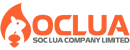Post map
ToggleDuring the process of running ads on Facebook, adding funds to your ad account is essential for activating and maintaining campaigns. However, not everyone understands the correct steps to add funds, especially beginners or users unfamiliar with the Ads Manager interface. Understanding how to recharge your Facebook ad account helps you avoid mistakes, stay in control of your budget, and ensure your campaigns run smoothly.
This article from SOC LUA will guide you in detail how to deposit money into your Facebook advertising account, explain the available payment methods, and highlight common errors and effective solutions. Follow along!
Overview of How to Recharge Facebook Ad Account
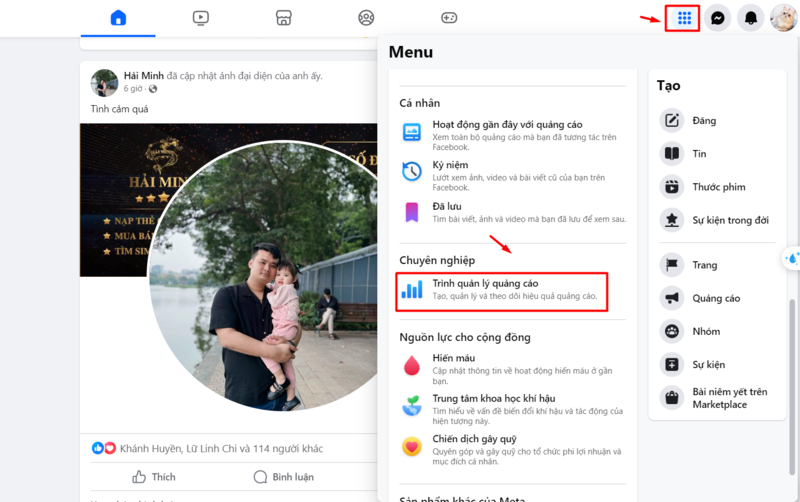
Recharging your Facebook ad account means adding a payment method or prepaying an amount that Facebook will deduct gradually as ads run. Depending on your country, account type, and payment method, you can add funds using two main models: prepaid or postpaid. Although the mechanisms differ, both allow Facebook to record your balance and use it to pay for advertising activities.
Many new advertisers are confused between prepaid and postpaid systems, but in reality, all configurations can be found in the Payment Settings section of Ads Manager. Once you understand how each payment type works, the process becomes much simpler.
Payment Methods for Recharging Facebook Ad Accounts
Prepaid Payment
Prepaid payment means you add money to your Facebook Ads account before running ads. The deposited amount appears as your balance, and Facebook deducts from it as ads are delivered. This method is ideal for beginners because it allows easy budget control and prevents overspending.
Prepaid accounts often use e-wallets or domestic debit cards issued by banks. When your balance gets low, Facebook will notify you so you can top up in time.
Postpaid Payment
Postpaid payment allows you to run ads first and pay later. The system charges you based on your billing threshold. Once you reach the threshold or the scheduled billing date, Facebook automatically deducts money from your linked payment method, usually a bank card.
For postpaid accounts, topping up isn’t done manually. Instead, you pay for charges already incurred. Users must link an international payment card to ensure Facebook can process payments correctly.
Popular Payment Methods in Vietnam
In Vietnam, Facebook supports Visa, Mastercard, international debit cards, and certain electronic wallets depending on the time and system availability. These methods offer flexibility when recharging your Facebook ad account.
How to Recharge Facebook Ad Account
Access Ads Manager
First, log in to Facebook and open Ads Manager or Business Manager. This dashboard contains all ad-related settings, including budgets, payment methods, and billing history.
Once you access the correct ad account, navigate to Payment Settings to begin adding funds.
Add or Set Up a Payment Method
To top up your Facebook advertising budget, you are required to add a valid payment method. The system will ask for card information such as card number, expiration date and security code. You need to enter it completely and accurately to avoid errors.
You can also set a default payment method, which Facebook will prioritize if you have multiple payment options.
Manual Top-Up for Prepaid Accounts
If your account is prepaid, the top-up option will appear clearly in the Payments section. Choose the amount you want to add and confirm the transaction. After successful payment, your balance increases, and you can start running ads immediately.
Processing time is usually quick. If the transaction fails, Facebook will display an error message so you can check again.
Check Balance and Payment History
After adding funds, check the Billing or Transaction History section to ensure the payment was recorded. This section stores invoices and all payment activities, helping you track spending accurately.
Regular balance checks help you maintain continuous campaigns and avoid interruptions due to insufficient funds.
Common Issues When Recharging Facebook Ad Accounts and How to Fix Them
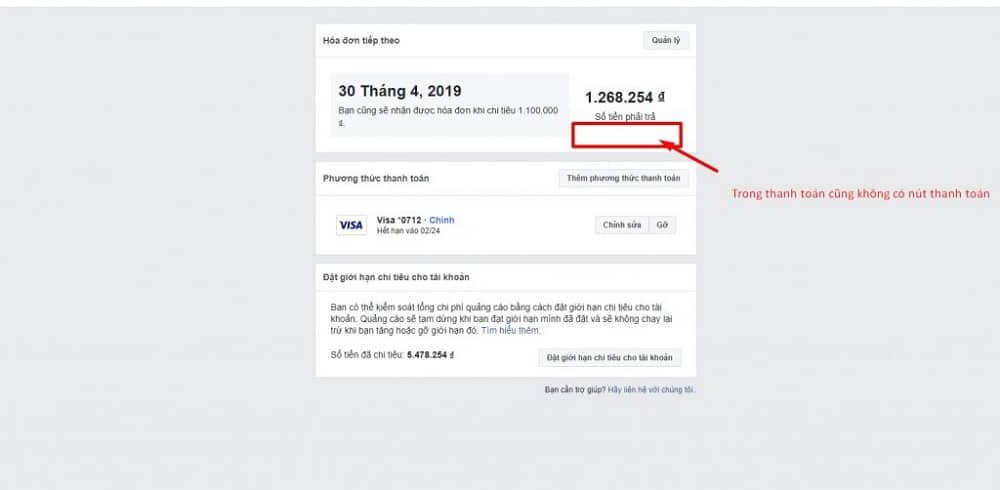
Card Not Accepted
Sometimes Facebook rejects your payment card. Reasons may include online payments not being enabled, unsupported card types, or bank restrictions. To fix this, contact your bank or switch to a Visa or Mastercard.
Payment Declined
A declined transaction may occur due to insufficient bank balance, system maintenance, or Facebook temporarily restricting payments. Try again later, switch to another card, or check your spending limit.
Cannot Add Funds to a Prepaid Account
If you cannot find the top-up option, your account may be set to postpaid. In this case, you cannot add funds manually, and payments occur only based on incurred charges. Review your account type in Payment Settings to understand the correct mechanism.
Facebook Requests Identity Verification
In some cases, Facebook may require identity verification before allowing payments. Submit valid documents as requested to restore payment functionality.
Important Notes When Recharging a Facebook Ad Account
Ensure Your Payment Method Is Working Properly
Before adding funds or paying bills, check your balance, card status, and spending limits to avoid transaction errors.
Track monthly invoice
Whether it's a prepaid or postpaid account, you should still monitor your advertising invoices to promptly reconcile, manage finances and detect unusual transactions early.
Avoid Changing Payment Methods Too Frequently
Switching cards too often can trigger Facebook’s security system, leading to temporary payment restrictions. Use a stable, long-term payment method.
Avoid Adding Funds During System Errors
When Facebook experiences technical issues, transactions may be delayed or duplicated. If you notice unusual behavior, wait a few minutes before retrying.
Understanding how to recharge your Facebook ad account is essential for running campaigns smoothly and effectively. Doing it correctly prevents interruptions and helps you maintain better control over your advertising budget. Hopefully this guide from Sóc Lửa has provided a clear understanding of the process so you can maintain optimal performance for your Facebook advertising campaigns.
Frequently Asked Questions
If you cannot add funds, check whether your card has online payments enabled, ensure your balance is sufficient, or try using a different Visa or Mastercard. Sometimes the issue is from Facebook, so retry after a few minutes.
Check your transaction history in the Payments section. If the transaction succeeded but the balance hasn’t updated, wait a few minutes or contact Facebook Support.
Yes. Once the payment is successful, your campaign will resume automatically if no policy violations or account restrictions exist.