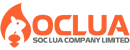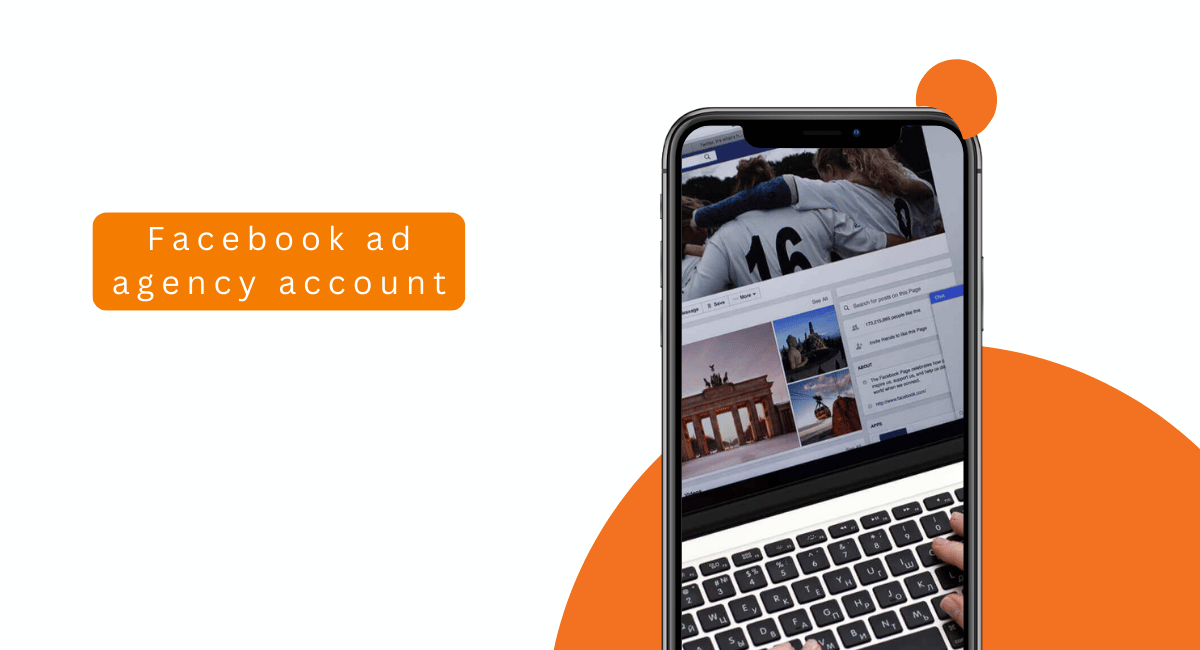Post map
ToggleRecently, many Facebook users have reported that they were suddenly added to an advertising account without their knowledge. This causes a lot of annoyance, even potential risks related to finances and privacy. If you are in this situation, the biggest question is probably: Someone added me to a Facebook advertising account, how do I delete it? SOC LUA will help you understand how Facebook advertising accounts work, why you were added without knowing, the risks you may encounter, as well as detailed instructions on how to remove yourself from unwanted advertising accounts. Follow along!
Why were you added to a Facebook ad account?
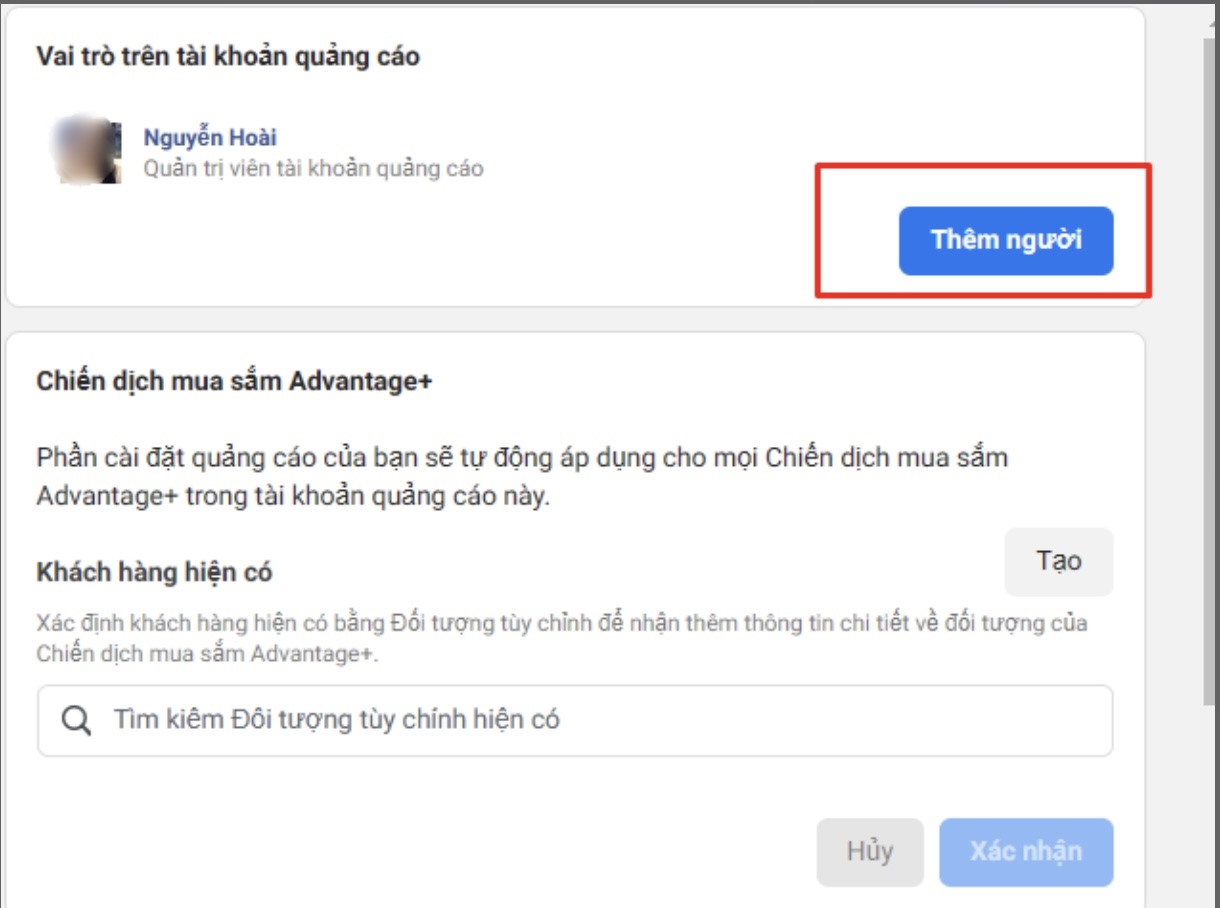
How Facebook ad accounts work?
A Facebook ad account can belong to an individual or a business. The owner can invite others with different roles ranging from full admin access to analyst, who can only view data. This role-based system makes collaboration easier, but it also opens the door for being added unintentionally or without consent.
Common reasons why you were added to an ad account
In practice, there are several reasons why you might find yourself added to an ad account.
- First, you may have worked with an agency or business, and they forgot to remove your access after the partnership ended.
- Second, someone might have mistakenly selected the wrong account when adding members.
- Third, and more concerning, malicious actors could use your information to add you in order to run questionable ad campaigns.
If you know the ad account owner and have prior agreement, being added is not an issue. But if you have no connection, never granted permission, or don’t even know the person who added you, this is a red flag that must be addressed immediately.
Risks of being added to an unwanted Facebook ad account
Potential financial risks
One of the biggest concerns is financial. If you are granted a high-level role, you could be linked to the payment method in that ad account. If the account uses fraudulent credit cards or e-wallets, Facebook may hold you accountable or involve you in an investigation.
Impact on your personal account’s reputation
Facebook has a strict monitoring system. If the ad account you were added to runs campaigns that violate policies—such as promoting banned products, spreading misinformation, or engaging in scams—your personal account may face restrictions. In extreme cases, your account could be disabled or flagged for suspicious activity.
Risk of exposing personal information
By joining an ad account, your name and Facebook profile details become visible to everyone in that account. If the members are strangers, there is a high chance your information could be exploited, spammed, or misused.
Shared liability in case of violations
Beyond finances and reputation, you might also face shared liability. In some cases, when Facebook detects unusual activities, it investigates all members linked to the ad account. This means you could get caught up in issues even if you never participated in managing campaigns.
Someone added me to an ad account on Facebook, how to remove?

Check all ad accounts you’re joining
First, log in to Facebook on a computer for easier navigation. Then, go to Meta Business Suite or Business Manager. Here, you can view all the ad accounts you are connected to along with your assigned roles.
Leave the unwanted ad account
Once you identify a suspicious ad account, choose the option to Leave Account. This will immediately revoke all your access and disassociate you from its ad activities.
Remove yourself from Business Manager
Sometimes you are not only added to an ad account but also to an entire Business Manager. In this case, go to Business Settings, select People, then remove yourself from the organization. This is an important step to ensure you’re not linked to other accounts within the same system.
Contact Facebook if you cannot remove yourself
If your permissions are limited and you don’t see an option to leave, you need to submit a support request through Facebook Help Center. Clearly describe the situation and provide proof, such as screenshots, to show that you were added without consent. Facebook usually reviews and removes access quickly in these cases.
Strengthen your account security after leaving
Immediately after leaving the suspicious ad account, enhance your account’s security. Change your Facebook password, enable two-factor authentication, and review the Security and Login settings to ensure no unfamiliar devices are accessing your account. This is the best way to prevent being added again.
How to prevent being added to unwanted ad accounts
Protect your login information
The most important step is to safeguard your personal account. Never share your password or authentication codes with anyone—even partners or clients. If collaboration is necessary, ask them to send an official invite so you have the choice to accept or decline.
Regularly review your ad roles
Frequently check the Page Roles and Ad Account Roles sections. Monitoring these regularly helps you detect unauthorized additions early and take action before problems arise.
Understand Facebook’s advertising policies
When you are familiar with the rules, you can easily distinguish between safe campaigns and risky activities. This knowledge prevents you from being tricked or accidentally involved in violations.
Maintain transparent communication with partners
If you work in marketing or advertising, being added to ad accounts happens often. However, always require partners to inform you clearly whenever they add you and ensure they remove your access as soon as the contract ends.
Being added to an unknown ad account on Facebook can lead to a range of problems—from financial risks and reputational damage to security threats. The question Someone added me to an ad account on Facebook how to remove is becoming increasingly common among users. With the steps outlined in this guide from Sóc Lửa, you can now protect your Facebook account and safeguard yourself from unnecessary risks.
Frequently Asked Questions
Yes, Facebook typically sends a notification when you are added to an ad account or Business Manager. However, if you overlook or miss it, you might not notice. That’s why regularly reviewing your ad roles is important.
Secure your personal account with a strong password, enable two-factor authentication, and never share login details. Also, routinely check your ad roles to detect any unusual activity early.
Staying connected to an unknown ad account carries significant risks. If the account violates Facebook policies or engages in fraudulent activities, you may face consequences too. It is always best to leave immediately to avoid future problems.