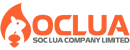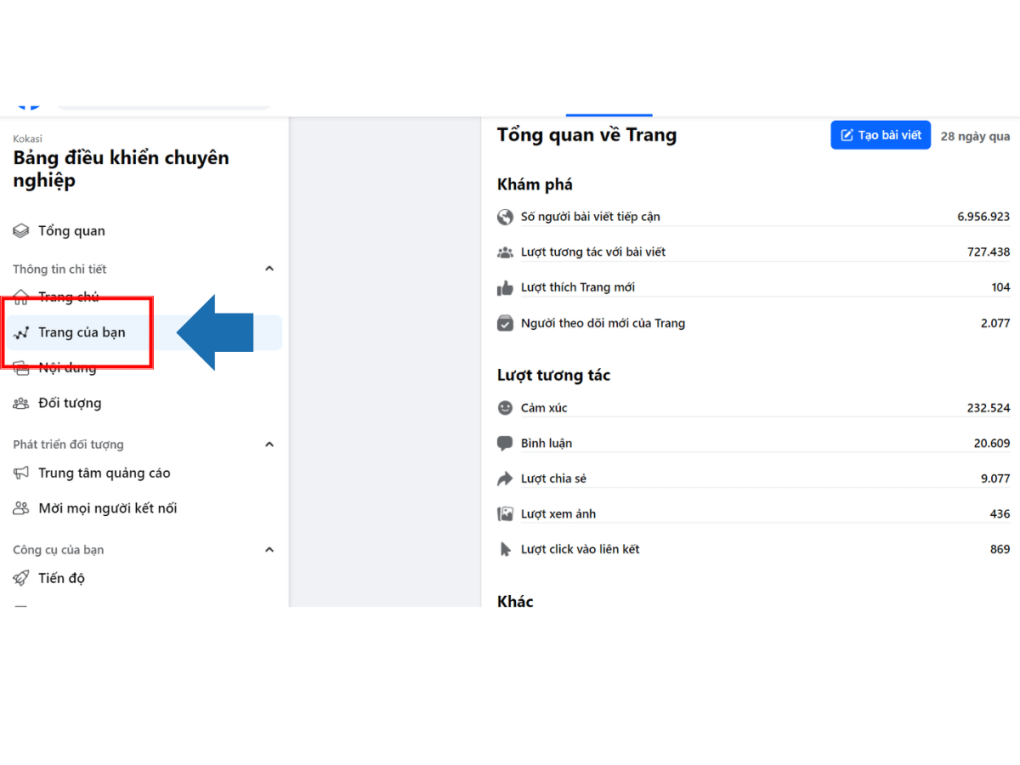Post map
ToggleCurrently, Google Discovery Ads campaigns are replaced by Google Demand Gen campaigns, which aim to stimulate interest and create customer demand. In this new version, businesses can reach target customers outside the search results page in attractive locations. Combined with creating visual, vivid ads to attract attention and promote effective conversions. To better understand Demand Gen Campaigns, please follow the following article on soclua.com!
What is the Google Demand Gen campaign?

A new version of Google Discovery Ads campaigns is designed to reach target customers before they think about actively searching for a brand. Instead, this campaign is used to reach new audiences and spark their interest in your products and services. Demand Gen Campaigns proactively reaches customers and delivers ads across Google Discover Feed, Gmail, and YouTube (including YouTube homepage, In-Stream, and Shorts in the same campaign. This new campaign uses audience targeting options and visual content to reach new customers.
At the same time, it creates demand for products and services and presents the benefits that the business's products and services bring to convince them to buy. After users interact with the ad, they will be redirected to a landing page designed to provide information about the product or service to increase conversion rates. Thanks to detailed and accurate measurement capabilities and smart optimization capabilities, Demand Gen campaigns help increase brand coverage and effectively reach target customers.
What is the difference between Demand Gen campaigns and Discover Ads?
From August 2023 to March 2024 is the transition period from Discover Ads to Demand Gen. Accordingly, Google Demand Gen is an upgraded version of Discovery Ads that provides more powerful tools and features to help businesses achieve their marketing and business goals.

Expanded reach on YouTube
While Discover Ads reach users on the Discover Feed, Gmail, and the YouTube homepage and feed. The new version reaches target customers across all Discover Ads ranges including YouTube In-Stream and YouTube Shorts. With the addition of Short and long-form ad content, the reach of YouTube ad campaigns will be significantly increased.
More video ad formats
In the upgraded version, advertisers can add up to 5 videos to their campaigns alongside elements such as images, headlines, descriptions, icons, and calls to action. Accordingly, you can attract target customers with many other ad formats including short videos, carousels, vertical images, and squares all in a unified campaign. However, make sure the ad content is the right length and aspect ratio so that the video fits across all ad spaces.
New ad creative tools and testing
To capture the attention of customers and stimulate their needs, creating visual, engaging, and relevant content is essential. Google has introduced a new ad preview tool specifically for Demand Gen campaigns. This allows advertisers to preview and see how their ads will appear in different screen placements.
In addition to previewing ad content before running, advertisers can conduct A/B testing to test different image and video ads in Demand Gen Campaigns. This will help advertisers understand which content will perform better for their target audience and continue to improve performance.
Additional Bidding Options
Google Discover Ads campaigns help advertisers reach and convert new audiences. As such, they work best with advanced conversion tracking and only support smart bidding options. Demand Gen campaigns, on the other hand, offer similar smart bidding options but allow advertisers to use a maximize clicks bid strategy. This is great for ads that run campaigns with longer, more complex conversion cycles to drive traffic to their website or increase sales.
New Audience Targeting
Google Demand Gen campaigns give advertisers access to lookalike audience segments to refine them broadly or narrowly. Advertisers can tailor their reach based on how similar their target audience is to their existing customers. This helps businesses improve the performance of their advertising campaigns, increase click-through rates, and improve conversions.
More reporting options
When businesses run ads to new audiences on the display network, they rarely see an increase in brand searches and conversions. However, with Demand Gen campaigns, Google will provide advertisers with detailed information about the increase in searches and conversions from their brand campaigns. Based on the data, businesses can understand the performance of their campaigns and optimize their effectiveness.
How to create a detailed Google Demand Gen campaign
Create a new campaign
To create a Demand Gen Campaign, go to your Google Ads account , click the (+) icon, and select Campaigns in the left menu bar. Select + New campaign to create a new demand gen campaign on Google, then enter a name for the campaign. If you use a product feed to display products in your ads, click the toggle button to Run a product feed campaign. However, you can only create product ads in the campaign.
Select a campaign objective
You will need to select one of the objectives: Sales, Website traffic, Product and brand consideration, or Create a campaign without a goal guide. Then select the campaign type as Demand Gen and select the conversion objective based on the campaign objective you have selected.
Set up a campaign
In this step, you will use device targeting to target ads to people based on the device they are using. In the Devices section, choose to show your ads on all eligible devices or set specific device targeting. You can then show your ads on devices that help you expand your reach, including computers, mobile phones, tablets, or TV screens.
In addition, you need to target the language and location that your ads want to target. Targeting is set at the ad group level to optimize ad performance better. The default language is “All languages” and the location is set to “All locations”. Go to the Locations and Languages section and activate the Enable campaign-level location and language targeting status bar. Then select Advanced Search to open the map interface or target by radius of the selected location.
Setting up bids and budgets
While the budget affects the frequency and prominence of your ads, the bid determines how your budget is spent. Choose the right bid strategy with Google Demand Gen to maximize performance and achieve your desired conversion rate. On the other hand, set up the right budget and advertising schedule, including daily budget or lifetime budget. If you choose a lifetime budget, you need to enter the start date and end date.
Set up an ad group
In this step, name your ad group and define the appropriate target audience. When your business targets people in a specific geographic location, use the location targeting feature. If you want to expand your reach, create a lookalike audience by clicking the Add Audience button and selecting Lookalike as the segment type. This will help your business reach people who are similar to your selected target audience to improve your conversion rate. Additionally, you can opt out of optimized targeting or exclude specific audiences. At the same time, narrow your target audience reach based on demographics, behaviors, interests, etc.
Create Demand Gen Ads
When creating an ad, you need to choose the appropriate format, name the ad, and select and add components. If you want to expand the reach of your target customers in all locations, create multiple ads in the same group. In addition, choose the appropriate ad format (image/video, carousel) to increase the visibility of your demand generation campaigns. Don't forget to test ad versions to choose the best ad template to increase your budget and improve the effectiveness of your Google Demand Gen campaign.
The Secret to Successfully Deploying a Google Demand Gen Campaign
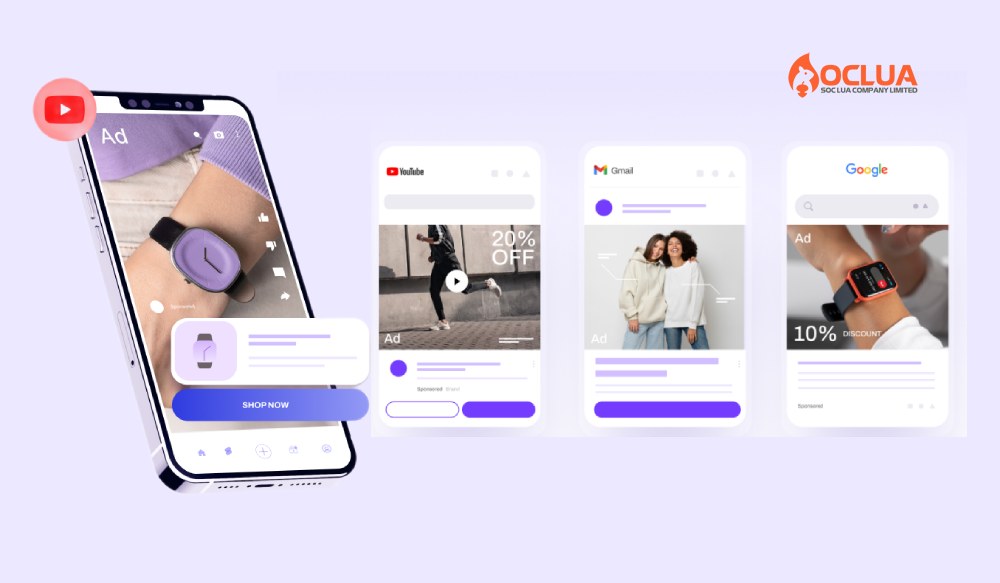
If you want your Google Demand Gen campaign to be highly effective, you need to keep in mind the following tips:
Researching appropriate keywords related to your product, service or brand will help improve the performance of your advertising campaign and improve conversion rates. The keywords you choose will determine your budget setting. Use keyword research tools like Google Keyword Planner to find keywords with high search traffic and low competition and then add them to your ads.
To increase the conversion rate for Demand Gen Campaigns, create a landing page related to your ad. Create engaging, attractive content to encourage customers to take action to convert. In addition, optimize your website to be fast-loading, device-friendly and user-friendly while improving the user experience.
Based on your campaign goals and selected keywords, you need to set up an appropriate bidding strategy to ensure that your ads are displayed the most and optimize costs. If you want to set up accurate bids, you need to track Google Ads metrics: click-through rate, conversion rate, etc. Then adjust the bid based on the data to optimize the campaign.
During the campaign, you need to determine the appropriate budget by using the Smart Bidding feature and should set a budget of at least 15 times the target CPA. This helps the Demand Gen campaign achieve the best results. At the same time, you need to combine it with monitoring and controlling costs by using reporting and analysis tools.
Compared to Display Ads, Demand Gen Campaigns have many outstanding advantages in helping businesses expand their reach and increase conversion rates. Through detailed instructions on how to set up a campaign, you can successfully implement it and gain many potential customers, effectively increasing sales.
Frequently Asked Questions
For advertising campaigns that create demand for products and services, ads will be displayed in popular Google feeds including YouTube, Discover and Gmail. When you want to measure the effectiveness of the campaign, you can evaluate it through indicators: website traffic, engagement level, conversion rate, etc. Through these indicators, you can evaluate the effectiveness and optimize the campaign effectively.
Demand Gen Google Ads is suitable for businesses that want to increase brand awareness, and create demand for customers who do not need products or services or are not ready to buy. Some cases where Demand Gen campaigns can be highly effective include launching new products, building brands, and nurturing and finding potential customers.