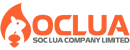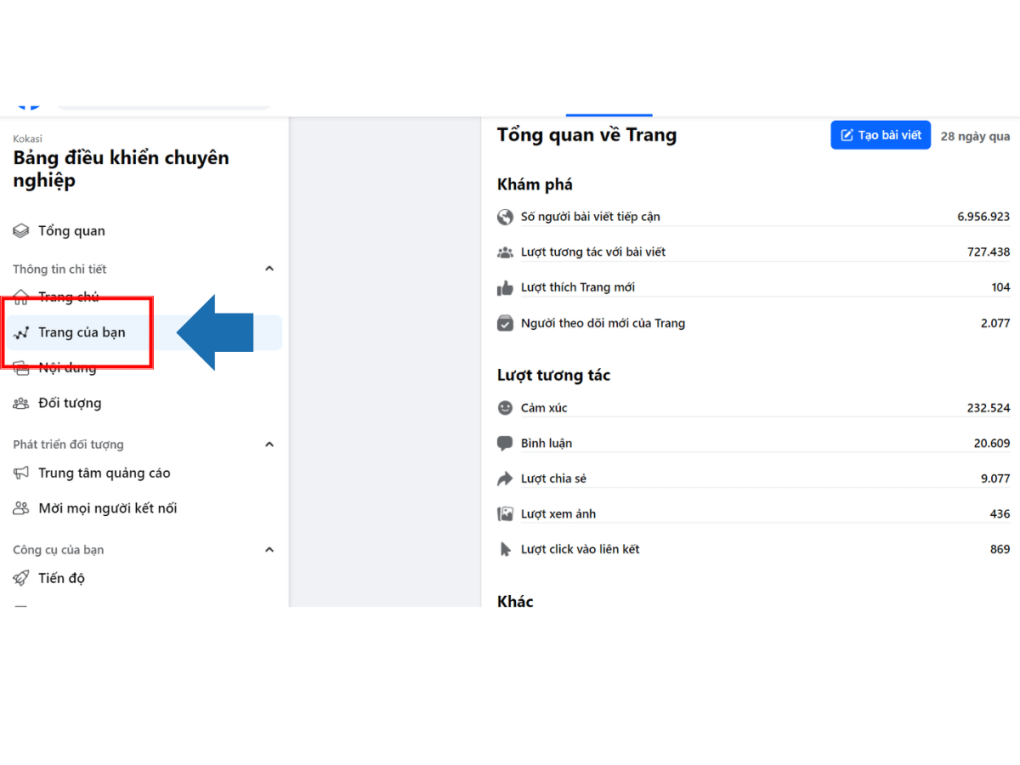Post map
ToggleFacebook Ads is a powerful tool that helps businesses reach target customers, introduce products and services, and increase sales. However, when your Facebook Ads account is restricted, you may not be able to run ads or access certain advertising features. This can significantly impact the effectiveness of your marketing and business activities on the platform. What are the reasons for a restricted Facebook Ads account, and how can you resolve this issue? Read on for more insights from Sóc Lửa Agency to find the answer!
What is a Restricted Ads Account?
A restricted Facebook Ads account cannot be used to run ads or has certain features limited, such as being unable to share the account with others, create or manage business assets, etc. If your account is in a restricted state, it may experience the following situations:
- Unable to create new ad campaigns, but previously created ads continue to run as usual.
- Existing campaigns are still running but have a daily spending limit.
- Unable to create new campaigns and all old campaigns are completely stopped.
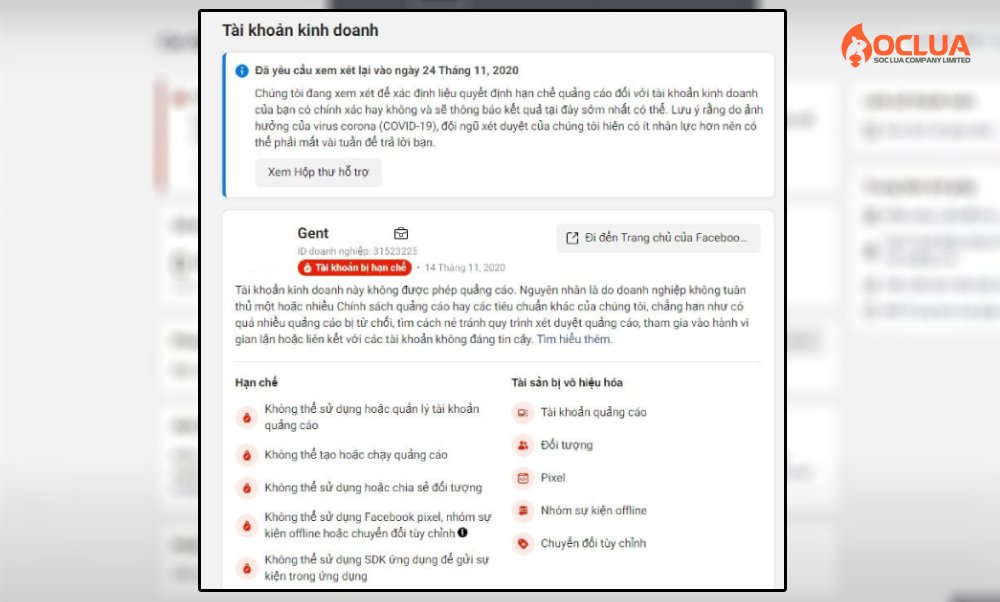
Common Types of Restricted Facebook Ads Accounts
While running ads on Facebook, you may encounter the following types of restricted accounts:
30-day Restriction: This is a common situation for most new accounts. Advertisers have 30 days to appeal if they wish to continue using the account. If Facebook does not receive any request from you within this period, the account may be permanently disabled.
902 Restriction: This means the account has violated Facebook's Community Standards and has been restricted from advertising. To appeal this restriction, the advertiser needs to use the appeal link with the "902" suffix.
273 Restriction: Facebook has detected unusual activity on your ad account and has locked it for verification. To appeal this restriction, the advertiser needs to use the appeal link with the "273" suffix.
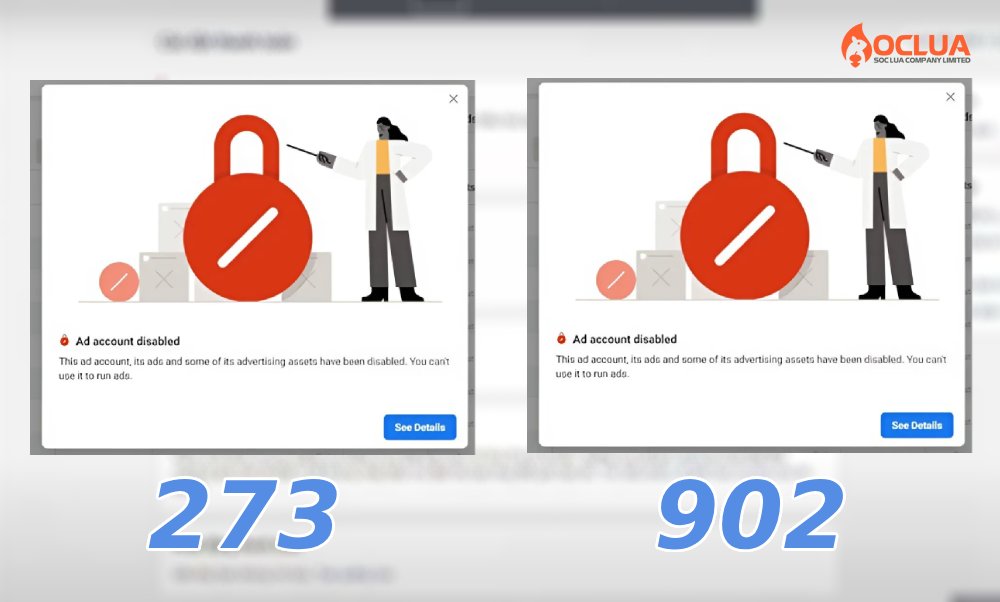
Reasons for Facebook Ads Account Restrictions
A restricted Facebook Ads account can severely impact your advertising and business operations. Therefore, you need to find a way to appeal to Facebook about the restricted account. But first, you need to understand the reasons behind this restriction.
The Account Has Not Verified Its Identity with Facebook
Identity verification is the process in which you confirm to Facebook that the account you are using is legitimate and owned by you. This process typically involves submitting documents such as an ID card, passport, driver's license, birth certificate, etc. Once your identity is successfully verified, your account will receive a blue checkmark. This method helps increase the trustworthiness of your Facebook Ads account.
This situation often occurs with new accounts that have never run ads before. When you first log into your account in the Ads Manager, you can perform identity verification to avoid restrictions on your ads account. Therefore, identity verification is required before you can create ad campaigns.
Unusual Behavior
This is shown by logging into the account from an unfamiliar device or connecting to a new Wi-Fi network, or changing the login location. In such cases, Facebook may restrict your ad account to ensure the safety of the account owner. To prevent your ad account from being restricted, you should log in from one device and network IP. If you must change devices or IPs, you should use a VPN or fake your IP to log in, preventing Facebook from remembering your information.
Frequent Ad Rejections Due to Policy Violations
This is a common reason for an ads account to be restricted. If there have been several instances of ad rejections due to policy violations in the account's history, or if the account has previously been flagged for running ads that violated Facebook's rules, Facebook will restrict advertising features. This ultimately leads to the account being restricted from running ads.
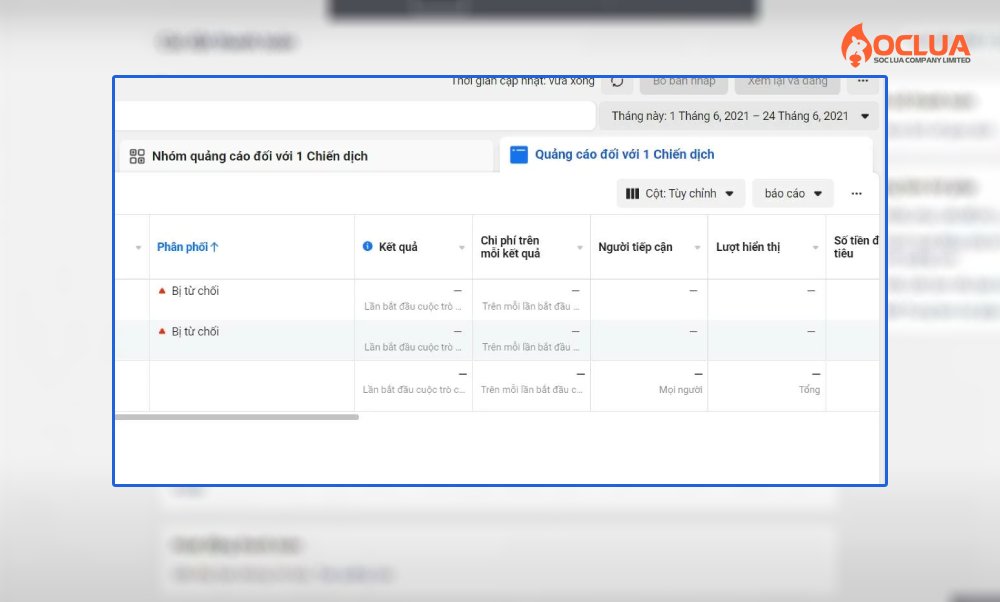
How to Successfully Resolve a Restricted Facebook Ads Account
After understanding the reasons behind your Facebook Ads account restriction, you can address the issue effectively. Depending on the specific cause, there are different solutions available. Below, we share some methods to appeal a restricted Facebook Ads account successfully:
Appeal via Facebook Ads Manager
This method is used if your account is restricted due to failure to verify your identity with Facebook. Here's how you can do it:
Step 1: Access Ads Manager, then click on the menu (three horizontal lines) and select "Ad Account Settings." Next, choose "Account Quality" and click on "Request Review."
Step 2: The system will ask you to complete identity verification by clicking "Get Started." A verification dialog will pop up; select "I am not a robot" and click "Continue."
Step 3: Facebook will ask you to upload documents to verify your identity, such as an ID card, passport, or other forms of identification. After uploading your documents, click "Continue," then describe the issue you're encountering. Mention that the account is compliant with Facebook’s policies and submit your appeal.
Additionally, you can use Meta Business Suite to appeal a restricted account. Visit https://business.facebook.com/business/help, click "Contact Us," and provide your account details along with the issue description and the uploaded documents for verification. After submitting, the appeal process usually takes 2 to 3 days to be resolved.
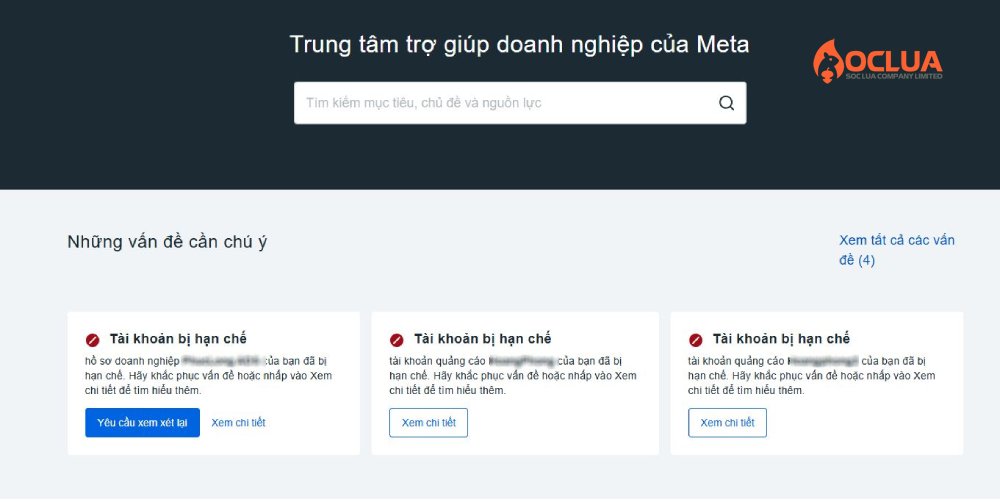
Appeal Using Link 902 or Link 273
Besides using Ads Manager to appeal, you can unlock your restricted account by using the 902 or 273 links. When choosing this option, make sure to verify your identity and use a VPN if you are accessing via foreign IP. If you're using a local IP, ensure that the IP has a history of appeals and the account has verified identity with a blue checkmark. This method will not require identity verification again. If the account has a red "disabled" button, it indicates that the account is permanently disabled, and ads cannot be run.
Using Link 902
Go to https://business.facebook.com/help/contact/273898596750902 fill in the requested details, and select the disabled ad account you want to appeal. Then, provide a convincing reason for why Facebook should restore your account. Wait for the support team to respond, usually within 24 hours.
Using Link 273
Visit https://www.facebook.com/help/contact/2026068680760273 and click on "Request Review." Describe the status of your restricted account and ask Facebook support to review and restore it.
By understanding the causes and solutions for a restricted Facebook Ads account, you can quickly resolve the issue if it arises. Always ensure compliance with Facebook’s advertising policies, complete identity verification, and avoid unusual behavior to maintain a stable and trustworthy account for running successful ad campaigns.
Frequently Asked Questions
Unlike a disabled account, a restricted account can be recognized by signs such as the old campaigns still running but you are unable to create new campaigns, existing campaigns running but with a limited daily spend, or not being able to create new campaigns while the old ones are completely paused. Additionally, you may receive a notification from Facebook regarding your Fanpage being disabled due to policy violations.
If your account is restricted, you should follow these methods to restore it: complete identity verification for the account in Ads Manager using valid identification documents, contact Facebook's customer support team for assistance, or if the appeal is unsuccessful, consider using another account with higher trustworthiness to run ads while ensuring compliance with Facebook's policies.