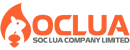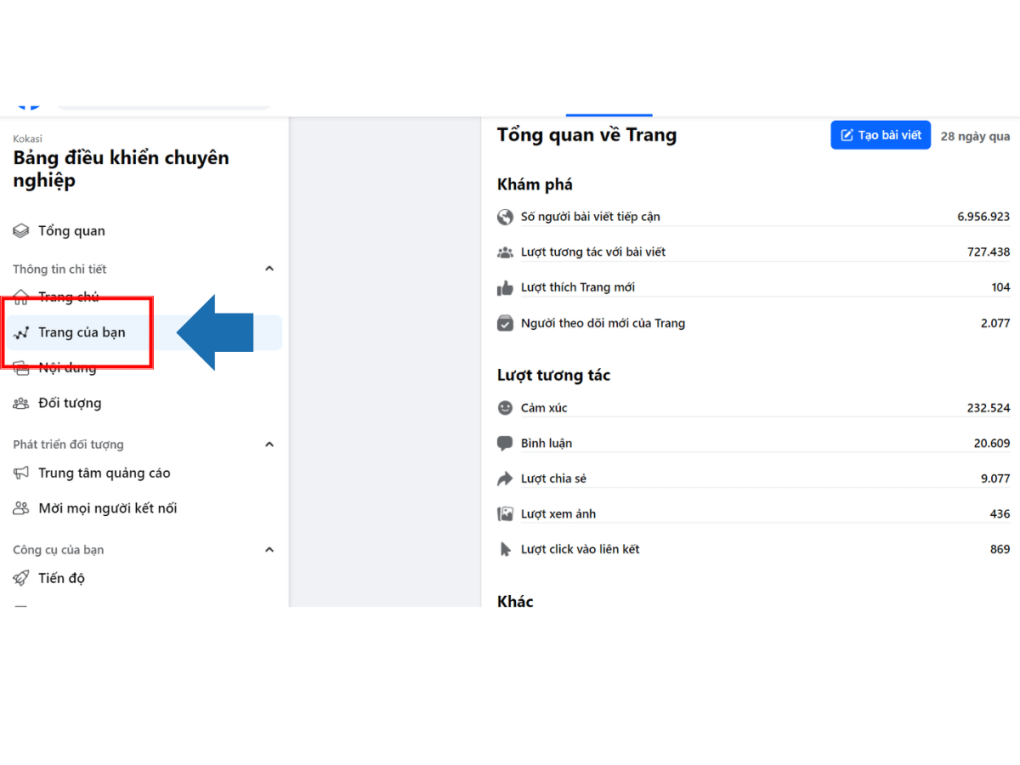Post map
ToggleFacebook advertising is an effective advertising channel that helps businesses reach many target customers and increase brand awareness. However, the situation of Facebook advertising accounts being disabled causes your advertising campaigns to be interrupted. This greatly affects business operations, revenue and profits of the business. To overcome this problem, you need to understand the causes and have appropriate and timely solutions. Understanding that, today's article Soc Lua Agency will provide useful information on this issue!
Tài khoản Facebook Ads bị vô hiệu hóa là gì?
This is a situation where users cannot access and use their accounts to run ads on the Facebook platform. All advertising features are disabled and all running campaigns will be paused. You will not be able to perform any advertising-related actions on that account, including creating new ones, editing, etc. At the same time, you will receive an email notification or a notification in Facebook Ads Manager about the disabled account. On the other hand, you cannot create or edit advertising campaigns, or access advertising features, and payment cards associated with the locked account. You need to distinguish between a disabled advertising account and a restricted account .
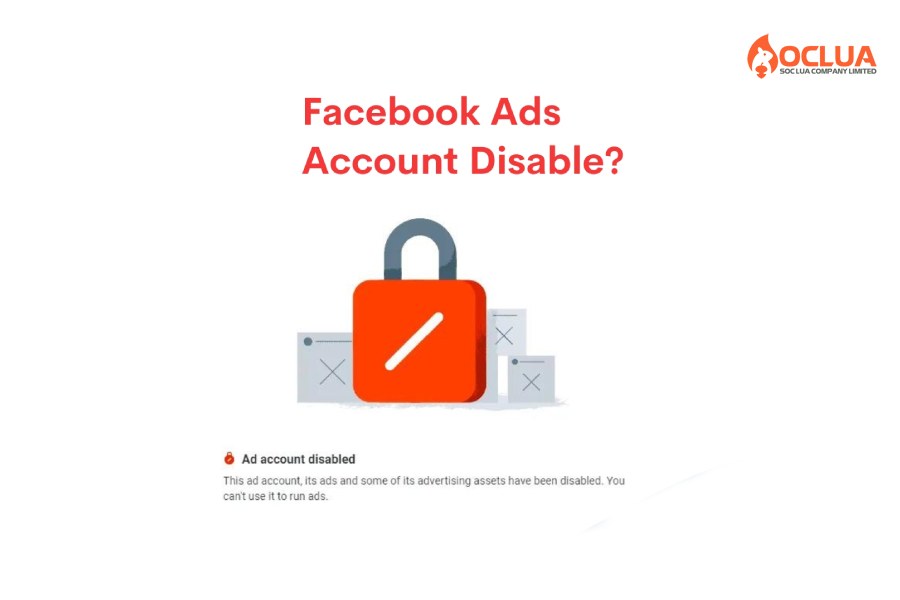
Reasons why Facebook advertising accounts are disabled
Facebook has strict advertising policies and will deactivate accounts that violate these rules or exhibit suspicious behavior. The following are the reasons why Facebook ads accounts may be deactivated:
Violation of advertising policies
This is one of the most common reasons for an ad account to be deactivated. Common violations include using inappropriate language or offensive images or running ads related to prohibited products or services such as weapons, drugs, counterfeit goods, and fake products. Additionally, ads that violate Facebook's community guidelines and contain content that infringes on trademark copyrights or engage in fraud, scams, or misleading practices can also lead to account deactivation.
Account showing abnormal signs
Accounts exhibiting behaviors such as logging in from multiple IP addresses, sudden changes in ad budgets, running Facebook ads for the first time, creating multiple accounts in a short period, or receiving numerous complaints about ads are considered abnormal. When Facebook's AI detects these signs, it will deactivate the account to protect it. Facebook especially scrutinizes new accounts that lack trustworthiness or have multiple ad campaigns. If abnormal signs are detected, Facebook will deactivate the account immediately.
Payment issues
If you are using a prepaid ad account, Facebook will temporarily deactivate your account when the budget runs out. Furthermore, if you use an invalid payment method suspected to be a virtual card or a stolen card, the risk of deactivation is high. For postpaid ad accounts, if payment fails at the time of invoicing, the account can also be deactivated.
Disabled by mistake
Facebook often conducts account scans to enhance account security, create a fair advertising environment, and detect policy violations. For new accounts that have not run ads, it is very easy to be disabled by mistake. However, if you are sure that your account does not violate the policy or have unusual behavior, please appeal to Facebook.
In addition, many reasons lead to the disabled advertising account, such as the account is linked to an account with a history of running away from money or violating policies and has been disabled. Or the account runs ads for Fanpages promoting products and services that violate Facebook policies. A disabled personal Facebook account will also affect the advertising account. On the other hand, if the Facebook advertising account has a bad history such as unpaid payments, or running ads for poor quality products that are reported many times,... then the account will also be disabled.

How to fix a disabled Facebook Ads account
Once you understand and grasp the causes of Facebook advertising accounts being disabled. Please refer to the solutions shared by our experts as follows:
Self-appeal advertising account
Before appealing to Facebook, you need to carefully review whether your account fully complies with the platform's policies. After reviewing and seeing no unusual signs, proceed with the appeal by following these steps:
Access the Account Quality section in Business Manager or click directly on the link: https://www.facebook.com/accountquality/ Next, select the disabled advertising account that needs to be appealed. Here, click on Request for Reconsideration and then verify with the documents required by Facebook.
At the same time, accurately describe the problems that the account is facing and the reason for requesting Facebook to restore the account. Please present fully, in detail and accurately so that Facebook understands that the locked account is a mistake.
Appeal via Facebook Business Help Center
Access the link to the Help Center: https://business.facebook.com/business/help . Next, click on Contact Us and enter your account information and a description of the situation. This will help Facebook understand why it should review and unlock the account. Now, submit your information and wait for the results.
Pay the balance if the error is due to payment
In case your Facebook advertising account is disabled due to an unsuccessful payment, access your advertising account. Then select Payment Settings and select Pay Now. Here, select an available payment method on your account or add a new payment method. When adding a payment method, you need to make sure you have enough money in your account, enter the correct payment information and ensure that the payment method you choose is supported in your country.
Contact the Facebook team directly for support
Facebook has a support team that handles issues with advertising accounts. If you want to contact them, visit the link: https://business.facebook.com/business/help . Then click the Get Started button, select Privacy Policy and Accounts, and select Chat with a Contact.
Then fill in the content to send to the Facebook department about the current status of the account and enter your phone number & email. When chatting with the Support team, you need to present the correct situation that the account is facing. At the same time, provide a convincing, detailed reason for the Facebook team to consider and support you to unlock the account.
Build a backup account system
The solutions for handling disabled advertising accounts that we shared above have a relative success rate. To ensure that the advertising campaign is carried out continuously and regularly according to plan, you should not depend on one advertising account. Instead, prepare several backup accounts so that during the complaint process and waiting for Facebook's response, you will have a replacement account to run ads. You can create your account or borrow an account from friends and relatives to run ads or buy Via Facebook to create an account to run ads.
One of the solutions chosen by many businesses is to rent Facebook Ads accounts from reputable agencies such as Soc Lua. We are an official partner of Facebook with more than 10 years of experience in the profession and a team of highly specialized experts who understand algorithms. In particular, we have a rich and quality account warehouse with many different time zones, currencies and countries. If you want to know more details about the service and receive the best quote, please contact us via hotline: +84868133882 now!

Measures to prevent Facebook ad accounts from being deactivated
To minimize the risk of Facebook ad accounts being deactivated, advertisers should pay attention to the following issues:
- Make sure to fully comply with Facebook's policies such as not advertising unauthorized products, services or advertising content that violates trademark copyright.
- Do not use virtual cards and Visa cards that have been added to a disabled account.
- Avoid creating multiple Facebook Ads accounts on the same device to run ads because the platform can investigate IPs used by multiple accounts. Because if this happens, the Facebook system will consider it an unusual behavior and disable the account.
- Do not log in to your Facebook account in many places in a short time or log in at the same time in 2 locations far apart. For new accounts, you should run advertising campaigns with a small budget first and then gradually increase it.
- For Facebook accounts containing advertising accounts, you should use real accounts with full information and interact regularly. The older the account, the more reputable it is in the eyes of Facebook and the less likely it will be disabled.
- Make sure the information on the account matches the Visa card. This will make the account recovery process easier and the success rate will be higher.
- Complete the account verification as required by the platform such as identity confirmation or providing necessary documents to minimize the situation of the account being locked. You should update your personal information and valid payment method.
Anyone who runs ads has encountered the situation of Facebook advertising accounts being disabled and many people know how to fix it effectively. Don't worry too much, with the sharing that our experts provide above, you know how to thoroughly handle this error so that you can deploy advertising campaigns continuously and achieve the highest efficiency.
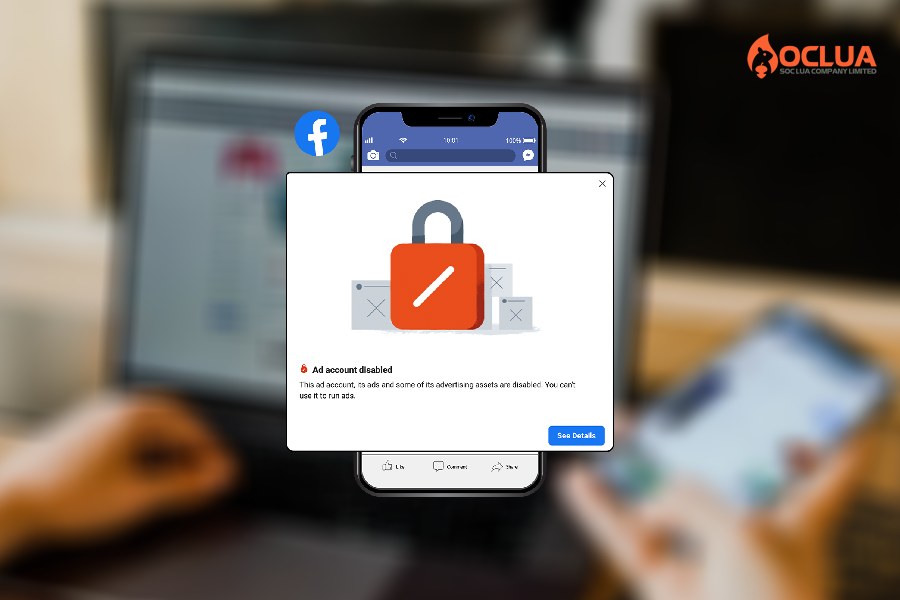
Frequently Asked Questions
When receiving a complaint from a business, Facebook’s support team will analyze, evaluate, and verify the information provided. After that, Facebook will respond with the outcome of the appeal, whether successful or unsuccessful. The time it takes to unlock the account depends on the information provided and the reason the Facebook ad account was deactivated. Generally, the appeal process takes from 3 to 7 days, or possibly longer, depending on the content of the appeal and the documents provided.
Typically, the speed of reviewing and unlocking a deactivated ad account depends on Facebook's team's working speed. The response time will usually be from 24 to 48 hours, or it may take up to 5 to 7 days. To accurately check the status of your appeal, go to the "Account Quality" section in the Business Manager. Then, click on the "Account Issues" section and look for the "Review Status" line. If the status shows "Under Review," it means the account has not been approved yet. If it shows "Denied," it means the account has been permanently banned from the system. To increase your chances of a successful appeal, provide accurate information and comply with the advertising policies of the platform.