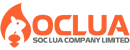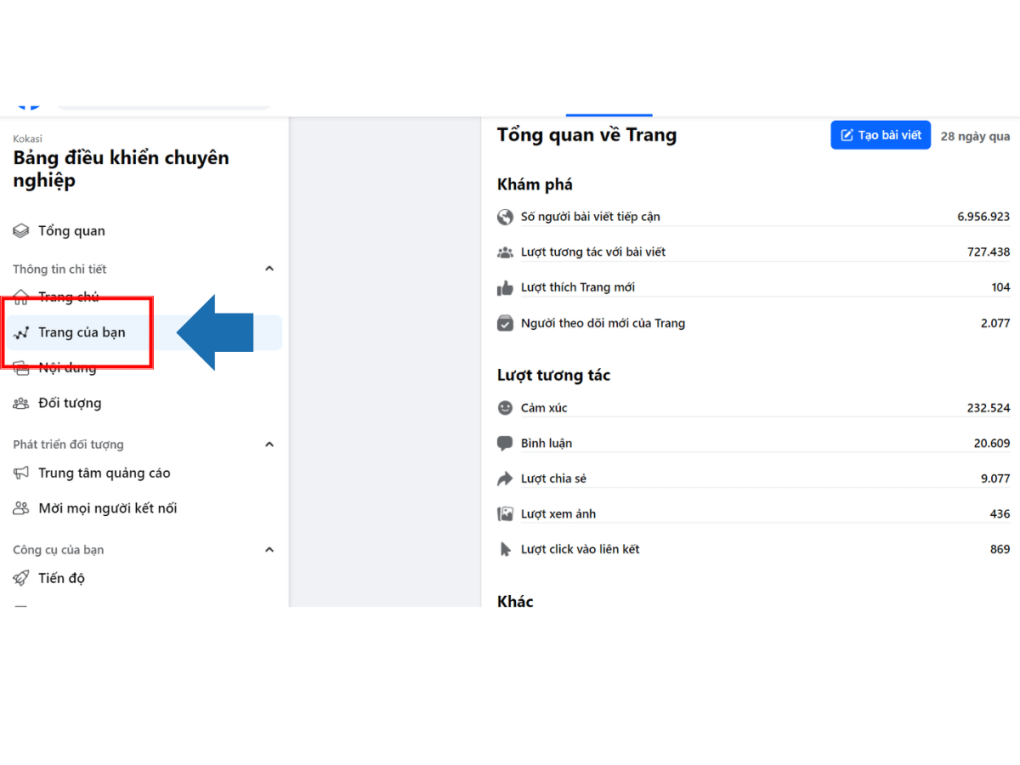Post map
ToggleFacebook account deactivation is one of the situations that makes many users confused and worried, especially when that account is used for business, Fanpage management, or advertising. One of the most common questions asked is how long does Facebook take to review a disabled account and how to speed up this review process. SOC LUA will help you understand the process, causes, processing time as well as effective ways to get your account back efficiently!
What Is a Disabled Facebook Account?
A Facebook disabled account refers to a situation where a user cannot log in or use their account because Meta has detected a policy violation or unusual activity. When this happens, you’ll receive a notification saying “Your Account Has Been Disabled,” along with instructions for submitting an appeal or contacting the support team for identity verification.
There are two common types of account disabling.
- The first is temporary disabling, which occurs when Facebook suspects unusual activity such as logins from unfamiliar devices, spam behavior, or minor violations.
- The second is permanent disabling, typically happening when an account commits serious violations of community standards such as impersonation, spreading false information, or advertising fraud.
Understanding which type of disabling you are facing helps determine how long Facebook takes to review disabled account, since each case follows a different process and timeline.
Common Reasons Why Facebook Disables Accounts
Before finding out how long does Facebook take to review disabled account, it’s important to understand why your account was disabled in the first place so you can choose the right approach to fix it.
A common reason is violating Facebook’s Community Standards, such as posting violent, hateful, or sensitive content. Using fake names, fake profiles, or impersonating others is another frequent cause of account disabling.
In addition, spam-like behavior such as sending too many friend requests, posting repetitive content in a short period, or mass commenting can trigger Facebook’s security systems to flag your account as unsafe. Some accounts are disabled due to violations of advertising policies, such as promoting restricted products or failing to comply with billing regulations.
Last but not least, logging in from an unfamiliar device or IP address from another country can also cause Facebook to temporarily lock the account to protect users from the risk of Facebook account being hacked. In these cases, the review process is typically faster than for serious policy violations.
How Long Does Facebook Take to Review Disabled Account?

In reality, the time it takes for Facebook to review a disabled account depends on several factors such as the severity of the violation, the type of account, and the number of appeals being processed at that moment.
Average Review Time
According to user experience and account management experts, Facebook usually takes 24 to 72 hours to review temporarily disabled accounts. If the account was disabled due to suspicious logins or abnormal activity, identity verification (such as submitting an ID) may help restore access within 1–2 business days.
However, for more serious policy violations or cases where the system automatically flags potential ad misuse, the review period can last anywhere from 5 to 30 days, or even longer. In some situations, Facebook may request additional documents or conduct multiple verification steps before reaching a final decision.
Why the Review Process May Take Longer
Facebook processes millions of appeals daily, so the review time depends greatly on the level of priority and the complexity of each case. Accounts connected to multiple Fanpages, ad accounts, or those with a long history of activities often require more time for verification.
Furthermore, submitting an incomplete appeal form, using the wrong template, or providing an email address that doesn’t match your original account can delay the process. In some cases, the automated system may fail to update the account’s review status even after a decision has been made, resulting in a “review in progress” message for an extended period.
How to Check the Review Status of a Disabled Account
While waiting for Facebook’s response, you can track your account’s review status by visiting https://www.facebook.com/help/contact/260749603972907 or checking the Facebook Help Center for Disabled Accounts. There, you can view your appeal’s current progress and whether any response has been issued.
If your account is linked to Meta Business Manager, you can check the Account Quality section for detailed information about the reason for disabling and the current review status. In some cases, Facebook will send an email notification once the review is completed, either confirming account restoration or denying the appeal.
How to Speed Up the Facebook Review Process
Proactively providing accurate information and following Meta’s official appeal process can significantly shorten how long Facebook takes to review disabled account. Start by filling out Meta’s official appeal form with correct details such as your real name, registered email address, and a clear explanation of why you’re requesting account recovery.
If Facebook asks for identity verification, make sure to submit a clear, valid photo of your ID card, passport, or other government-issued document. It’s also recommended to use your usual device and IP address when accessing your account to help Facebook verify your identity faster.
If your account is associated with advertising activities, you can contact Meta Business Support via chat or email for priority handling. Business accounts with significant ad spending history often receive faster responses due to Meta’s dedicated support for advertisers.
When Should You Submit Another Appeal?
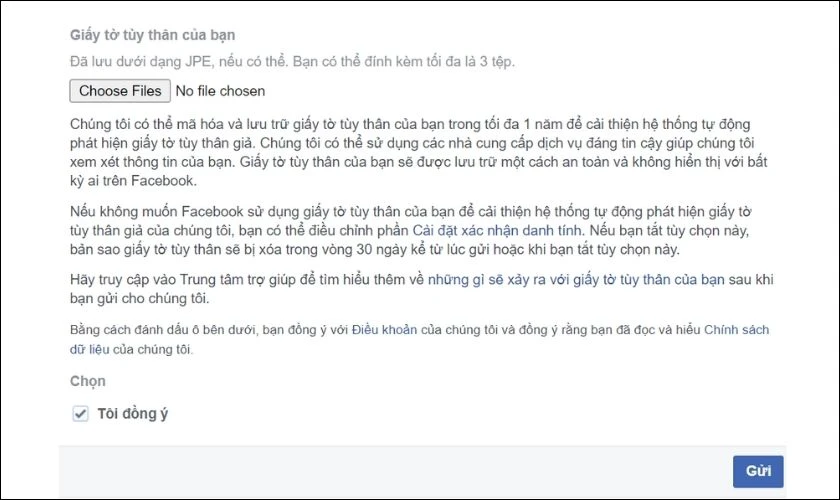
If you haven’t received any feedback after 7–10 days, you may resubmit your appeal with a more detailed explanation. However, avoid sending multiple appeals in a short period, as Facebook’s system may flag this as spam and further delay the process.
If you receive a message stating that your account has been permanently disabled and cannot be restored, it means Facebook has completed its review and issued a final decision. In this case, you’ll need to create a new account and ensure full compliance with Facebook’s Community Standards to avoid future issues.
In conclusion, the answer to “how long does Facebook take to review disabled account” is not fixed. The review time can range from a few hours to several weeks, depending on the cause, level of violation, and the number of requests being handled by Meta at that time. If your review is taking longer than expected, double-check your appeal form, make sure all information is correct, and be patient while waiting for the response. Understanding the process and acting properly can increase your chances of recovering the account quickly. Moreover, always follow Meta’s content and security policies to prevent future account disabling. We hope that after this article, you can understand why your Facebook account is disabled and how to handle when it happens to ensure running your campaign effectively.
Frequently Asked Questions
Follow Facebook’s Community Standards, avoid posting prohibited content, don’t use fake names, limit mass friend requests, and refrain from logging in via unsafe devices or VPNs.
Once the review process is done, Facebook will send an email or display a notification on the login page. You can also check the status via the Facebook Help Center for Disabled Accounts.
If Facebook determines that your account has committed severe violations of its Community Standards, the decision for permanent disabling is usually final and cannot be reversed. In that case, you’ll need to create a new account.