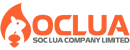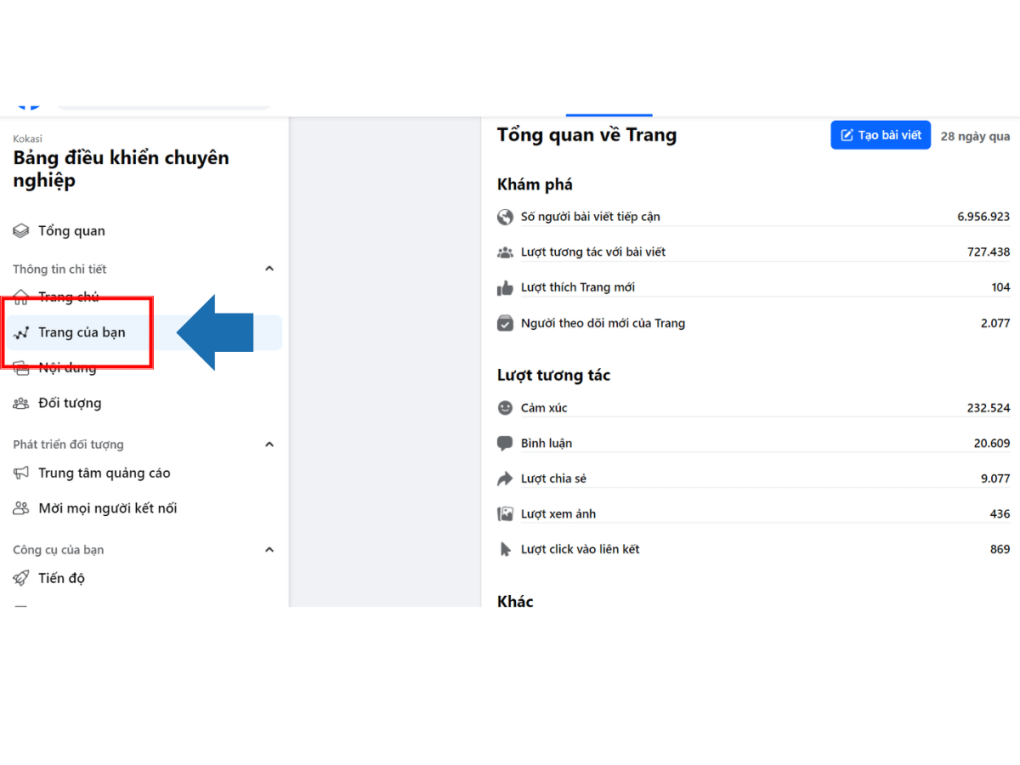Post map
ToggleDuring the advertising process, many advertisers encounter situations where they have to request a refund from Facebook due to system errors, unfair deductions, or problems arising during the payment process. Understanding the Facebook advertising refund process will help you proactively handle and protect your advertising budget effectively. To understand how to refund Facebook Ads payment, follow this article of SOC LUA !
When to request a refund Facebook Ads payment?

Not every case is eligible for a refund from Facebook. However, there are common situations where users have the right to submit a refund request:
Ads Didn’t Run but You Were Still Charged
This is a fairly common scenario. Even though the campaign has not been approved or is not visible, the system still records it. Facebook advertising costs every day. The cause may come from a system error or from incorrect budget and spending limit settings.
Duplicate Payment Error
Some accounts are charged twice due to processing errors between Facebook and the bank. Once detected, you should immediately report the issue so Facebook can verify and refund the duplicated charge.
FB Hacked Ad Account
If your Facebook ad account is hacked, cybercriminals may run unauthorized ads that spend your money. In such cases, Facebook usually supports a refund once they confirm that the activity was not initiated by you.
Facebook Service Suddenly Stops
If Facebook suspends or cancels your campaign due to technical errors, they may issue a refund for the unused ad budget.
Conditions for Refund Facebook Ads Payment
Facebook only issues refunds when it confirms that the charge was invalid or the advertising service was not provided as promised. Common conditions include:
- The payment failed due to a system error.
- The ad experienced technical issues and didn’t display or target the correct audience.
- The transaction was charged but no corresponding invoice appears in the Billing Manager.
- Unusual spending activity occurs in your ad account that you cannot control.
If the ad has run as intended, Facebook will not issue a refund, even if you didn’t achieve the desired results. This is considered part of normal advertising risk, not a platform error.
How to Request a Refund Facebook Ads Payment
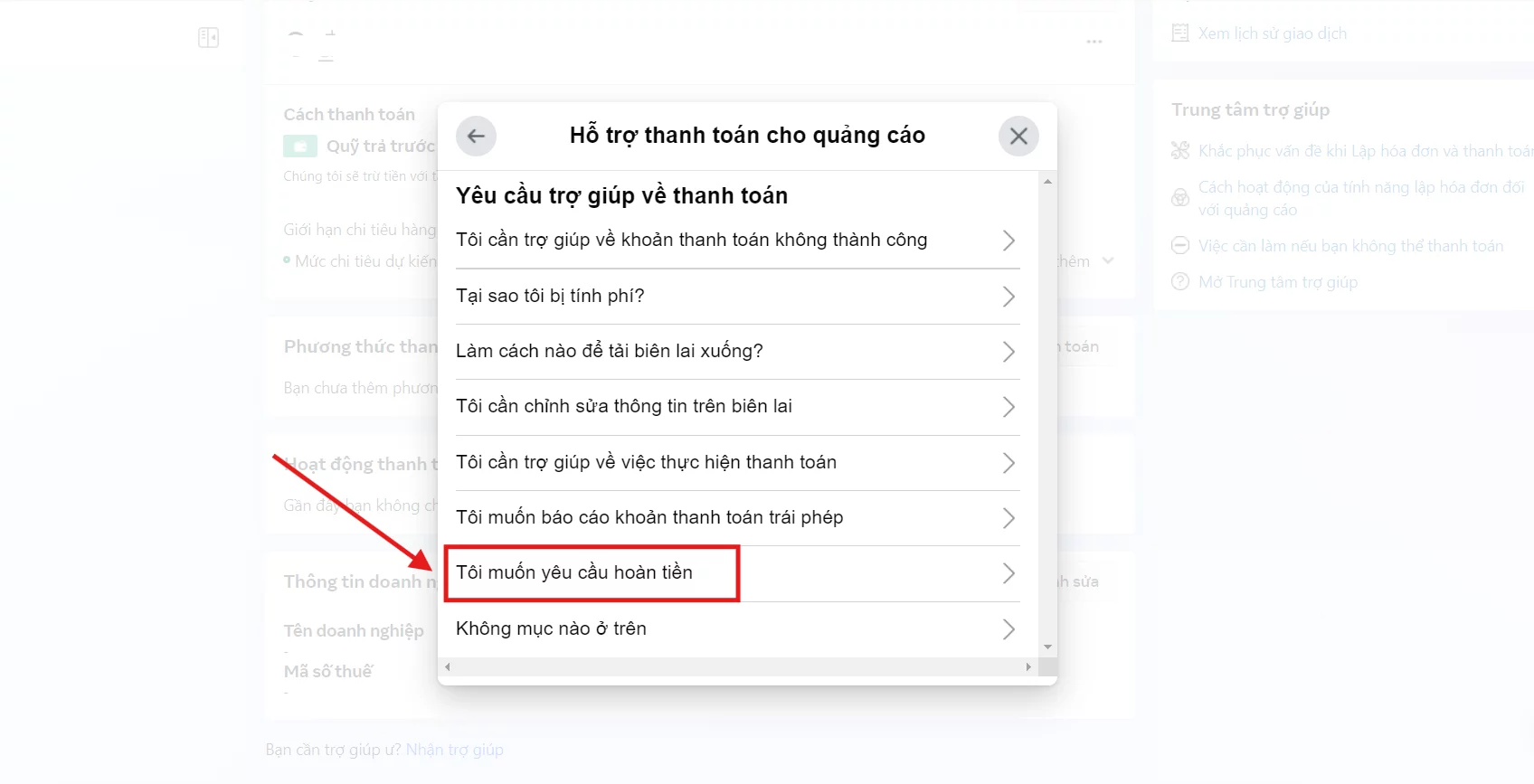
Refunds cannot be processed manually through your bank or e-wallet. You must request them directly via Facebook Business Manager or Ads Manager.
Step 1: Log in to Ads Manager
Go to https://business.facebook.com, and select the ad account you wish to request a refund for. Make sure you are the Admin of the account to have permission to submit an official
Step 2: Access Facebook Help Center
Click Help in the top-right corner, then choose Business Help Center. In the search bar, type “Refund Facebook Ads payment” to find the correct refund request form.
Step 3: Submit the Refund Request
Facebook will display a form where you must fill in details such as your ad account ID, transaction ID, payment date, amount charged, and a detailed description of the issue. Include supporting evidence such as screenshots or email confirmations to speed up the review process.
Step 4: Wait for Facebook’s Response
After submission, you’ll receive a confirmation email. The review period usually takes between 3 to 7 business days. For complex cases like a hacked account, Facebook may request additional identity verification or account activity logs to ensure accuracy.
Refund Processing Time and How You’ll Receive the Money
The refund duration depends on the payment method you used.
Payments via Visa/MasterCard
If you paid using an international bank card, the refunded amount will return to your card within 7–15 business days, depending on your bank. You should check your statement for confirmation.
Payments via E-Wallet
For e-wallets such as ZaloPay, Momo, or VNPay, the refunded amount will be credited back to your wallet within 3–5 days. Facebook usually sends an email notification once the refund is complete.
Prepaid Ad Accounts
If you use a prepaid ad account, Facebook will add the refund directly to your ad balance instead of returning it to your bank. This balance can be used for future campaigns.
Important Notes When Requesting a Refund Facebook Ads Payment
To increase your chances of approval, keep the following points in mind:
Avoid Submitting Duplicate Requests
Facebook’s system filters duplicate requests automatically. Sending multiple identical requests can cause delays or outright rejections.
Provide Complete and Clear Information
A well-documented request with evidence (screenshots, invoices, transaction details) will be processed faster. Missing information may prolong the process or lead to denial.
Keep Payment History and Invoices
Always download your monthly ad invoices for easy verification in case of discrepancies. These documents serve as key proof for Facebook’s review.
Don’t Commit Refund Fraud
If Facebook detects fraudulent activity—such as refund requests for properly delivered ads—your account may be permanently banned or restricted from spending.
What to Do If Facebook Rejects Your Refund Request
If your refund request is denied, you can still submit additional feedback via email or through the Help Center. In your appeal, clearly explain why you believe you’re eligible for a refund and attach new supporting evidence. Writing in English may help expedite the process since global support teams often handle such cases.
If the issue involves a Facebook hacked ad account, you should also submit a security request to lock your account and request an investigation. Once Facebook confirms the unauthorized activity, they will process your refund accordingly.
A Refund Facebook Ads payment is a legitimate right for users who encounter payment errors or system issues. However, the process requires accurate information and patience while waiting for review. To avoid risks, you should secure your ad account, set spending limits, and monitor advertising activities regularly.
Frequently Asked Questions
Yes. If Facebook verifies that the spending was caused by unauthorized access, they will refund part or all of the misused funds.
Yes. If Facebook verifies that the spending was caused by unauthorized access, they will refund part or all of the misused funds.
No. Facebook only refunds for technical errors or invalid spending, not for poor ad performance or unmet campaign results.