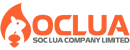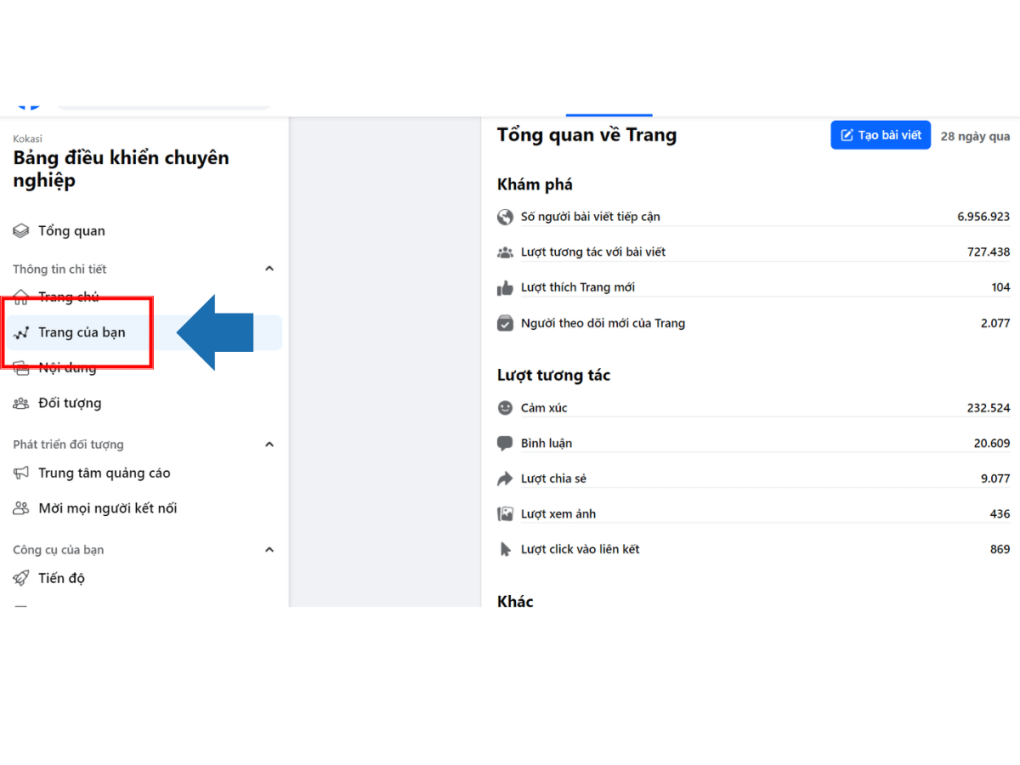Post map
ToggleIn the digital age, LinkedIn is not only a professional networking platform but also an effective advertising tool that helps businesses reach the right target audience. However, many newbie often wonder how long does it take for ads to be reviewed on LinkedIn. And, what affects this review time? The following article from SOC LUA will help you understand the entire LinkedIn ad review process, and share some experiences to help shorten approval time, ensuring your campaign launches quickly and effectively.
How does LinkedIn’s ad review process work?
The purpose of the ad review process
Before discussing how long the review takes, it’s important to understand that LinkedIn has a strict ad review process to ensure all content complies with its LinkedIn Advertising Policies. This process is designed to protect users from misleading, inappropriate, or sensitive content while maintaining the platform’s professional experience and integrity.
LinkedIn’s ad review system ensures that every image, video, text, and landing page meets the required quality standards. Each ad goes through both an automated and a manual review stage before being displayed to users.
The steps in the ad review process
When you submit a new ad campaign on LinkedIn, the platform automatically begins the review process through the following stages:
- Automated stage: LinkedIn’s AI system quickly scans your ad for obvious violations such as inappropriate language, sensitive imagery, or broken links.
- Manual review stage: If your ad passes the automated screening, LinkedIn’s review team will manually evaluate it in more detail. They assess context, intent, message transparency, and the credibility of your landing page.
- Approval or rejection: After the full review, your ad will be either Approved or Rejected. If rejected, you’ll receive a notification with the reason so you can make adjustments and resubmit it.
How long does it take for ads to be reviewed LinkedIn?
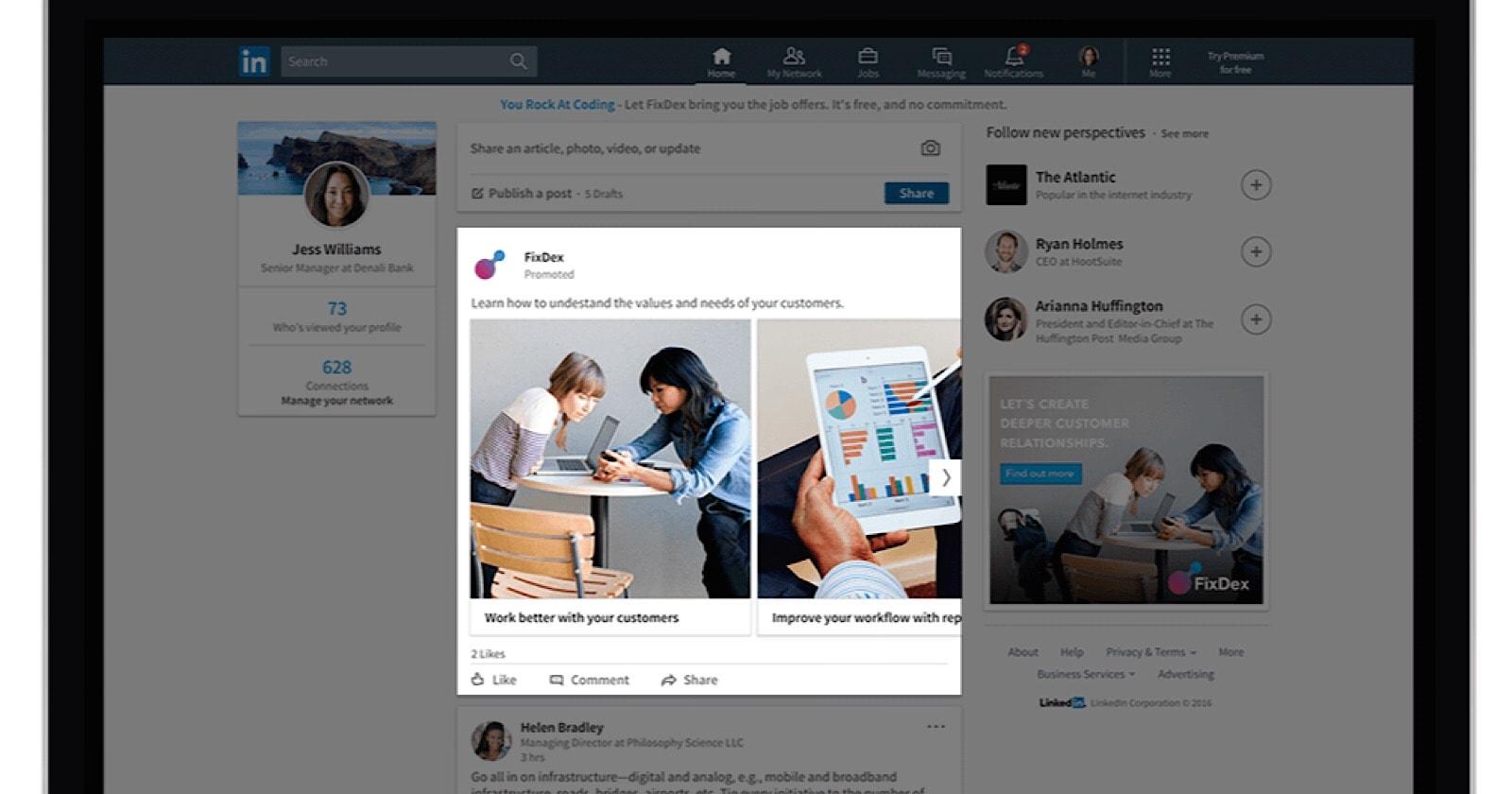
Average review time
Typically, the LinkedIn ad review process takes about 24 to 48 hours from the time you submit your ad. In many cases, ads can be approved within just a few hours if the content is simple and fully compliant with the policies. However, review times may take longer when LinkedIn needs to conduct more detailed manual checks or when there’s a sudden increase in the number of ads awaiting review.
Factors that affect ad review time
The time it takes for your LinkedIn ad to be approved can vary depending on several factors. Below are the most common reasons why ad reviews take longer than usual:
Complex or sensitive content
Ads related to recruitment, finance, insurance, healthcare, or politics are often reviewed more carefully to ensure compliance with legal and ethical standards.
Use of human images or videos
If your ad features real people’s faces or personal content, LinkedIn may perform additional verification steps to prevent privacy violations or misuse of likeness.
Landing page issues
If your landing page link is invalid, loads slowly, or displays content different from your ad description, it may trigger a manual recheck, extending the review time.
Timing of ad submission
If you submit your ads during weekends or holidays, the approval process may take longer since LinkedIn’s support team operates on limited schedules during these periods.
How to shorten the ad review time on LinkedIn
Comply fully with LinkedIn’s advertising policies
To get your ad approved faster, the first step is to thoroughly review LinkedIn’s Advertising Policies. Make sure your content doesn’t contain misleading claims, exaggerated information, or copyrighted materials.
If your ad touches on sensitive industries like finance, healthcare, or recruitment, consider including disclaimers or transparency notes to build trust and help LinkedIn’s system verify your content more quickly.
Double-check visuals and landing pages
LinkedIn prioritizes a professional user experience, so every element of your ad should be consistent and high quality. Ensure your images are clear, free from misleading logos or symbols, and that your landing page loads properly and matches the ad’s content.
Some ads get delayed simply because their landing pages contain mismatched information or collect user data without clear disclosure.
Avoid editing your ads too often
Every time you edit your ad’s text or visuals, the review process restarts from the beginning. To save time, finalize all ad elements before submitting them for review.
If you need to make a small change, it’s better to create a duplicate of your ad instead of editing one that’s already under review. This way, your current campaign won’t be interrupted.
Contact LinkedIn Ads Support if necessary
If your ad has been under review for more than 72 hours or you’re unsure why it was rejected, you can contact LinkedIn Ads Support. Submitting a manual review request often helps prioritize your ad for faster processing.
What to do if your LinkedIn ad gets rejected

Understand the rejection reason
LinkedIn always provides a specific reason for each rejected ad. Common causes include inappropriate language, off-brand images, or misleading content that violates policy. Carefully reading LinkedIn’s feedback helps you identify exactly what needs to be fixed before resubmitting.
Edit precisely and resubmit
When revising your ad, focus only on correcting the issue mentioned in the violation notice. Making too many changes may trigger a full re-evaluation, delaying approval. You can also save records of previously approved ads for reference, helping you avoid repeating the same mistakes in future campaigns.
Overall, LinkedIn may take a certain amount of time to review and determine whether your ad is suitable for publication. However, Sóc Lửa hopes the tips shared above will help you shorten the review period and maintain high campaign efficiency.
Frequently Asked Questions
Yes. If your ad is rejected, you can check the detailed reason in LinkedIn’s notification, make the required edits according to the guidelines, and then resubmit it. Making targeted corrections helps the approval process go faster.
Yes. When you edit an ad that’s currently under review—such as changing text or visuals—LinkedIn restarts the entire approval process. To avoid delays, always double-check your ad before submitting it.