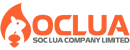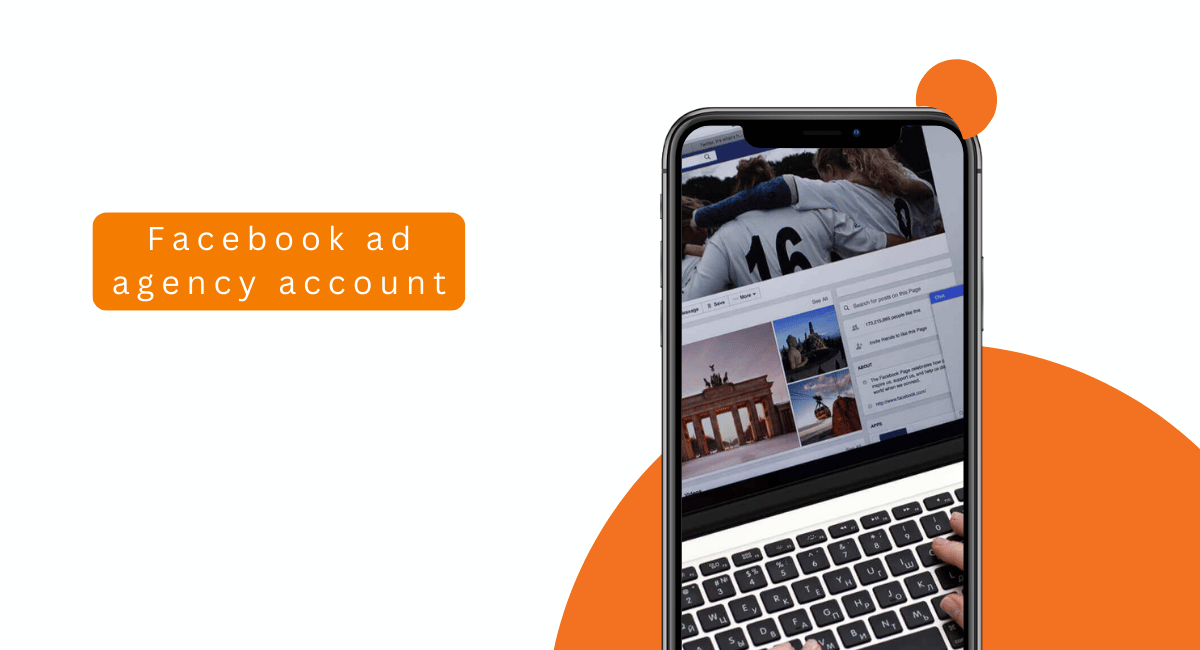Post map
ToggleGoogle Ads is highly appreciated for bringing many benefits to businesses in developing business activities. Because this advertising channel reaches people who need products and services, it has a high conversion rate and is cost-effective. However, the problem of click fraud and fake clicks is becoming very painful today, significantly affecting the reputation and advertising budget of businesses. If your business is also facing this situation and is looking for a way to run Google Ads without fake clicks, do not miss the article below. Our experts will provide useful information to help you quickly detect and minimize the problem of fake clicks and fake clicks.
What are fake clicks in Google Ads? Common forms
The reason why fake clicks and click fraud become a problem in online advertising, especially Google Ads. Because these are invalid clicks, do not bring value but only waste a lot of advertising budget as well as affect the reputation of the business. These clicks are made by competitors or bots from unfair competition or maybe accidentally clicked by users.
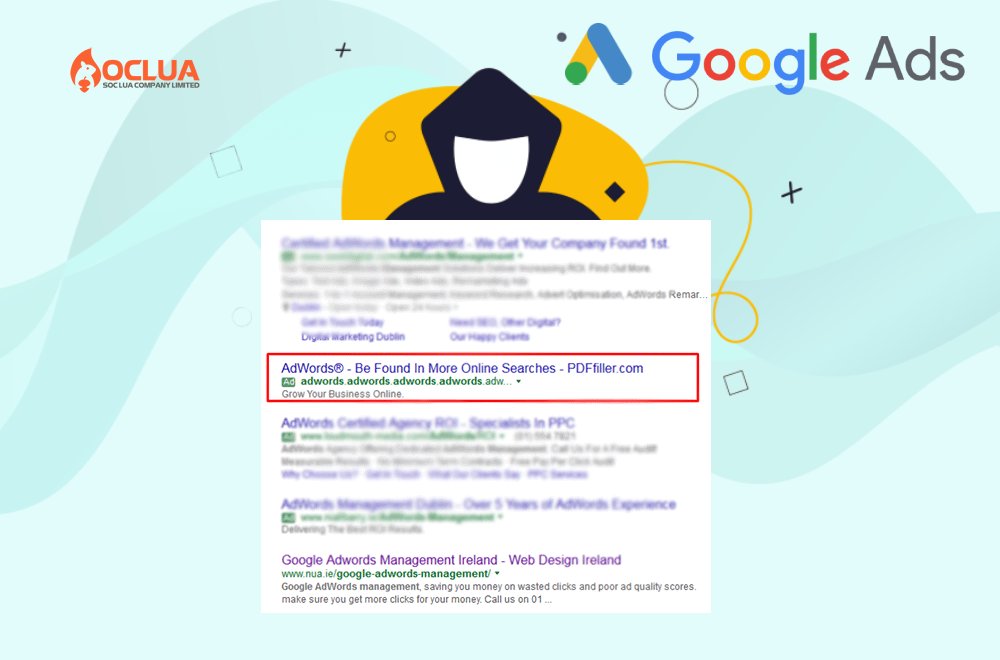
Instead of attracting and reaching potential customers, these click frauds create unusual visits. This affects the advertising budget and the visibility of ads on search results. In particular, it reduces the ability of ads to reach target customers because Google evaluates low-quality ads that do not provide useful content, which will reduce visibility.
Currently, there are 2 common types of click frauds on the market: click frauds using tools and manual click frauds. Usually, competitors will often use tools and automatic software to click on ads, causing the number of invalid clicks to waste budgets and affect the effectiveness of Google Ads campaigns. Besides using tools, competitors can hire a group of people to click on your ads and then quickly exit. In addition, fake clicks can come from users accidentally clicking without intention, but the number will be very small.
Another form of click fraud is to use of a behavioral simulation system on the phone (Phonesfarm). This is an operating system consisting of many mobile devices or using virtual machine simulation techniques, virtual browsers, and virtual device hardware IDs. From there, many different virtual device identifiers are created to increase large virtual traffic. This method is used by many fake click parties and is quite old.
Signs of click fraud and fake clicks you should know
Click fraud seriously affects the quality of Google Ads advertising. If you want to learn how to run Google Ads without fake clicks, you need to pocket the skills to identify fake clicks and click fraud. Thereby, come up with solutions to help protect your advertising budget and improve the performance of your Google Ads campaign. Here are some notable signs when your ad has fake clicks:
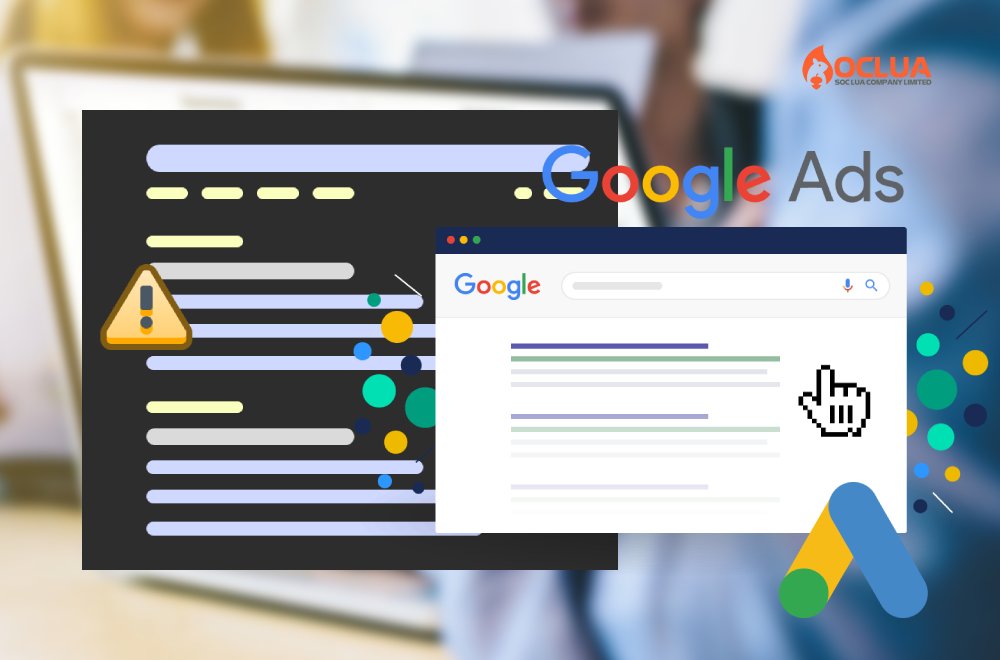
A sudden increase in impressions
When observing the graph of ad impressions suddenly increasing, you need to pay attention. If the graph starts to climb and increase more dramatically than the previous days, this could be a sign of click fraud, causing the advertising campaign to be unstable.
Invalid clicks increase
In case you notice that your ad has many clicks with short access times from the same IP address or geographic location, this could be a sign of click fraud or fake clicks. To check the invalid click index in your ad, go to Ads Manager, select the Performance column and select Invalid Clicks. If you see an unusual increase in the parameters in the Invalid Clicks column in your ad, it is a strong signal that click fraud is active. In addition, if the ad click rate (CTR) > 100%, your ad may be being clicked by a hacker.
Multiple IP addresses appear in succession
One of the signs that your ad campaign is being clicked by a hacker, click fraud is the appearance of multiple IP addresses in succession such as 123.4xx, 123.5xx, 123.6xx. The appearance of similar IP addresses may mean that your ad is being attacked by a click fraud. To know more precisely, you can check through IP tracking tools such as Histats or Google Analytics.
Budget runs out too quickly
For fake clicks, click fraud not only consumes the budget but also does not bring any conversion results. If you encounter a situation where the advertising budget runs out too quickly and the number of orders and customers is very low. The advertising budget is consumed at a rapid rate without an increase in conversion, it means that your ad is being clicked by fraud. At this point, you can decide to pause the campaign or continue running at a higher cost.
Fake conversion
Sometimes, you may receive information from customers who are not real customers. Inaccurate information significantly affects the effectiveness of the campaign and makes it difficult for advertisers to measure.
Many strange keywords appear
The next typical sign of click fraud is the appearance of many strange keywords in the advertising campaign. These keywords are often irrelevant or do not reflect the needs of customers
When implementing a Google Ads campaign, you need to pay attention to these signs, check carefully and identify the causes to limit click fraud and fake clicks on your ads.
How does Google detect and prevent click fraud?
The increasingly common situation of click fraud and fake clicks has a significant impact on campaigns, advertising budgets, business reputation as well as the Google advertising platform. Faced with this problem, Google has methods to detect and prevent fake clicks.

Specifically, Google uses a system to automatically detect fake clicks, based on algorithms and machine learning technology to analyze daily clicks. This system will identify invalid clicks based on factors such as IP address, cookies, time, location, device, user behavior, etc. In addition, Google has a team of censorship experts to help check, detect and handle fake click cases.
When detecting invalid fake clicks, Google will take measures to prevent this situation. Blocking ads from appearing on devices or IP addresses with signs of fake clicks helps you save your budget and increase advertising effectiveness. Disable and delete advertising accounts that violate the fake click policy. Display the number of invalid clicks in the advertising campaign report. Google will calculate and refund the corresponding amount to the advertiser based on the number of fake clicks and the bid price per click. This helps protect the interests of advertisers and also minimizes the loss of advertising budget.
However, this solution from Google cannot prevent the budget from burning. Moreover, the problem of click fraud and fake clicks is always ongoing and becoming more and more sophisticated. Therefore, advertisers need to take measures to prevent it to protect their advertising and budget.
Share how to run Google Ads without fake clicks
The prevalence of click fraud has a significant impact on the effectiveness of advertising campaigns on Google, the budget and the reputation of businesses. To overcome this, please refer to the following measures:
Send a request for support to Google
If you have difficulty detecting and preventing click fraud on your ads, send a support request to Google. This platform has a team of experts to help you resolve the problem quickly. When receiving feedback, Google will pay attention to your account and provide specific instructions to thoroughly resolve the click fraud situation. To send a request, access your Google Ads account and select the gear icon, then select Help and send a request to Google. Make sure the content is concise, clear and focused on the main problem that needs to be handled.

Use Google Analytics
In the case of users accidentally clicking on ads without being interested in the product/service, you can use Google Analytics to prevent this situation. By creating an audience with a short website visit time on Google Analytics. Next, exclude the audience with a short visit time by going to the Audience section in an ad group. Next, select Edit audience segment, then select Browse and How they interact with the business. Finally, select the exact audience you created on Google Analytics and you're done.
Use Automated Tools to block fake click IPs
To do this method, you need to identify IP addresses that frequently click on ads but have no real search needs and then use the tool to automatically block them to help protect your advertising budget. Moreover, these automated tools can synthesize IPs with behaviors that are not suitable for your target audience. Then you can automatically block them in the settings of your Google Ads account. On the other hand, you can do it manually by accessing your Google Ads account, selecting the campaign you want to block the IP and selecting Settings, clicking Exclude IPs, selecting Edit and you're done.
Splitting campaign budgets
Is an effective strategy to improve the performance of Google Ads campaigns and prevent click fraud and fake clicks. You can test and allocate budgets for campaigns running in different time frames and geographic areas to control spending and prevent click fraud. Then monitor the campaign to detect time frames and areas with high risk of click fraud to adjust bids and eliminate them.
Use long-tail keywords
A smart strategy in online advertising, especially Google Ads, is to use long-tail keywords. Because these keywords focus on highlighting the outstanding features of products and services, accurately reflecting the search needs of users. When using these keywords in advertising, it will help your ad reach the right target audience, increasing the conversion opportunity and performance of the advertising campaign. To increase the ability to reach the right target customers, you should choose phrase match and exact match. This helps improve ad campaign performance and protect budgets.
Selecting ad locations
In the process of setting up a Google Ads campaign, filtering locations is an effective strategy to help prevent fake clicks and optimize performance. If you notice that the geographic location where your ads are running often has click fraud, remove them from the list. This way, you can focus your resources and budget on specific target geographic locations, increase the ability to reach the right audience and improve performance
Using Remarketing Search
Is one of the methods to prevent click fraud that you cannot ignore. In this method, you will deploy a campaign targeting people who have clicked on your ad. In the next search, you will set a lower bid to ensure that the ad will not be displayed to people who have clicked on it. By using Remarketing, you can effectively deal with your competitors' click fraud strategies. Instead of continuing to appear at the top and becoming a constant target for competitors, the ad will appear at the bottom, reducing the risk of fake clicks.
Prevent click fraud with a smart bidding strategy
By choosing a smart bidding strategy, the ad will be optimized for conversions and eliminate fake clicks. By setting up conversion tracking, Google will use that to optimize the ad to help the ad get the highest conversion rate. Based on previous conversion data, Google will find ways to increase the likelihood of the ad being displayed to the right target audience and achieve the highest conversion rate in terms of calls, video views, form registrations, etc. Note that Google will need to have 30 conversions within 30 days to set up a smart bidding strategy for the ad.
Filter out audiences with low time on-page
Time on the page shows how long visitors stay on the website after clicking on the ad. If this time is too short, the user may not have a need and only clicks on the ad out of curiosity. To know the time spent on the page by the user, you should use Google Analytics and set up exclusions for those who spend too little time on the page.
In addition to the above measures, you can combine the use of anti-virtual click tools such as Novaon AutoAds, Click Fraud Protection, ClickCease, TrafficGuard, ... this software is operated based on the application of smart technology to help detect and prevent virtual clicks in advertising campaigns on Google.
Virtual clicks, click fraud a painful problem that significantly affects the performance of Google Ads campaigns as well as the advertising budget and reputation of the business. Hopefully, with the above sharing on how to run Google Ads without virtual clicks, you can apply it successfully and have effective campaigns, explosive revenue and the most optimal costs!
Frequently Asked Questions
Google will use technology to detect fake clicks, and click fraud based on IP duplication, parameters each time users access the website, geographic location or parameters of the browser the visitor uses. In addition, Google also has a Click Quality Team with the task of screening all fake clicks, click fraud if these fraudulent clicks pass the first round of censorship. You can view information about clicks in the Google Ads advertising campaign report to avoid losing money. For fake clicks, click fraud that have been deducted, Google will automatically refund the entire cost.
With the problem of fake clicks, click fraud is rampant, in addition to monitoring and detecting inappropriate clicks, it is necessary to combine the use of anti-click fraud software to improve advertising performance and avoid wasting budget. There are many different anti-click fraud software on the market and choosing the right software that suits your needs is very important. Some of the most trusted software today are Click Fraud Protection, ClickCease, TrafficGuad, Spider AF, Fraudlogix