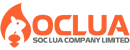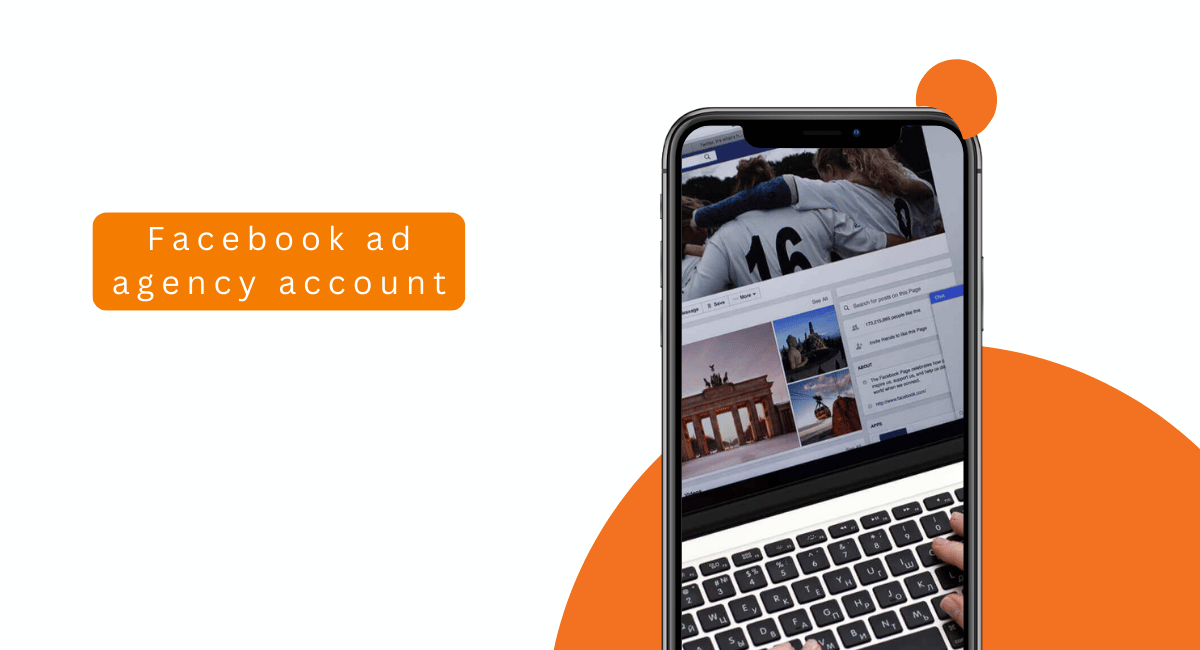Post map
ToggleThere have been numerous times when your campaigns have been paused due to reaching the spending limit. When a Facebook ad campaign stops distributing, it can significantly impact your business operations, especially for businesses that have found a winning product and only need Facebook Ads to boost sales. Why does a Facebook ad account have a spending limit, and how can you resolve this? Please refer to the article below by Sóc Lửa Agency for a detailed answer.
What is the Spending Limit of a Facebook Ad Account?
The spending limit is a threshold set for the spending activity applied to all the campaigns running on Facebook, starting from the time the limit is set. The spending limit is applied to postpaid accounts, meaning Facebook allows advertisers to spend first and pay later. Advertising costs accumulate during the campaign, and once the spending limit is reached, all ads are paused.
The spending limit is set to ensure that expenses do not exceed the budget. It is essentially the amount Facebook allows your ad account to spend. This means you are only allowed to spend on campaigns promoting products and services to your target customers within the set limit. Typically, the spending limits are set at levels such as $25, $50, $75, $125, $250, $500, $750, and so on.
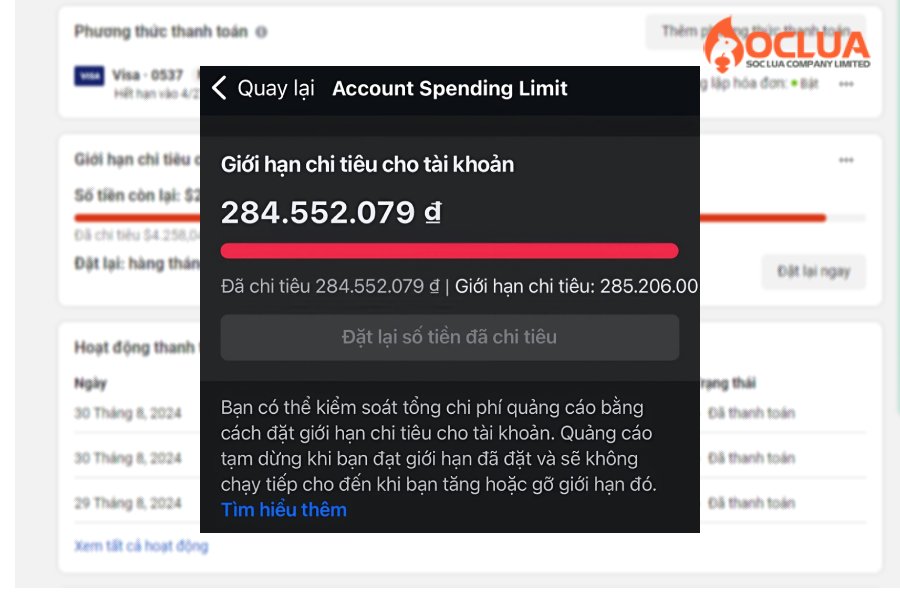
Does a Spending Limit on an Ad Account Affect Campaigns?
While this method helps you control advertising costs, it can be an obstacle if your campaign is performing well and you want to increase the budget to scale sales. A spending limit on your Facebook ad account will prevent you from increasing the budget as desired. Moreover, it will pause effective campaigns, which can significantly impact your business operations.
When an account has a spending limit, ads will not be distributed and shown to a larger audience. This results in reduced ad performance, limited reach, and lower engagement.
With a restricted budget, ads may fail to reach the right audience, causing missed conversion opportunities and directly affecting sales and profits. Furthermore, businesses won’t be able to optimize ad campaigns to achieve the highest ROI.
A spending limit can be the biggest obstacle for businesses relying heavily on online advertising, especially Facebook Ads. You can consider renting Facebook Invoice Ad Accounts from reliable agencies to overcome this. Using an Invoice account to run ads eliminates concerns about spending limits. You can run multiple campaigns with a large budget without Facebook considering it abnormal. This type of account is highly reliable and stable, ensuring your campaigns achieve the best performance.
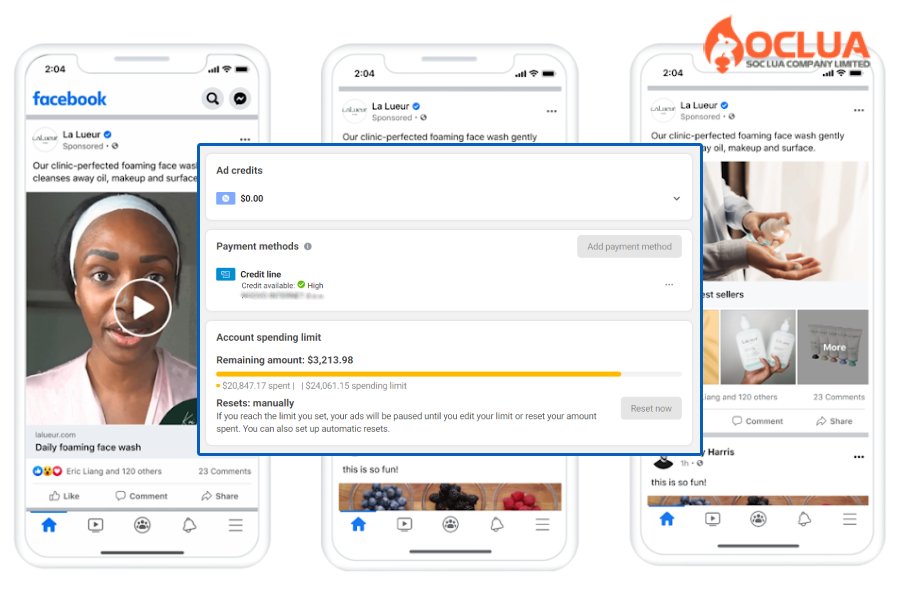
Why is the Spending Limit Applied to a Facebook Ad Account?
There are several reasons why a Facebook ad account might have a spending limit, leading to ad suspension:
Businesses with limited financial resources may set a spending limit to tightly control costs and prevent exceeding the budget.
Facebook imposes spending limits to prevent fraudulent activities during the payment process, such as non-payment or deceptive advertising. This is common with new accounts that have low trust. Facebook sets a low spending limit for such accounts, and to increase the limit, the account needs to build a positive history with full and timely payments.
Spending limits are also applied to accounts that have violated policies but were successfully reinstated after an appeal. Facebook uses the spending limit as a way to rebuild the advertisers' trust and credibility.
How to Fix When Your Ad Account Has a Spending Limit
Depending on the cause of the Facebook ad account’s spending limit, different solutions apply:
Limit Set by the Advertiser
If the spending limit was set by the advertiser on the ad account, the solution is to remove the limit. However, you need to ensure that you are the admin of the account.
To remove the limit, go to Facebook Ads Manager, select Payment Settings, and in the section "Set spending limit for the account," click the "Remove" button, then choose "Remove limit." After about 15 minutes, the spending limit will be removed.
If the advertiser only wants a higher spending limit or wants the ads to run again, you can consider changing or resetting the amount already spent within the limit. Depending on your goal, choose the most appropriate method.
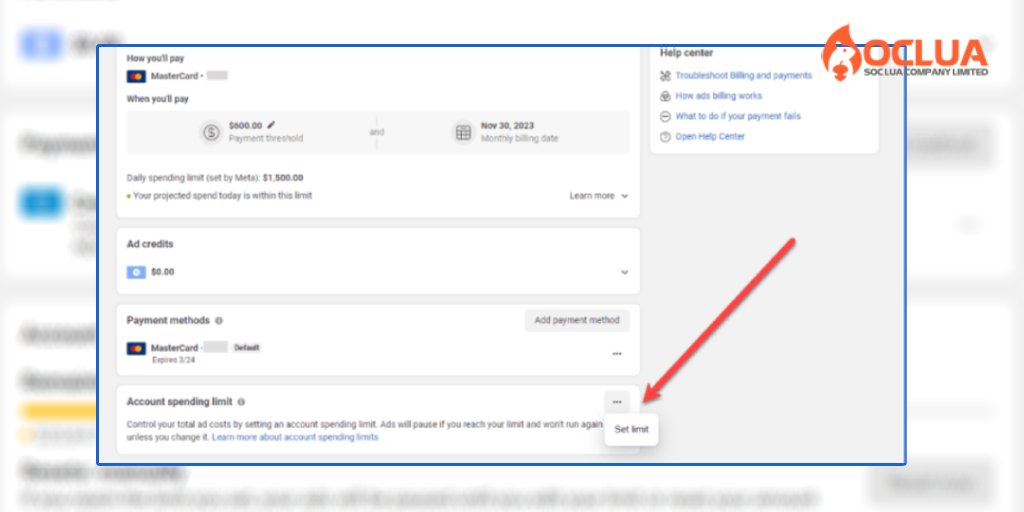
To change the spending limit, go to Ads Manager, navigate to the Spending Limit for Account section, and click on the three-dot icon. Then click on Change, set the new spending limit, click Save, and select Done to confirm the new spending limit for the account. If you want to decrease the limit, the change will take effect in about 15 minutes. If you want to increase the spending limit successfully, you must build a good payment history. When increasing the spending limit, it's advisable to set it to the next higher level, avoiding setting it too high, as Facebook may not approve it.
If you want to reset the amount already spent within the limit, go to the Payment Settings in Ads Manager. In the Spending Limit for Account section, click on the three-dot icon, then select Reset. After about 15 minutes, the amount spent will be reset to $0. Your ads will continue to run afterward. Additionally, you can use the automatic limit setting feature on the first day of each month.
Limit Set by Facebook
Fixing a Facebook ad account's spending limit set by the platform itself is more difficult. You can only try to increase the spending threshold, but this process can take time. The success of this depends on the trust level of the account with Facebook. Below are some criteria you need to meet to increase your spending threshold successfully:
- Complete identity verification for your business ad account to build trust with Facebook.
- Fully comply with Facebook’s policies and standards throughout the ad running period, especially when requesting an increase and during the review process.
- Ensure you have paid all Facebook bills fully and on time for at least 10 consecutive times (all bills should be green).
- Your Facebook account is still active and not disabled or restricted.
- Use a credit or debit card for payment.
To request a limit increase, go to Ads Manager, and select the ad account you want to increase the limit for. Next, select Payment Threshold and open Payment Settings. In the Payment Time section, click the pencil icon to edit and choose a higher threshold. After entering the new threshold, click Save to confirm.
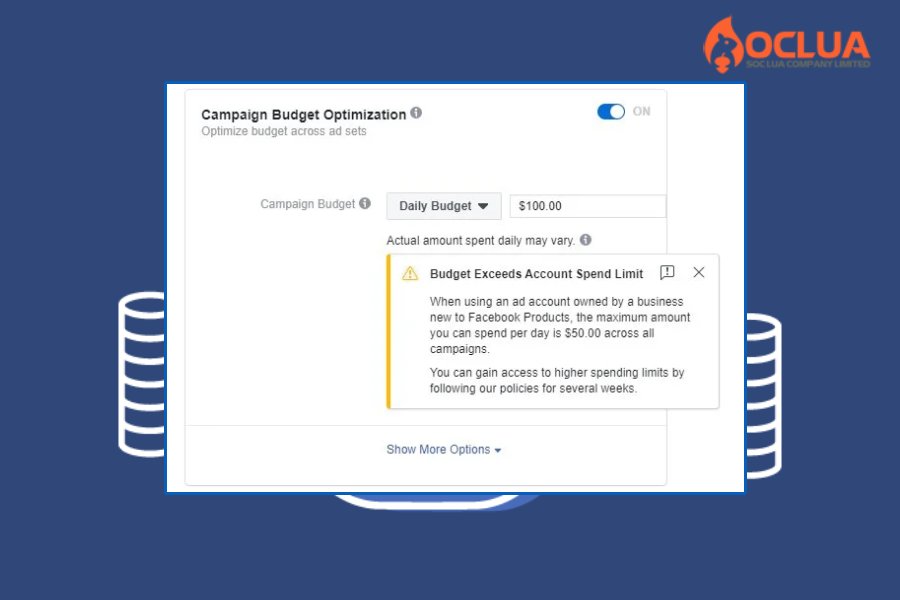
Additionally, you can contact Facebook Support, but you need to have Facebook Chat Support via. Visit this link: https://www.facebook.com/help/contact/649167531904667, choose the account that needs support, select Payment Threshold, and then click Contact Facebook Support. You will need to enter full details, including the amount you want to increase the threshold by, the reason, and any supporting files, then click Send. You will receive a message from the Support team.
When increasing the threshold, you can only change it a maximum of four times per billing cycle. The change in spending threshold will not take effect immediately. You may need to maintain payments at a certain threshold multiple times. Be patient and demonstrate that you are a reliable advertiser, and Facebook will consider raising the threshold promptly.
Now, the issue of Facebook ad account spending limits will no longer be an obstacle to achieving outstanding revenue. By following the detailed instructions shared above, especially through using the Facebook Invoice Account service from Sóc Lửa, success will be within your reach!
Frequently Asked Questions
This is because your ad account is a prepaid account. For this type of account, you need to load funds into the account first before you can spend. Therefore, you can fully control the amount you top up for advertising. The Set Spending Limit feature only applies to postpaid accounts, to prevent overspending beyond the desired budget.
If your ad account is limited by spending, preventing you from running campaigns with a larger budget to increase revenue, this occurs because once the ad spend reaches the set limit, ads will stop running. To reactivate the ads, you need to either adjust or remove the spending limit or reset the amount spent within the limit. To remove the spending limit, go to Ads Manager, then navigate to Payment Settings. In the Spending Limit for Account section, click the three-dot icon and select Remove. After about 15 minutes, the spending limit will be removed, and your ads will resume running.