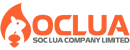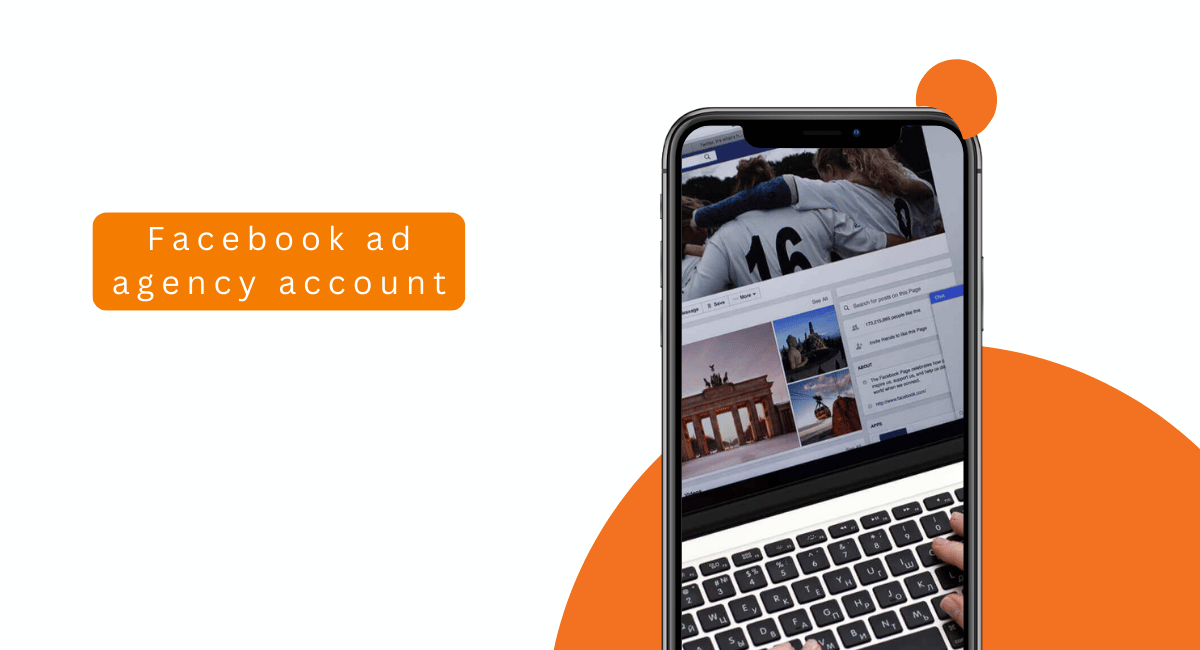Post map
ToggleGDN advertising is an indispensable part of every business's online marketing strategy in reaching target customers and enhancing brand awareness. With a network of millions of websites and applications, GDN opens up opportunities for businesses to attract and reach a large number of customers on the Internet. At the same time, this is a useful tool to support businesses in promoting products and services through many visual, vivid and attractive advertising formats. In this article, Soc Lua will help you better understand what GDN is and how to deploy a successful campaign.
What is GDN?
GDN stands for Google Display Network – a network of Google's partner websites, consisting of over 2 million websites and apps, helping businesses reach more than 90% of internet users. With GDN, advertisers can place banners or display advertisements in the form of images, videos, text, etc., on the Google Display Network. Popular platforms for GDN ads include YouTube and Gmail.
With its extensive reach across multiple platforms, display ads help businesses connect with target customers while they watch videos, read news, or search for information on websites. Unlike Google Search ads, which are based on search keywords, GDN ads require advertisers to place ads on website platforms.
GDN ads capture attention and spark interest through engaging and visually appealing content, which is often more effective than text-based ads. This process stimulates users' latent needs, increases brand recall, and prompts actions like clicks, website visits, and conversions. Additionally, GDN allows businesses to get more impressions and increase brand visibility.
Moreover, GDN is considered one of the most effective retargeting advertising strategies, enabling businesses to target customers who frequently visit their websites. This strategy helps re-engage customers who have expressed interest in products or services, thereby increasing conversion rates.
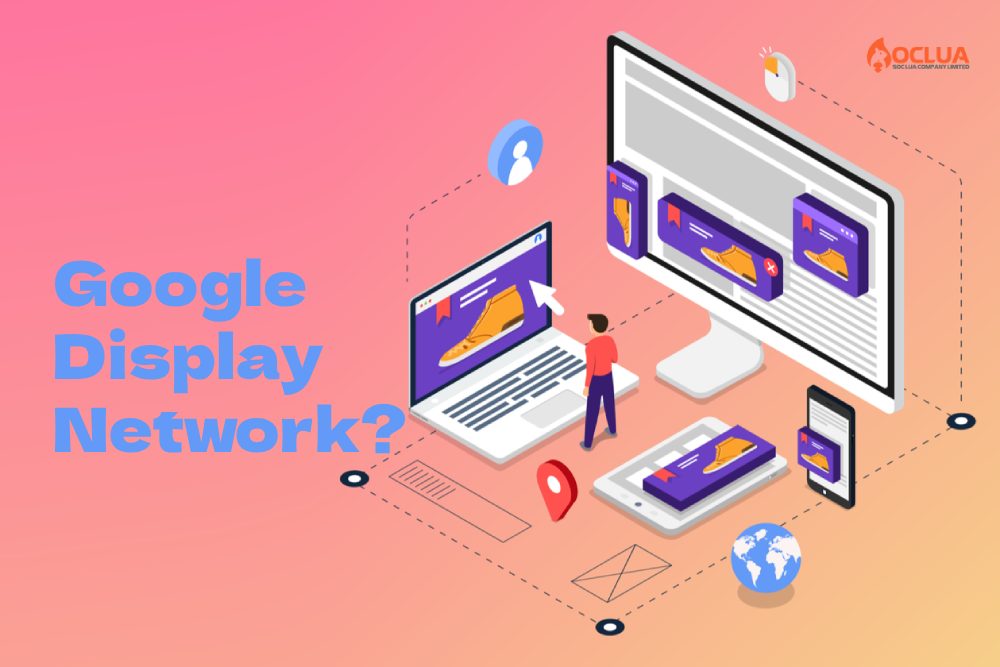
How GDN advertising works
GDN works based on the following main methods:
Contextual advertising: This is a form of advertising based on selected keywords or topics. To increase the chance of displaying ads on relevant websites, applications, or web pages. Google will analyze the main topic of the website to ensure appropriate advertising display. Based on factors: content, language, link structure and page structure. When the business's keywords or advertising topics match the website's topic, Google will choose the website to display the ad.
Exact website selection: By using Placement Targeting, businesses can choose websites, applications and videos from the Google Display Network website system to display ads without relying on keywords or topics.
Remarketing: Also known as remarketing, is a form of advertising displayed to people who have visited a website to attract them back to the business website to learn more about products and services. Accordingly, the advertisement will be targeted to those who have interacted with the advertisement, website, or application. This helps to improve the performance of the advertising campaign, optimize costs and increase the conversion rate to sales.

Ad Display Formats on GDN
Google Display Network ads, not only provide image formats but also support many other types of formats such as:
Text Ads: This is a text ad format consisting of a headline, two description lines, and a URL link to convey a concise message.
Image Ads: In this format, the ad includes a static image that takes up the entire ad space on the website. It includes an attractive image of different sizes, from banners to square and rectangular shapes. You can customize the image, layout, and colors to grab the viewer’s attention. You can also use HTML5 banners to create animations in the ad and upload them in Image Ads.
Video Ads: You can place ads on YouTube videos with a lot of information to reach more audiences.
Rich Media Ads: Also known as multimedia ads, they include interactive elements, animations, or other elements that can change based on user behavior.
Responsive Display Ads: Image ads that adapt to customization of size, display, and format to fit the ad space on the website.
Dynamic Search Ads: Dynamic ads are displayed for each person based on the products they have viewed or the websites they have visited.
Engagement Ads: These are image and video ads on YouTube and the Google Display Network, allowing advertisers to bid and only pay if users have interacted with their ads.
Gmail Ads: Among the most popular ad types, they allow you to place ads and display them on the top tabs of users' inboxes.
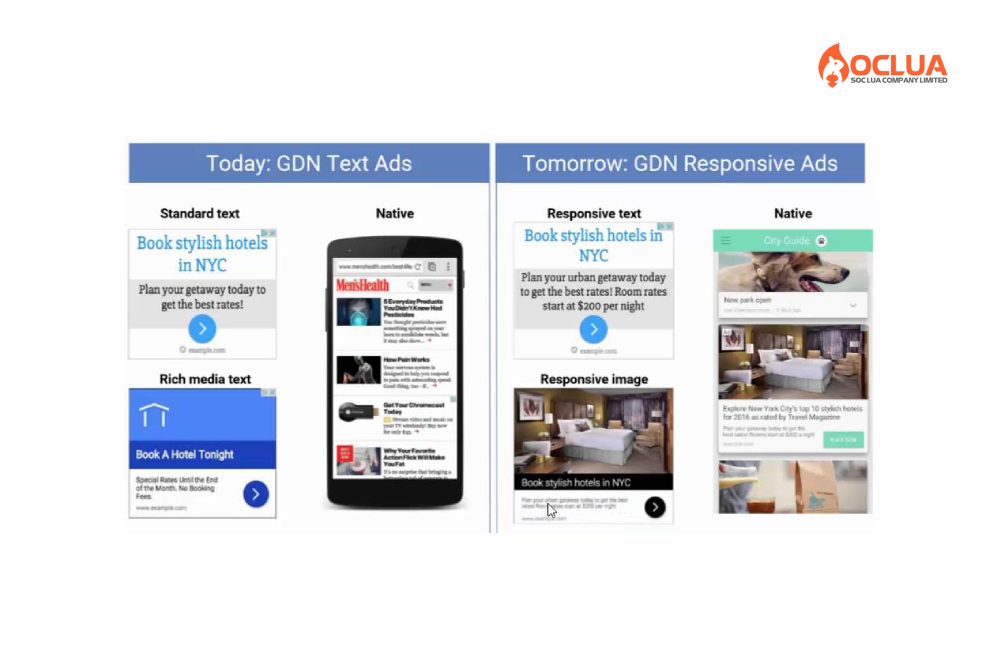
What are the benefits of running Google GDN ads?
Wide reach
One of the standout advantages of GDN is its extensive reach with over 2 million websites and apps across the display network, significantly increasing the visibility and reach of ads. While Google Search ads only appear when users access Google and perform a search query with specific keywords, GDN ads are shown to users who have never searched for that keyword. With more opportunities for your ad to appear, the likelihood of users clicking on it increases.
Lower CPC Costs
Compared to Google Search Ads, GDN ads typically have a lower cost since this type of advertising is generally charged per 1,000 impressions. This allows GDN ads to have a lower price, helping businesses save on CPC while still achieving their desired marketing goals.
Diverse advertising formats
With GDN, businesses can reach their target audience through various ad formats such as text, image, video, and animated images. Depending on the campaign objectives and target audience size, you can choose the most suitable format. Visual, engaging image ads can quickly capture attention and drive user interaction.
Flexible Ad Message Customization
Google Display Network has no limitations on the size of images or banners and the ad message content. As a result, advertisers can flexibly adjust the messaging to suit specific groups, locations, and timing, ensuring the ad campaign is as effective as possible.
Remarketing
When running GDN, your website will track user information through cookies and display ads again after users visit the site. This gives businesses access to high-quality customer data at the lowest cost, while also maximizing conversion rates. When your product is consistently shown to users as they browse the web, they will remember your brand and gradually become more attracted to it, ultimately leading to conversions such as purchases.
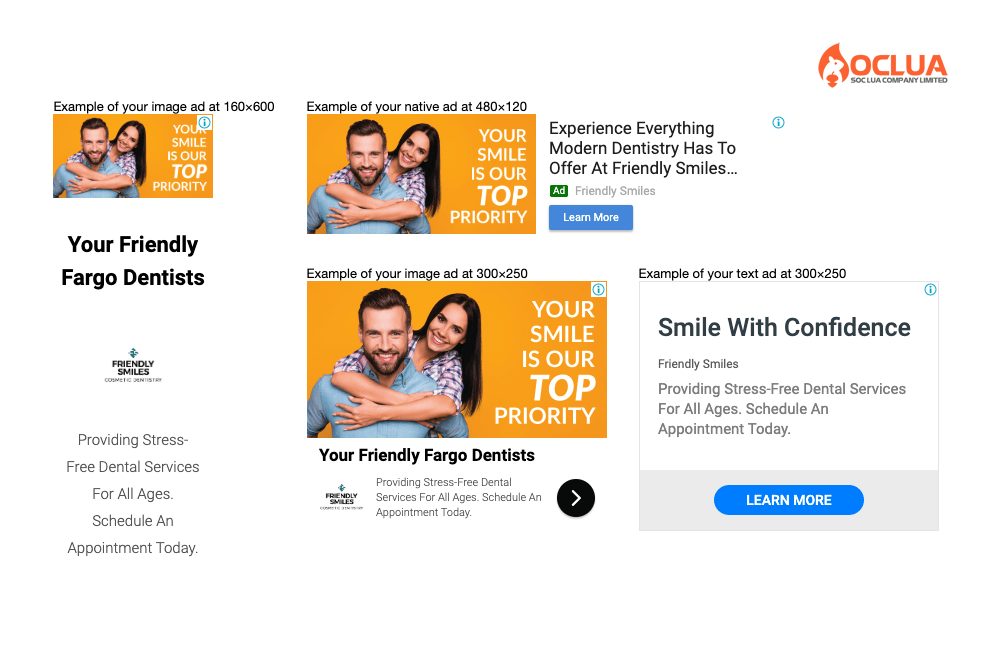
Steps to Set Up a Google Display Network Campaign
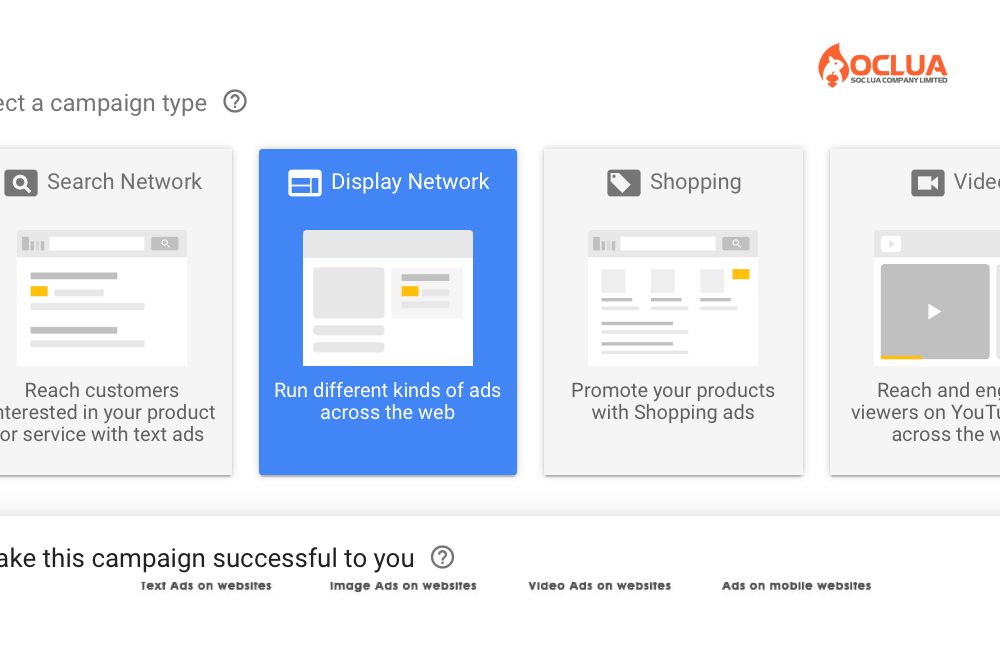
Step 1: Create a New Campaign
Log in to your Google Ads account. On the main interface, click on the "Campaigns" icon, then click the (+) symbol and select "Create New Campaign." This will start the process of creating a new campaign.
Step 2: Select a goal and choose a sub-campaign type
When creating a new campaign, you need to choose an appropriate goal that represents the results you want to achieve through the campaign. Campaign goals include Sales, Website Traffic, Brand Awareness and Reach, and App Promotion. In addition, you can choose to Create a campaign without guidance on goals.
After selecting the goal, you choose the campaign type as Display and choose an appropriate sub-campaign type including Standard Display Campaign, Smart Display Campaign, and Gmail Campaign. Then, name the campaign and click Next.
If you choose the campaign goal as Sales, Leads, or Website Traffic, you will need to choose a conversion goal for the campaign such as Signups, Page Views, or Purchases, etc. Use these goals to optimize the performance of the campaign, then enter the Website Url and campaign name and click Next.
Step 3: Select Location and Language
In the Campaign Settings section, you will need to select the location and language that matches the customer file that the campaign is targeting. Make sure that you select the correct location and language that you want to advertise to.
Step 4: Set budget and bid
Here, enter the budget by the desired date of spending and choose the appropriate bid strategy. By default, Google will suggest 3 smart bidding strategies including Conversion Value, Conversions and Viewable Impressions. In addition, you can set your bid by going to the Direct Bid Strategy Selection section to switch to the manual bid strategy.
Step 5: Target ads
With GDN ads, businesses can reach more than 90% of users on the internet. However, not all of these users are your potential customers. Therefore, you need to target according to the following criteria:
Audience segmentation: Target ads to a suitable audience group such as: shoppers, news readers, product searchers, product searchers, ...
Demographics: Allows targeting ads on the Google Display Network to people by age, gender, marital status and education.
Keywords: Allows Google to link pages with the same topic together. Google's Ai technology scans the content and domain of the website and automatically displays your ads according to your content.
Topics: In this criterion, you will be selected from a large list of main topics related to your business and advertising campaign. Based on these topics, the ad will be placed on relevant websites.
Placement: Specify the website where you want to place the GDN Banner.
Step 6: Create Ad Samples
Once you complete the ad group settings, you need to create ad samples with two options: image/animated image ads or responsive display ads. If you choose to create animated image ads, you need to upload the images to Google Ads and adjust them to ensure they meet the required size and format. For responsive display ads, you only need to design 4 images in the sizes 1:1, 1:4, and 1:1.9.
Step 7: Review and Publish the Campaign
After creating the ad samples, review all campaign information. If any errors need fixing, quickly address them based on the suggestions Google provides. Once the campaign is ready, click the "Publish Campaign" button to finalize. Afterward, the campaign will go through the approval process and should be live within 24 hours.
Thus, you now have a better understanding of one type of Google Ads campaign and know what GDN is. We hope the information shared above helps you understand the importance of this type of campaign and helps you launch a successful one!
Frequently Asked Questions
GDN is a highly effective form of advertising for businesses today because it not only distributes ads to the right audience but also helps save significant costs. Many large businesses use GDN ads to increase brand coverage while supporting the promotion of products and services. With the network of websites and applications on Google's display network, business ads can reach a large number of users. Moreover, businesses can attract customers' attention through ads with vivid and attractive visual images and banners.
For GDN ads, the model of paying per thousand impressions (CPM) or paying per click (CPC) is often applied. The average cost per click on the Google Display Network is usually less than 1 USD. Depending on the business sector, the average cost per impression varies. However, compared to Google Search Ads, GDN advertising will have less competition with keyword bids and it can change over time and display location. If you want to determine the specific cost for your GDN advertising campaign, use Google Ads' advertising tool to research keywords, set goals and manage budgets.