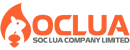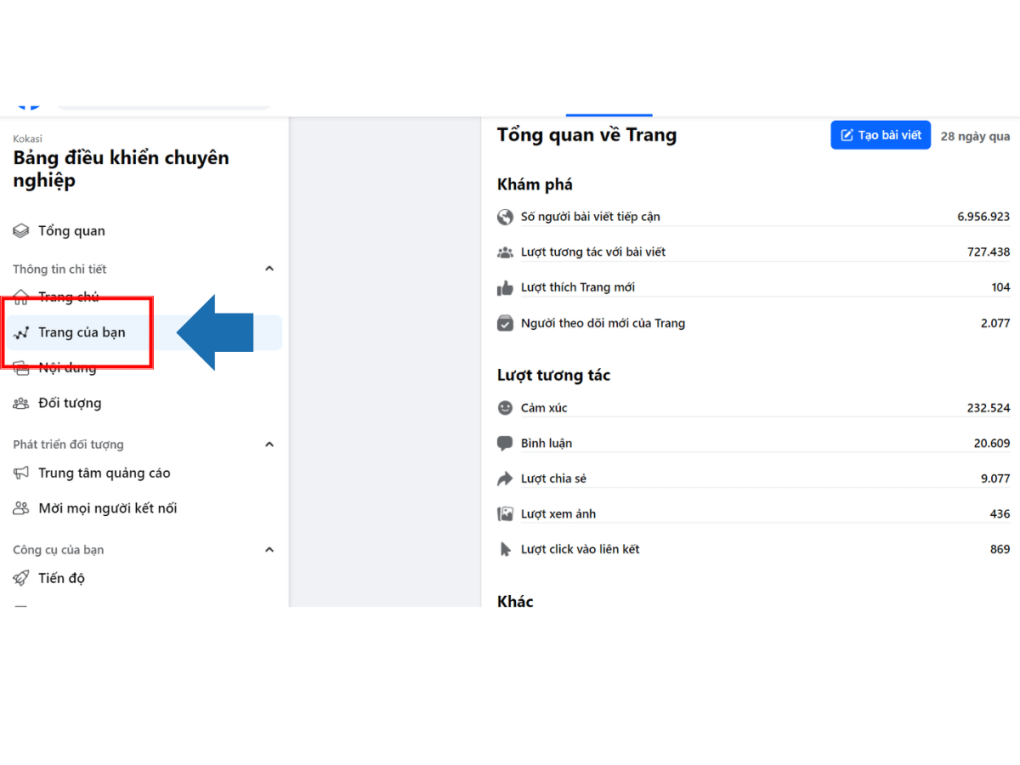Post map
ToggleMore and more businesses are realizing the value that Google Ads brings in reaching target customers and increasing sales. Among the types of campaigns that Google provides, Google Smart Campaign is highly appreciated because it helps businesses save time and costs in implementation. This is the perfect solution for businesses that are just starting to run Google Ads with a limited budget but still want to achieve high efficiency in conversion rates. If you do not know about this campaign and do not know how to run it, follow the following article of Soc Lua Agency!
What is Google Smart Campaign?
Is one of the Google Ads campaign types developed from a tool called AdWords Express and then renamed to Smart Campaign in 2019. It helps advertisers simplify the creation of display ads on platforms: Search, YouTube, Gmail and Google partner websites. This campaign is designed to achieve the goals of clicks, store visits, purchases from your website, or video views.
Running a campaign requires you to invest a lot of time and requires a lot of experience and techniques. With Google Ads' smart campaign, this process is automated and simple. When you start running a smart campaign, you just need to provide information to Google: goals, budget, location, keyword theme, and advertising message, ... Then Google will direct the display ad to the right target customers at the right time they are searching.
In this campaign, use Google's automation and algorithms to simplify ad management and improve performance. It works by analyzing data about businesses, products and services, and target audiences to create and distribute relevant ads to people who are most likely to be interested. By leveraging the power of Google, campaigns are automatically optimized for distribution according to factors such as behavior, geographic location, etc., helping to optimize costs and efforts.
This is a suitable choice for small and medium-sized businesses to increase their online presence. At the same time, it helps businesses save time and costs in analyzing data and implementing effective campaigns. Smart Campaign allows businesses to reach their interested audiences. When users search for keywords related to the business on Google, ads will be displayed to them in local areas. Ads can also be shown to customers outside their area if the keywords they search for are relevant to your business location.

Why should businesses deploy Google Smart campaigns?
Google Smart campaign allows businesses to reach their target audience quickly and simply but do not have much experience or enough budget to run a complete campaign:
Reach a wide audience
Google Smart campaigns allow businesses to reach a wide range of target audiences on the display network and display ads on all devices. With the ability to display on Google Maps, YouTube, Google Search and other Google partners, businesses can attract many potential customers to the website, significantly increasing traffic.
Easy and quick setup
You can create an advertising campaign within 15 - 20 minutes and only need a Google My Business account. Create ads easily in just a few simple, easy-to-understand steps without requiring specialized knowledge. With smart campaigns, Google automatically creates ads based on the information you provide including text, images and videos, ... This type of campaign uses machine learning and AI technology to identify keywords with high conversion rates based on the business's advertising theme. At the same time, the Google system will direct display ads to the target audience and help you achieve your business goals.
Save time and costs
For smart campaigns, you don't need to manually change or optimize. Because Google Smart technology will automatically adjust ads based on data over time to achieve the best performance. Advertisers only have to pay when someone interacts with the ad. At the same time, it is easy to flexibly control advertising costs by setting a suitable budget.
Highly effective campaigns
One of the outstanding advantages of Google Smart is the ability to automatically optimize. Google automatically creates ad templates from the information provided by the advertiser with the Google My Business account. The system will then automatically optimize and select the appropriate ad template. After creating the template, Google will also automatically choose to display in locations where users are likely to click. You can review the keywords displayed with the ad template and adjust it to optimize the campaign easily. Thanks to that, the business's advertising campaigns will achieve the best performance.
Simple Ad Performance Tracking
The Google Ads Dashboard is intuitive and simple enough for beginners to quickly get up to speed with. It also provides detailed reports on campaign performance data with important information such as clicks, views and conversions. You can quickly review this data when needed. From there, build an appropriate advertising strategy focusing on the most effective channels and reaching potential customers, increasing the ability to convert to achieve the highest revenue and profit.
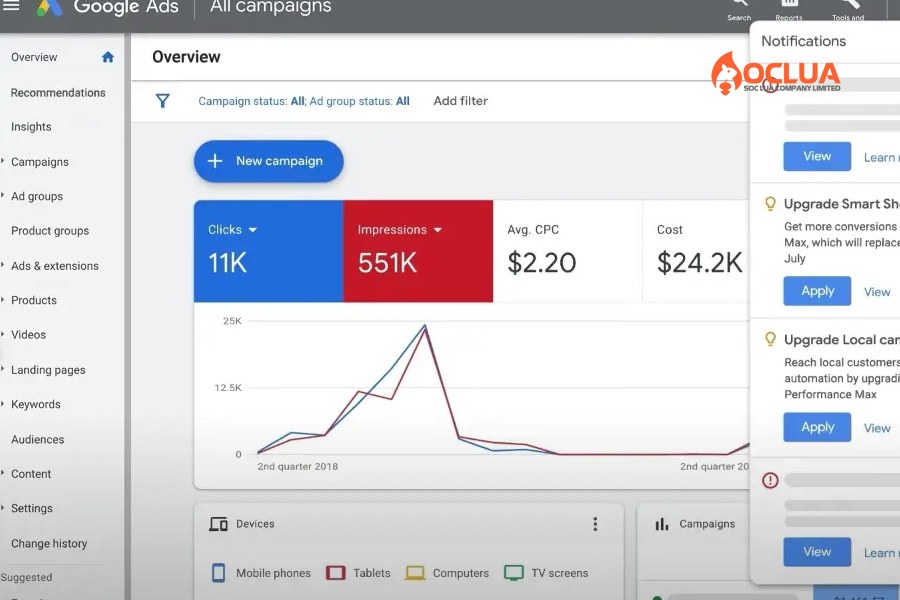
Detailed instructions for setting up a Google Smart campaign
If you understand the power of Google Smart Campaign, follow the instructions on how to set up this advertising campaign as follows:
Create a Google My Business account and connect to Google Ads
To run a smart campaign on Google, you need to create a Google My Business account. Then connect your Google Ads account to your current business profile on Google My Business or create a new business profile. When setting up a website to direct users to the ad, you need to provide information including the business name and corresponding website. Then Google will scan the website, find out business information and return the website's display image on mobile and computers
Create a new campaign
Log in to your Google Ads account, then select the (+) icon and select New Campaign to create a new campaign. Then choose the most appropriate goal to support the smart campaign including sales, potential customers, or website traffic. Or you can create a campaign without guiding about the goal. Here, select Create a campaign without guiding about the goal and then click Continue. On the next screen, select the campaign type as Smart.
Google Smart campaign settings
In the next interface, name the campaign and choose the action you want customers to take, including calling the business, visiting the store or taking action on the website. The next steps will be adjusted according to each specific goal depending on the goal you have chosen.
Design Ads
Create your ad copy with a title and description and attach different final URLs. As required, you need to write an ad copy with 3 titles and 2 descriptions according to the instructions. Then Google can scan your website to suggest suitable titles and descriptions so that you can edit accordingly.
Add keyword themes
Focus on the ad themes you want to implement and Google will make suitable suggestions after scanning the website. Then you can customize the theme according to your needs
Set up ad placements
In this step, you can set the locations where you want your ads to appear. There are 2 options including setting up by radius or custom-specific locations.
Set up budget and test campaign
Set a budget based on Google's recommendations or as desired. Then you can customize depending on the performance of the campaign. Now review all of your smart campaign settings and make adjustments as needed to ensure the details align with your goals before publishing.

Notes when deploying smart campaigns on Google
If you want Google Smart Campaign to achieve the highest performance, you need to pay attention to the following issues:
Start with a small budget, then monitor the effectiveness and gradually increase the budget over time to avoid wasting budget.
Although you cannot control the ad display location, you can adjust the time of running the ad by using the scheduling feature. Go to the Budget and Advertising Schedule section, and select Advertising Schedule to edit the schedule to suit your business.
In the first 3-4 weeks of implementing the campaign, pay attention to the search phrases. When you see any phrase that is not related to your product or service, use the exclusion feature or add it to the negative keyword topic.
Google Ads offers many ad formats including text ads, display ads, video ads, etc. Try different formats to see which format is best for your business.
Consider adding some ad extensions to provide more information to customers and improve campaign performance to increase click-through and impression rates, increasing traffic.
For smart campaigns on Google to achieve optimal efficiency, take good care of your Google My Business account. Because it will help your ads appear in Google Maps search results or guide customers who are looking for your store.
For those who are new to running Google Ads and do not have much experience in setting up and optimizing, Google Smart Campaign is the best choice. Thanks to the ability to automate, businesses save time and costs when creating campaigns while distributing ads to the right audience, effectively promoting sales.
Frequently Asked Questions
Google Ads Smart Campaigns are designed to optimize advertising efforts by automating the targeting and bidding process. This allows businesses to reach customers who are more likely to convert. At the same time, increased traffic increases conversion rates and businesses will achieve better revenue and profits. Currently, Google is integrating Smart Campaigns and other Google advertising services to bring a more effective advertising experience.
If Search Campaigns allow you to control the campaign from building keywords, and creating ad content to choosing the right bidding strategy. However, with Google Smart Campaigns, you save more time and effort. Automatically create ads based on the input data provided by advertisers. Automatically optimize ad delivery, targeting, and budget allocation.