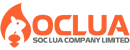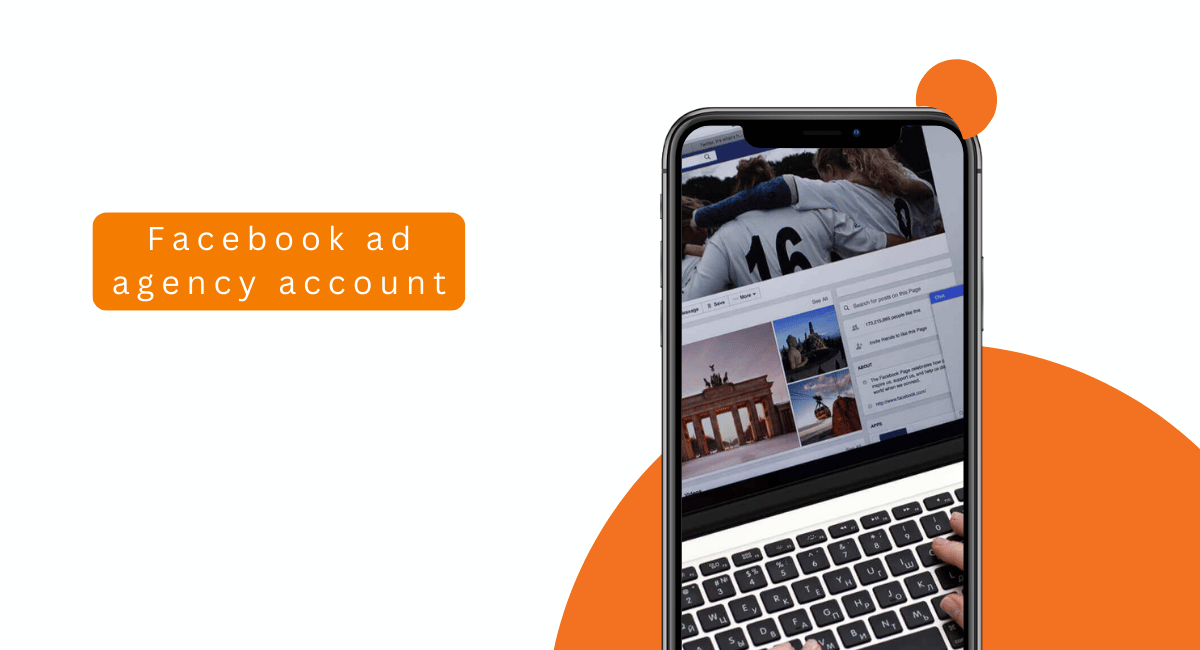Post map
ToggleFor businesses choosing Google Ads as a channel to promote products, and services and reach target customers to increase sales, Performance Max Campaigns is considered the most comprehensive and cost-effective solution. Thanks to the support of AI and Google's algorithm, businesses' advertising campaigns reach the right audience and achieve the best performance, booming revenue and profits. In this article, let's explore the power of this unique type of Google Ads campaign with Soc Lua Agency and how to deploy and optimize it!
Chiến dịch Performance Max là gì?
Also known as the Performance Max campaign, it is a Google advertising campaign launched in October 2020. This advertising campaign is based on the goal of applying machine learning technology to automatically create and optimize ads across all Google platforms. The goal of this campaign is to maximize advertising performance by allowing advertisers to access the entire Google advertising space (YouTube, Google Display Network, Search, Discover, Gmail and Maps) with just one campaign.
Unlike other Google campaigns, in the Performance Max campaign, advertisers can save time and effort in optimizing every aspect. From choosing the target audience, and advertising format to allocating the budget on the Google network. The system will use machine learning technology and algorithms to adjust the distribution of ads to the target audience to achieve the best performance. At the same time, identify effective advertising channels to achieve traffic goals, and increase conversion rates and sales revenue.
Operating based on data analysis with machine learning and artificial intelligence (AI) technology, businesses only need to provide basic information about the campaign including budget, goals and text content, images and advertising videos. The system will then automatically create many different advertising variations and distribute them on different channels. This process will be continuously optimized based on performance data to ensure that the advertisement always reaches the right audience and brings the best results.

Advantages of Google Performance Max Campaign
Whatever your business goals are, the Google Ads Performance Max campaign can deliver great results. Here are some of the key benefits of the Google Ads Performance Max campaign:
Save time and costs
Previously, you would spend a lot of time creating and managing individual campaigns on each platform. Now with Google's performance-maximizing advertising campaign, you only need to create a single advertising campaign. Google will automatically optimize and distribute ads on different channel platforms to achieve the goal. This helps businesses in tracking and managing advertising campaigns to become simpler and more cost-effective. In addition, Performance Max Google Ads also provides users with detailed information about campaign effectiveness. From there, you can adjust and optimize advertising campaigns accurately to avoid wasting budget.
Reach potential customers on multiple channels
With the Performance Max campaign, businesses can run ads on multiple platforms including google Search ads, YouTube, Display, Gmail and Discover ads. This helps improve the effectiveness of the campaign in reaching potential customers. Running multi-channel ads helps businesses reach different audiences through multiple advertising channels, attract new customers and increase sales.
Advertising Diversity
The Performance Max campaign provides advertisers with options and tools to create more diverse and attractive ads. You can use available ad templates to create ads with different formats to reach multiple audiences, attract new customers and increase revenue. The Performance Max Campaign is a useful tool to help businesses deploy effective multi-channel advertising campaigns and achieve business goals.
Automatically optimize ads
When setting up a Performance Max campaign on Google, advertisers only need to choose the target and budget. Google will then automatically optimize your ads and deliver them across different platforms to achieve your goals. With automatic optimization, businesses can simplify the process of creating and managing campaigns. At the same time, ensure that the campaign is effective and meets the set goals.
Achieve better conversion rates
In the Google Performance Max campaign, ads are not only distributed on a single channel but also combined with Google's networks for distribution. Thanks to the support of AI and machine learning technology along with input data, Google can unlock new customer segments. Thereby helping businesses reach more target customers, and improving conversion rates. The power of Performance Max Campaign lies in combining ad formats and optimizing to suit each advertising channel to achieve the best efficiency. At the same time, identify the best-performing advertising channel to focus the budget to help promote conversion value.
Provide a lot of useful information
Through detailed reports on campaign performance, businesses can evaluate the performance and optimize advertising to achieve the highest ROI. In addition, Performance Max Google Ads also provides useful information and popular search trends today. Through this, you will be able to see changes in campaign performance and come up with appropriate business strategies.

How to create a Performance Max Google Ads campaign
Create a new Performance Max campaign
Access your Google Ads account, in the main interface, select Campaigns, then click the blue (+) icon and select Create a new campaign. Next, select the appropriate campaign goal to support the performance maximization campaign including Sales, Traffic, Lead Generation, etc. Or you can create a campaign without goal guidance. Once you have selected the goal, select the campaign type as Maximize Performance and then click Continue.
Select budget, bid and other settings
On the next screen, select the appropriate bidding strategy for the advertising campaign. Here you have 2 options: optimize by number of conversions or conversion value. If you want to set the strategy according to the target CPA or target ROAS, check the box to set the conversion price or target return. Then go to Next to move to the Campaign Settings section.
In the Campaign Settings section, select the location where you want to run your ad, the language in which you want your ad to appear, and the URL you want to send traffic to. Next, in the Auto-generated Components section, you have 2 options including Final Url and Text Components (content on the landing page, domain, and ad along with the components you provide).
Add a component group
This is the ad content that will be displayed to customers, so you need to make sure you have all the components and target the audience. Because the Maximize Performance campaign is displayed on multiple platforms, you need to make sure you have all the ad content for the best optimization.
The components included in the ad include images up to 15 photos, logos up to 5 icons, and videos up to 5. Add up to 5 headlines with up to 30 characters each, and 5 long headlines with up to 90 characters each. Short descriptions of up to 60 characters and up to 4 long descriptions of up to 90 characters call to action with display URL and final URL.
After adding all the components for the ad, you add the appropriate audience so that your ad reaches the right potential customers and has the best results. You can create an audience of people who have searched for keywords about products, and services or have visited the page or target in detail according to factors: demographics, behavior, ... then click Save.
Set up a campaign budget
In this section, you set up the budget for the advertising campaign by day or lifetime budget. If you choose a lifetime budget, you need to choose the start date and end date. Now you can review the Summary of the entire campaign and then click Next to move on to the ad template setup section.
Check and publish the campaign
After setting up the ad content including components such as image, video, logo, title, description and final URL. Here, we can preview how the ad template appears on different platforms in the Google system and edit it (if necessary). When the campaign is ready, click Publish to post the campaign. The campaign will then enter the approval process before being displayed to the target audience.

Tips for optimizing your Performance Max campaign effectively
In addition to knowing how to set up Performance Max Campaign, you need to save these tips to optimize Google Ads campaigns as follows:
Choose the right target for your bidding strategy
Setting a clear target is an important factor in optimizing Google's performance maximization campaign. Determining the results that the business wants to achieve will guide the implementation and optimization of the campaign effectively. Based on performance indicators such as CPA or ROAS, you can set a bidding target to adjust the appropriate bidding strategy. Avoid setting the target too high or too low because it will reduce the effectiveness of the campaign.
Use the Expand Final Url option
When using this option, the Google system will automatically select the most effective landing pages on the website as the destination URL. In default mode, the account will always be On so that machine learning technology can choose which URL on the website is suitable to convert to the destination URL in that display. This helps Google's AI to select pages that have no value such as business information pages, privacy terms, etc. At that time, businesses can synthesize the URLs that have no value on the website to put in the Exclude URL section to avoid Google's AI from using these URLs as destinations.
Divide component groups by product categories or related topics
Component groups will include advertising content and audience signals. It is similar to an ad group in terms of structure, so you can divide component groups by product categories on the website or the topics you want to advertise.
Use negative keywords
To minimize unwanted competition between advertising campaigns, negative keywords are a lifesaver. Especially when Performance Max does not allow you to select target keywords, you can exclude brand keywords to minimize the situation where existing brand search campaigns are reduced in effectiveness. You should create a list of negative keywords and update them in Performance Max Google Ads to avoid affecting the performance of search campaigns.
Ensure accuracy in conversion tracking
The effectiveness of a Performance Max campaign will depend on the ability to collect and analyze conversion data. For Google to optimize the campaign effectively and accurately, make sure all conversion channels need to be tracked. This includes importing offline conversion data with information from calls or in-store transactions. Providing Google with a comprehensive view of the customer conversion journey to optimize advertising strategies and promote business activities.
With the content shared above, you have a better understanding of the power of Performance Max Campaign and how to deploy an effective campaign. At the same time, apply the instructions we provide to attract target customers, increase brand awareness and achieve business goals.

Frequently Asked Questions
Deploying a Performance Max campaign will depend on many factors, including the business goals of the enterprise. To determine the right time, you need to consider the financial resources of the enterprise. If you do not know the exact time and how to proceed, consider consulting experts. The Google Performance Maximization campaign is the perfect choice for businesses that want to run ads that achieve high conversion rates with clear goals and have installed conversion tracking features. Businesses that want to minimize the campaign while still achieving the highest performance.
The Google Ads Performance Max campaign is a useful tool for e-commerce businesses that want to generate online sales with the ability to optimize conversion value, reaching potential customers on Google networks. To get useful information, your ad campaign needs to have at least 1,000 impressions and 100 clicks per month. The longer you run a Performance Max campaign, the more information you will get.